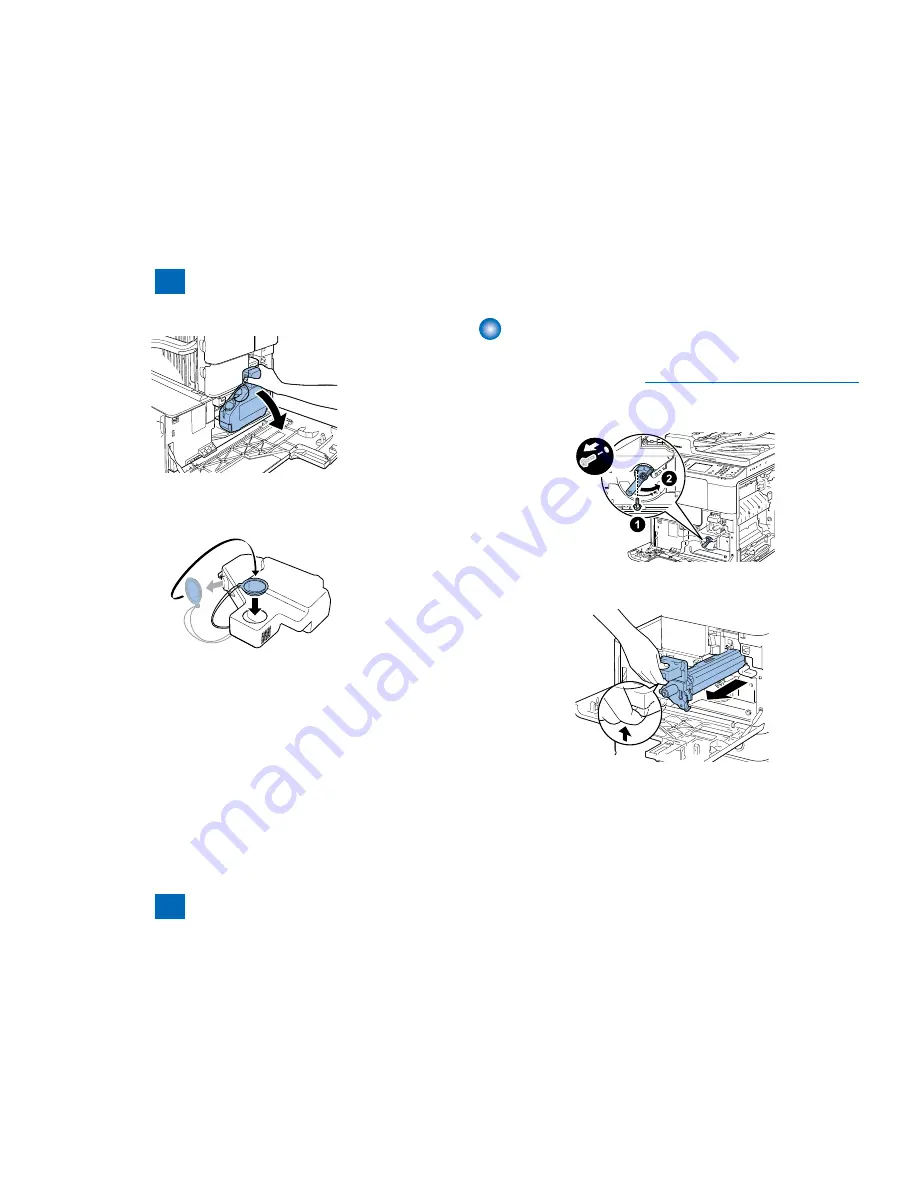
4
4
4-35
4-35
Parts Replacement and Cleaning > Consumable Parts Requiring Periodic Replacement > Removing the Drum Unit
Parts Replacement and Cleaning > Consumable Parts Requiring Periodic Replacement > Removing the Drum Unit
4) Remove the waste toner container.
5) Remove the lid attached at the front of the waste toner container, and then cover the
opening of the container with it so that the waste toner does not spill out.
F-4-73
F-4-73
F-4-74
F-4-74
Removing the Drum Unit
1) Open the right cover.
2) Open the front cover.
3) Remove the waste toner container. (
"Removing the Waste Toner Container"(page 4-34).
)
4) Remove the screw securing the developing assembly pressure lever. (Models for some
destinations do not have this screw.)
5) Turn the lever in the direction of the arrow to release the lock of the drum unit.
x1
6) While raising the lever under the handle of the drum unit, slowly pull out the drum unit to
the position shown below.
F-4-75
F-4-75
F-4-76
F-4-76
Содержание IMAGERUNNER 2530
Страница 1: ...9 8 7 6 5 4 3 2 1 imageRUNNER 2530 2525 2520 Series Service Manual...
Страница 4: ...Blank Page...
Страница 16: ...1 1 Product Overview Product Overview Product Lineup Feature Specifications Name of Parts...
Страница 111: ...3 3 Periodical Service Periodical Service Consumable Parts and Cleaning Parts...
Страница 159: ...5 5 Adjustment Adjustment Outline Adjustment when replacing parts Image position adjustment...
Страница 166: ...6 6 Troubleshooting Troubleshooting Upgrading Targets and Procedure...
Страница 171: ...7 7 Error Code Error Code Overview Error Code Jam Code Alarm Code...
Страница 186: ...8 8 Service Mode Service Mode Outline Details of Service Mode...
Страница 321: ...Service Tools General Circuit Diagram Appendix...
















































