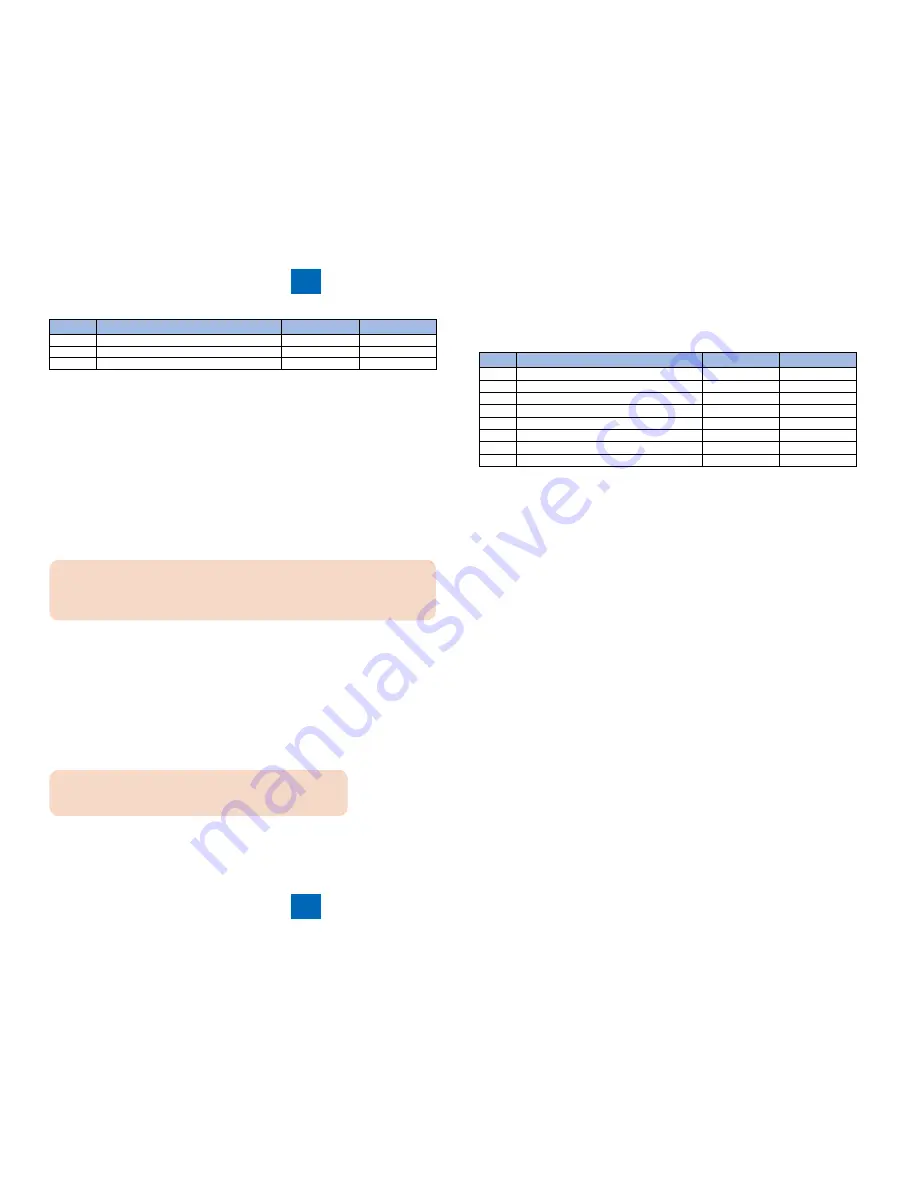
8
8
8-27
8-27
Service Mode > Details of Service Mode > #PRINT > List of Functions
Service Mode > Details of Service Mode > #PRINT > List of Functions
Bit
Function
1
0
5
not used
-
-
6
not used
-
-
7
not used
-
-
Detailed Discussions of Bit 0
Select whether to enable or disable transfer bias pressure reduction mode.
Select "Enable" to avoid image defects (black spots) produced by transfer bias leaks
occurring in a low-pressure region, such as one at a high altitude. This setting regulates the
transfer bias to keep it from exceeding a predetermined level during printing.
Detailed Discussions of Bit 2
Select whether to enable or disable black belt addition mode. If the user uses paper that causes
fixed toner on paper to be fused and adhered to drum, selecting "Yes" will clean the drum by
forming a black band on the drum surface during the reverse rotation which is performed after
printing on 50 sheets.
CAUTION:
Implementation of this mode could result in a drum life falling short of its life
expectancy.
Detailed Discussions of Bit 3
Select whether to enable or disable post-rotation reduction mode. Selecting "Enable" will
reduce the noise caused by the polygon motor by stopping the motor immediately after post-
rotation.
Discussions of Bit 4
Select whether to enable or disable flicker reduction mode. Select "Enable" and enter a count
to modify fusing temperature control to cancel fluorescent flicking during printing.
CAUTION:
Implementation of this mode would degrade the throughput.
T-8-37
T-8-37
SSSW-SW18
List of Functions
Bit
Function
1
0
0
not used
-
-
1
not used
-
-
2
Thin postcard mode
Enable
Disable
3
not used
-
-
4
not used
-
-
5
not used
-
-
6
not used
-
-
7
not used
-
-
Detailed Discussions of Bit 2
When the postcard size is selected, "Thin postcard" can be selected in addition to "Postcard",
"Return postcard", and "4 on 1card". Selecting "Enable" allows you to specify "Thin postcard".
List of Functions
<034: Left-end registration adjustment (manual feed tray)>
Adjust the left-end registration margin of paper picked from a manual feed tray. The larger the
adjustment value, the wider the left-end margin of the image becomes.
<035: Left-end registration adjustment (cassette 1)>
Adjust the left-end registration margin of paper picked from cassette 1. The larger the
adjustment value, the wider the left-end margin of the image becomes.
<036: Left-end registration adjustment (cassette 2)>
Adjust the left-end registration margin of paper picked from cassette 2. The larger the
adjustment value, the wider the left-end margin of the image becomes.
<037: Left-end registration adjustment (cassette 3)>
Adjust the left-end registration margin of paper picked from cassette 3. The larger the
adjustment value, the wider the left-end margin of the image becomes.
<038: Left-end registration adjustment (cassette 4)>
Adjust the left-end registration margin of paper picked from cassette 4. The larger the
adjustment value, the wider the left-end margin of the image becomes.
●
■
●
●
●
●
●
T-8-38
T-8-38
Содержание IMAGERUNNER 2530
Страница 1: ...9 8 7 6 5 4 3 2 1 imageRUNNER 2530 2525 2520 Series Service Manual...
Страница 4: ...Blank Page...
Страница 16: ...1 1 Product Overview Product Overview Product Lineup Feature Specifications Name of Parts...
Страница 111: ...3 3 Periodical Service Periodical Service Consumable Parts and Cleaning Parts...
Страница 159: ...5 5 Adjustment Adjustment Outline Adjustment when replacing parts Image position adjustment...
Страница 166: ...6 6 Troubleshooting Troubleshooting Upgrading Targets and Procedure...
Страница 171: ...7 7 Error Code Error Code Overview Error Code Jam Code Alarm Code...
Страница 186: ...8 8 Service Mode Service Mode Outline Details of Service Mode...
Страница 321: ...Service Tools General Circuit Diagram Appendix...
















































