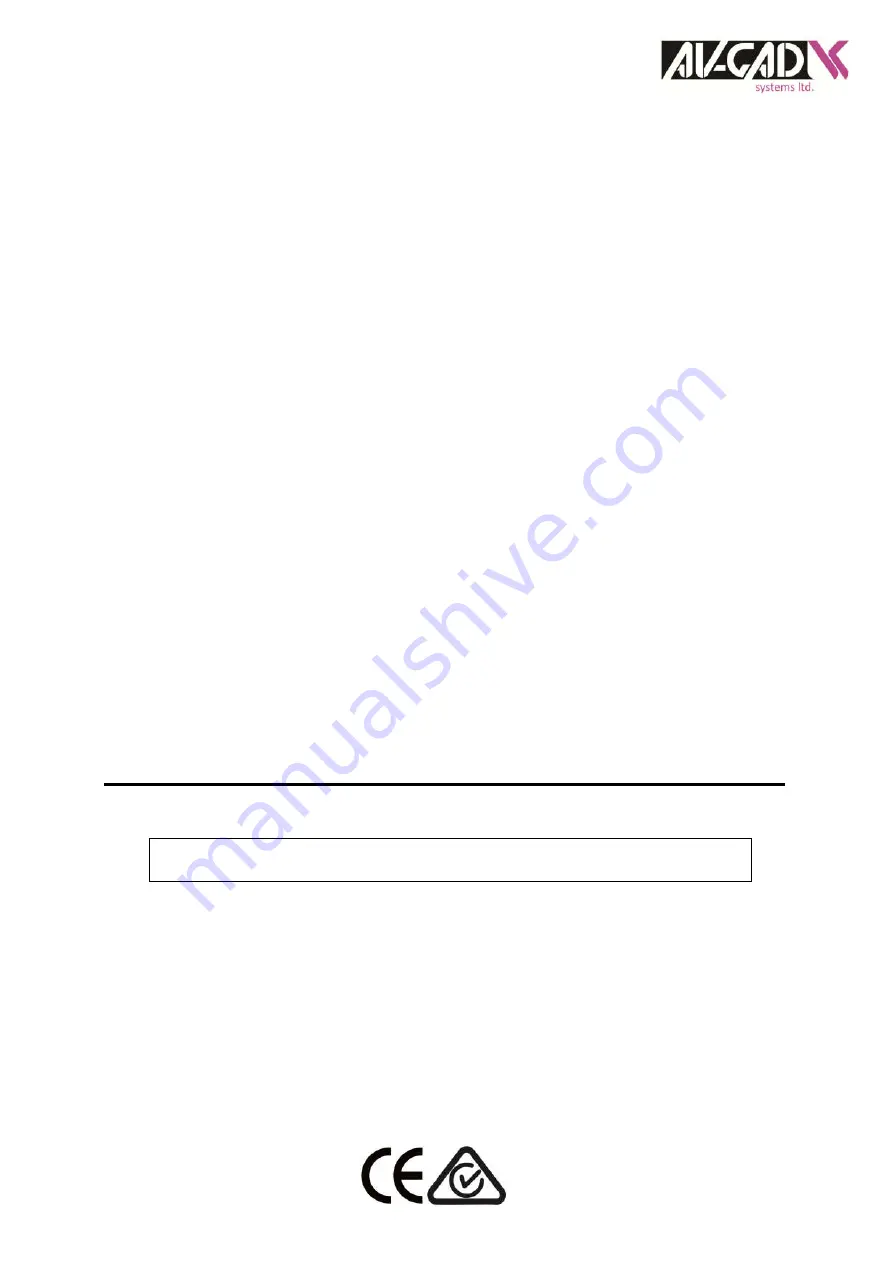
E a s y L o a d e r
AV-2005 & AV-2008
Integrated Alarm Control/Communicator
Year 2000 ready
Installation and Operation Manual
Version 2.17C
Edition IIII
This product is subject to continuous enhancements and therefore
specifications may be changed or altered without prior notice