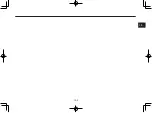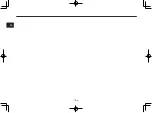13
INDEX
13-2
P
Paired device list, Bluetooth .......... 11-14
Pandora Music .................................. 6-8
Parts list, maintenance ....................11-9
Passenger switches .......................... 3-3
Activating/deactivating ................. 11-17
Personal data, deleting ...................11-11
Phone calls.................................8-2, 8-4
Phonebook .................................8-2, 8-5
POI (point of interest) icons .............. 4-6
Showing/hiding ............................11-21
Presetting
AM stations ..................................... 6-3
AM stations automatically ............... 6-3
CB channels .....................................8-7
FM stations ......................................6-1
SiriusXM channels .........................10-1
Weather band stations .................... 6-4
R
Radio ID number ............................... 6-9
Rear view camera ............................4-12
Ringtone, selecting ........................ 11-16
Roaming, Bluetooth warning .......... 11-15
Route
Editing ............................................9-18
Guidance, ending ...........................9-19
Guidance screen ............................9-16
Guidance, setting ...........................9-14
Guidance, starting..........................9-15
Preference settings ......................11-22
S
Screen care ......................................12-1
Signpost display, showing/hiding ...11-20
SiriusXM
Alerts (audio) ..................................10-2
Alerts (sports)................................ 10-4
Category list .................................. 10-4
Fuel price .......................................10-7
Presetting channels .......................10-1
SiriusXM traffic & weather ............ 10-5
Subscription information ..............11-29
Traffic & weather icons on map ...11-29
TuneMix ......................................... 10-3
TuneStart ...................................... 10-4
SMS, receiving text messages ......... 8-8
Software keyboards .......................... 4-8
Sound, turning on/off........................11-3
Speaker mode, setting ....................11-11
Specifications ...................................12-2
Speed limit indication ............... 4-3, 9-16
Showing/hiding ............................11-20
Squelch sensitivity .............................8-7
System outline....................................3-1
T
Talk button (passenger) .................... 3-3
Talk button (rider) .............................. 3-2
Time zone ..........................................5-1
Treble ...............................................11-2
Turn-by turn information ...................9-16
U
Updating the software ......................12-1
USB memory device
Exporting logbook data ..................9-14
Exporting system information ...... 11-12
Playing back music ......................... 6-6
V
Vehicle information ..........................11-6
Vehicle information screen................ 4-3
Vehicle messages ............................. 8-9
Via point ...........................................9-17
Voice guidance, turning on/off .......11-26
Voice recognition function
Activating .......................................4-10
Microphone sensitivity ................. 11-17
Starting...........................................4-11
Volume
Adjusting ........................................11-4
Audio settings ................................11-2
Switch ..............................................3-1
W
Weather information .......................... 6-3
Windscreen, adjusting .....................4-12
Y
Yamaha dealer, registering ............... 5-3
Yamaha dealer’s location .................. 9-6
Z
Zoom in/out buttons .......................... 4-6