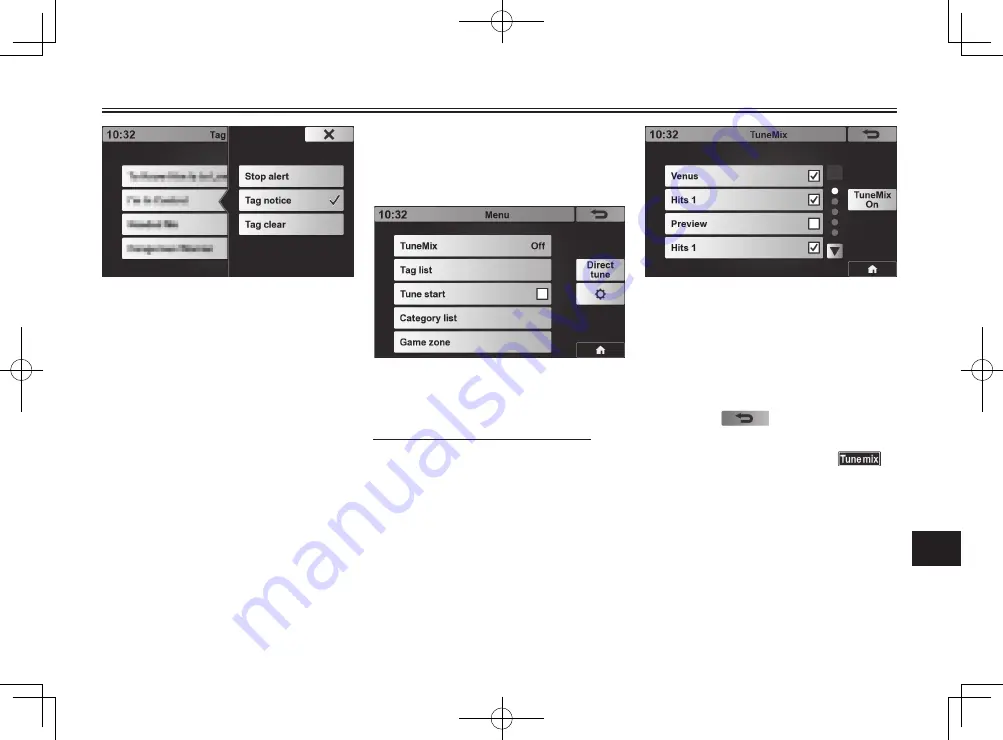
10
SiriusXM
10-3
Touch [Tag notice] so that a notice
will be displayed on the SiriusXM
screen. A checkmark is added to the
corresponding song / artist name.
Touch [Stop alert] to disable the
content notice function.
Touch [Tag clear] to remove the song /
artist from the tag list.
To use other SiriusXM functions
On the preset list screen or on the
time shift screen, touch [Menu].
The [Menu] screen appears.
From this menu, you can use various
functions of SiriusXM.
To activate/deactivate TuneMix
TM
The TuneMix function allows you to
listen to songs randomly one after
another from the active preset bank.
1. Touch [TuneMix].
The [TuneMix] screen appears.
2. Touch the desired channels so
that a checkmark is added.
3. Touch [TuneMix On] to activate
TuneMix.
To cancel activating TuneMix,
touch [TuneMix off].
4. Touch
.
When TuneMix is activated,
is
displayed on the preset list screen and
the time shift screen.
This will also be shown on the Audio
screen (as the HOME screen), if the
currently selected audio source is
SiriusXM.






























