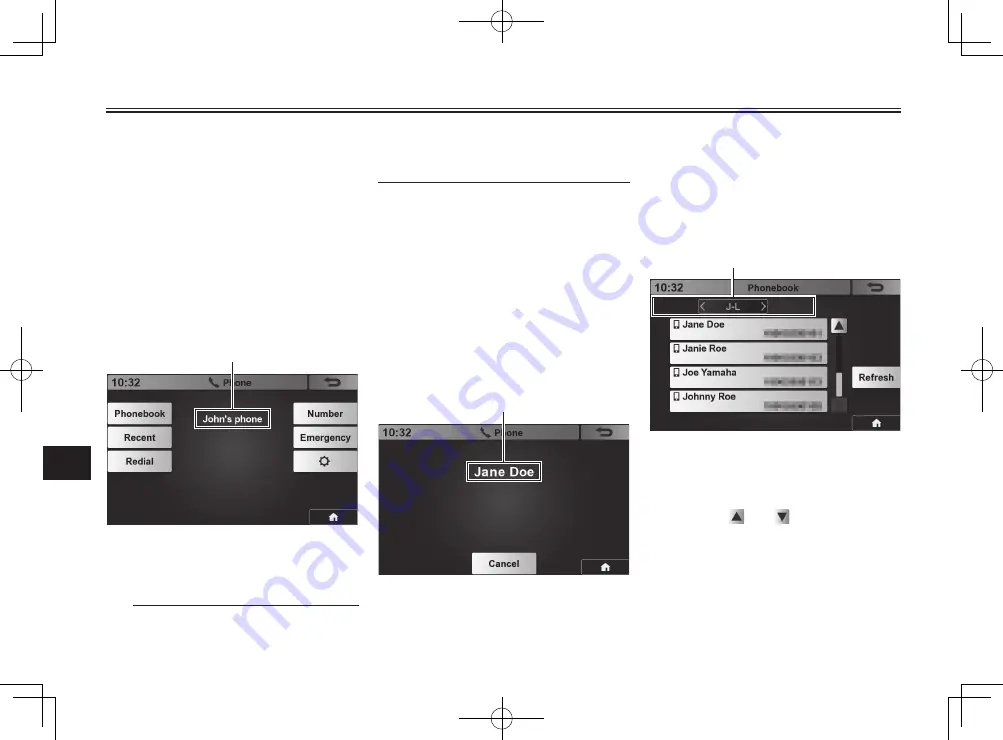
COMMUNICATION
8-2
8
Making a phone call
If a phone is connected to the system
via Bluetooth, you can make a hands-
free phone call. You will need a
headset with microphone to make the
call.
1. Open the [Communication]
menu.
2. Touch [Phone].
The [Phone] screen appears.
Currently connected Bluetooth
device (smartphone, etc.) name
Use the [Phone] screen to make a
phone call in various ways.
TIP
If a phone is not paired with the ve-
hicle, the [Bluetooth] screen will auto-
matically appear instead. Pair a phone
device with the vehicle before making
a call.
To make a phone call by entering
the other party’s phone number
1. On the [Phone] screen, touch
[Number].
2. Enter the other party’s phone
number by using the numer-
ic keyboard that appears, and
touch [Call].
The screen changes as follows.
The other party you are calling
You can touch [Cancel] to cancel
calling before the line is connected.
To make a phone call using the
phonebook
1. On the [Phone] screen, touch
[Phonebook].
The [Phonebook] screen ap-
pears.
Index tab
2. If necessary, touch the index tab
and select another index tab, for
example, [D-F].
3. Touch or , if necessary,
and touch the other party’s
name you want to call.






























