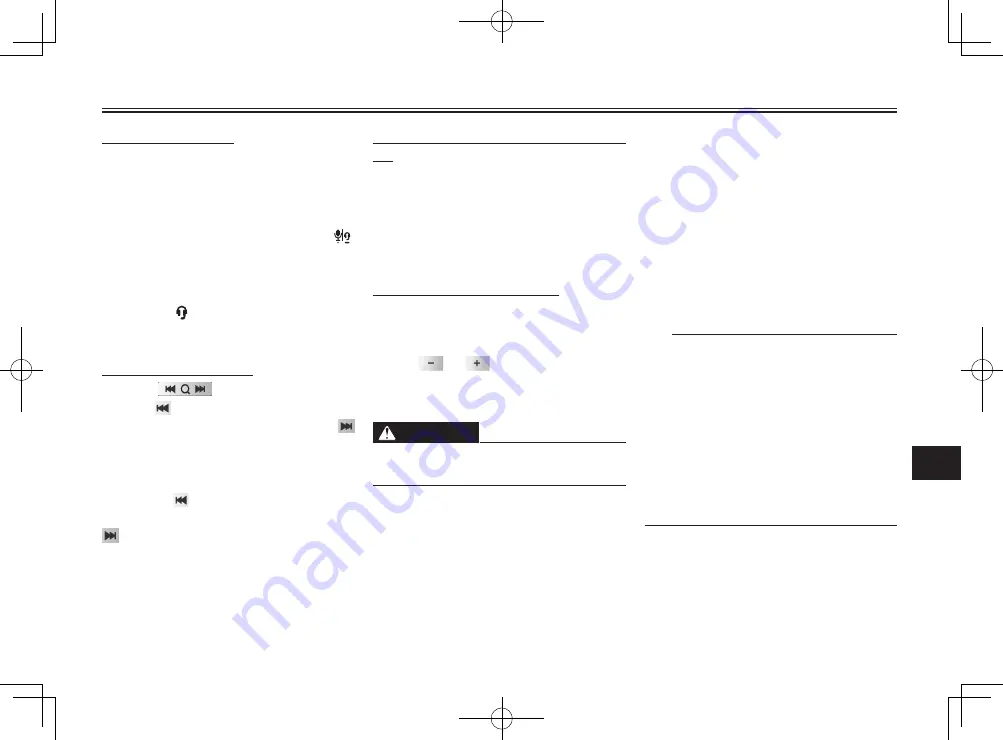
COMMUNICATION
8-7
8
To use the CB radio
If the CB radio is turned off, touch
[ON] to turn it on.
The [ON] button changes to [OFF].
●
●
To start CB radio communication,
press and hold the talk button ,
and release the button to end it.
●
●
The passenger can start CB radio
communication by pressing the talk
button ( ), and end it by pressing
the button again.
To change the channel
Use the
button.
Touch
to change the channel
to lower frequency, and touch
to change the channel to higher
frequency.
Note that when CH1 is selected and
you touch , CH40 will be selected;
when CH40 is selected and you touch
, CH1 will be selected.
To preset the currently selected chan-
nel
Touch [Add preset], and then place it
in the preset channels list where you
want to add the channel.
The channel will be added to the
preset channels list.
To adjust squelch sensitivity
You can adjust the squelch sensitivity
to fi lter out weaker signals and white
noise.
Touch
or
to adjust sensitivity.
The adjustable range is from 0/14 to
14/14.
WARNING
Adjust squelch level incrementally
to avoid disruptive noise.
Safety Notice
The antenna used for CB radio must
be properly installed and maintained,
must provide a separation distance
of at least 56 cm (22 Inches) from
all persons, and must not be located
or operated in conjunction with any
other antenna or transmitter. Never
transmit if any person is closer than
the specifi ed distance to the antenna.
TIP
●
●
While a 0 dBi gain antenna is nor-
mal for a typical installation, the
above limit applies to any anten-
na with up to 3 dBi gain.
●
●
Any changes made to this device
not expressly approved by Mid-
land Radio Corporation, or any
use of it not intended by the man-
ufacturer may void your authori-
zation to operate this device.
Use Notice
The Citizens Band Radio Service is
under the jurisdiction of the Federal
Communications Commission (FCC)
in the United States, and the General






























