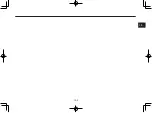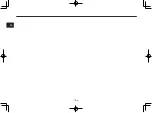11
SETTINGS
11-29
SiriusXM settings
Use the [SiriusXM] settings menu to
make the SiriusXM-related settings.
To view the subscription informa-
tion
If you have already subscribed to the
SiriusXM Satellite Radio service, the
system shows you the subscription
information.
1. Go to [Setting] menu.
2. Touch the category selector,
and then [SiriusXM].
The [SiriusXM] setting menu ap-
pears.
3. Touch [Subscription info.].
A screen like the following one
appears.
4. Touch [Next] to go to the next
window.
5. Touch [OK] to close the informa-
tion window.
To turn on/off the display of infor-
mation provided by SiriusXM
When some specific information is
provided by SiriusXM in addition to
ordinary music, news, entertainment,
etc., you can decide whether or not
they are displayed on the screen.
1. Go to [Setting] menu.
2. Touch the category selector,
and then [SiriusXM].
The [SiriusXM] setting menu ap-
pears.