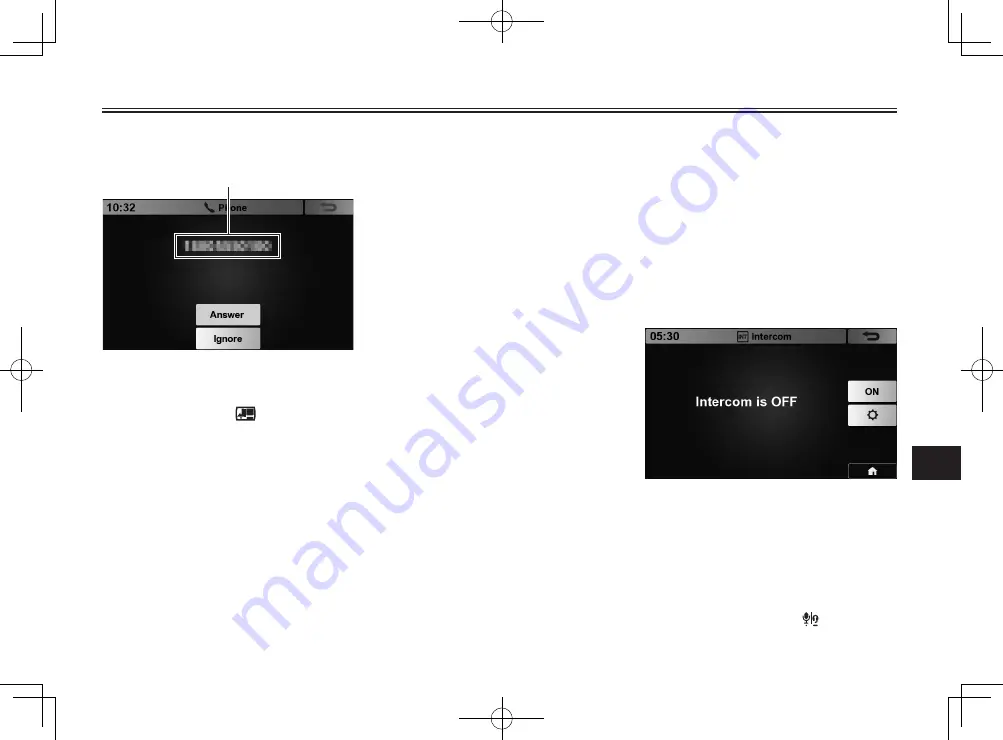
COMMUNICATION
8-5
8
When there is an incoming call
The screen changes as follows.
Caller’s phone number or name
To answer the incoming call, touch
[Answer].
Alternatively, press to answer the
incoming call.
To deny the call, touch [Ignore].
Creating a phone book
You can create a phone book by
importing the phone book content
stored in your smartphone, etc.
1. Pair the Bluetooth device and
the vehicle. (See page 11-13.)
2. Operate the Bluetooth device so
that its phonebook content can
be exported.
Using the intercom
The intercom can be used to talk to
the passenger, and vice versa. Both
parties must have a headset and
microphone.
To turn on the intercom
1. Open the [Communication] menu.
2. Touch [Intercom].
The [Intercom] screen appears.
3. Touch [ON] to turn on intercom.
The [ON] button changes to
[OFF].
Touch [OFF] to turn off intercom.
When the intercom is turned on, you
can start intercom by pressing and
holding the talk button , and end it
by releasing the button.






























