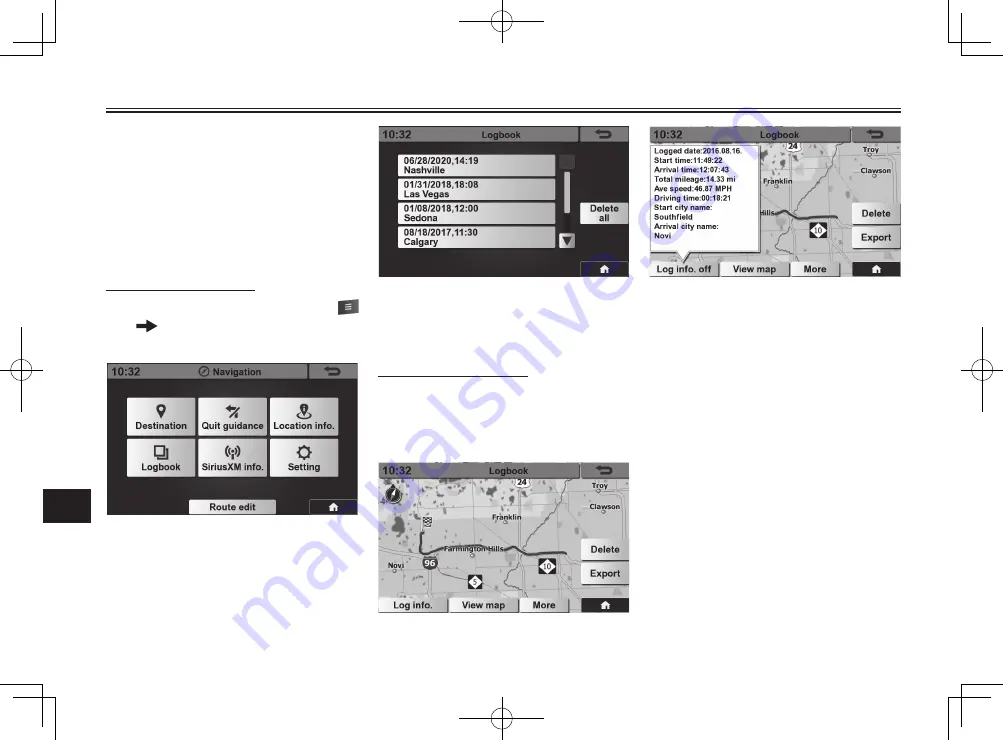
NAVIGATION
9-13
9
To view recorded cruising informa-
tion
When activated, each time you ride for
a mile or more, that ride's information
will be recorded in the unit's memory.
To activate recording in the logbook,
see page 11-20.
To access the logbook
1. On the HOME screen, touch
[NAVI].
The [Navigation] menu appears.
2. Touch [Logbook].
The [Logbook] screen appears.
On the [Logbook] screen, a list of each
ride marked by date, time, and city
name are shown.
To view a ride’s details
On the [Logbook] screen, touch the
desired ride.
The screen changes to show the route
ridden.
To show ride details, touch [Log info.].
Touch [Log info. off] to close the
information window.
To confi rm route details via the map,
touch [View map].
The route traveled will be shown as a
dotted line on the map.
You can scroll the map using the cross
cursor and direction buttons, just like
any other map screen.
To close the map, touch [View map
off].
Touch [More] to view detailed
information, such as turn-by-turn
information of that ride.
Touch [Prev.] or [Next] to switch to the
previous or next via point.






























