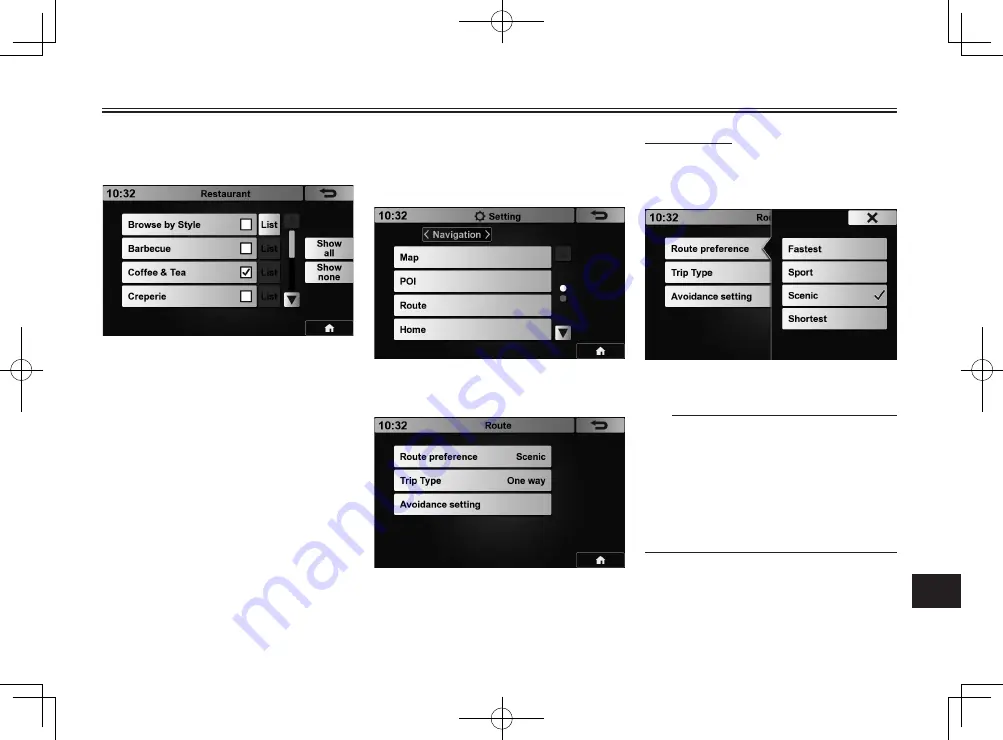
11
SETTINGS
11-22
For example, touch [List] to the right
of [Restaurant], and the restaurant
subcategory list will appear.
Operate on the subcategory screen in
the same manner.
If the [List] button still appears on the
subcategory screen, touching [List]
guides you to the next subcategory
screen.
When you touch [List] to the right of
[Browse by Style], for example, you
can then select the restaurant style.
Route preference settings
You can adjust the type of route the
navi computer will suggest first, as
well as one-way or roundtrip, and
places to avoid.
1. Go to [Setting] menu.
2. Touch the category selector,
and then [Navigation].
The [Navigation] setting menu
appears.
3. Touch [Route].
The [Route] screen appears.
Type of route
On the [Route] screen, touch [Route
preference]. The screen changes as
follows.
Touch the desired route type.
TIP
●
●
It may take a minute for the navi-
gation system to calculate all the
routes.
●
●
Depending on the route length
and road structure, four sepa-
rate routes may not be calculated
(route types may overlap).






























