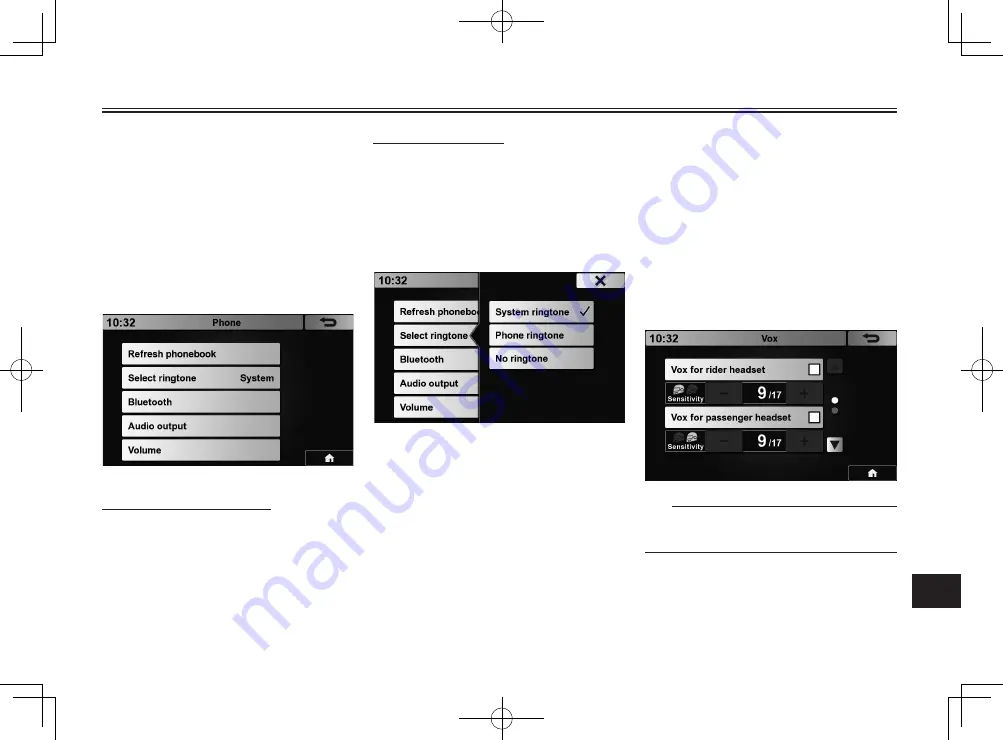
11
SETTINGS
11-16
Phone settings
1. Go to [Setting] menu.
2. Touch the category selector,
and then [Communi.].
The [Communi.] setting menu
appears.
3. On the [Communi.] setting
menu, touch [Phone].
The [Phone] screen appears.
To update the phonebook
On the [Phone] screen, touch [Refresh
phonebook].
To select a ringtone
You can select which ringtone will
be heard, the system's or your
smartphone's.
1. On the [Phone] screen, touch
[Select ringtone].
The screen changes as follows.
2. To use the system’s ringtone,
touch [System ringtone].
To use the ringtone of the con-
nected phone device, touch
[Phone ringtone].
To disable the ringtone, touch
[No ringtone].
Vox (voice communication) settings
You can adjust the microphone
sensitivity of the rider’s headset and
the passenger’s headset.
1. Go to [Setting] menu.
2. Touch the category selector,
and then [Communi.].
3. On the [Communi.] setting
menu, touch [Vox].
The [Vox] screen appears.
TIP
When the Vox function is turned on,
the intercom will activate automatically.






























