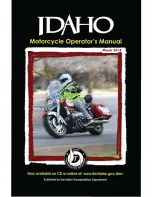NAVIGATION
9-2
9
Stop-off facilities
1. On the [Categories] screen,
touch [Stop-off].
The [Stop-off] screen appears.
2. Touch the desired facility type,
such as [Gas station].
All the nearby facilities’ names
and addresses registered are
listed up.
3. Touch or to scroll and then
touch the desired facility name.
Categories
1. On the [Categories] screen,
touch [Categories].
The [Categories] screen ap-
pears.
2. Touch or , and touch the de-
sired category, such as [Restau-
rant].
3. Touch [All Categories], and all the
nearby facilities’ names and ad-
dresses, included in the specifi ed
category, are listed up.
4. Continue searching for the de-
sired facility by touching ,
and a style name.
Touch the desired category,
continue searching for the de-
sired facility if a subcategory
screen appears.
TIP
Touch [Browse by Style] if it is avail-
able, and the [Browse by Style] screen
appears.
5. Touch or to scroll and then
touch the desired facility name.
Search tools
1. On the [Categories] screen,
touch [Search tools].
The [Search tools] screen ap-
pears.