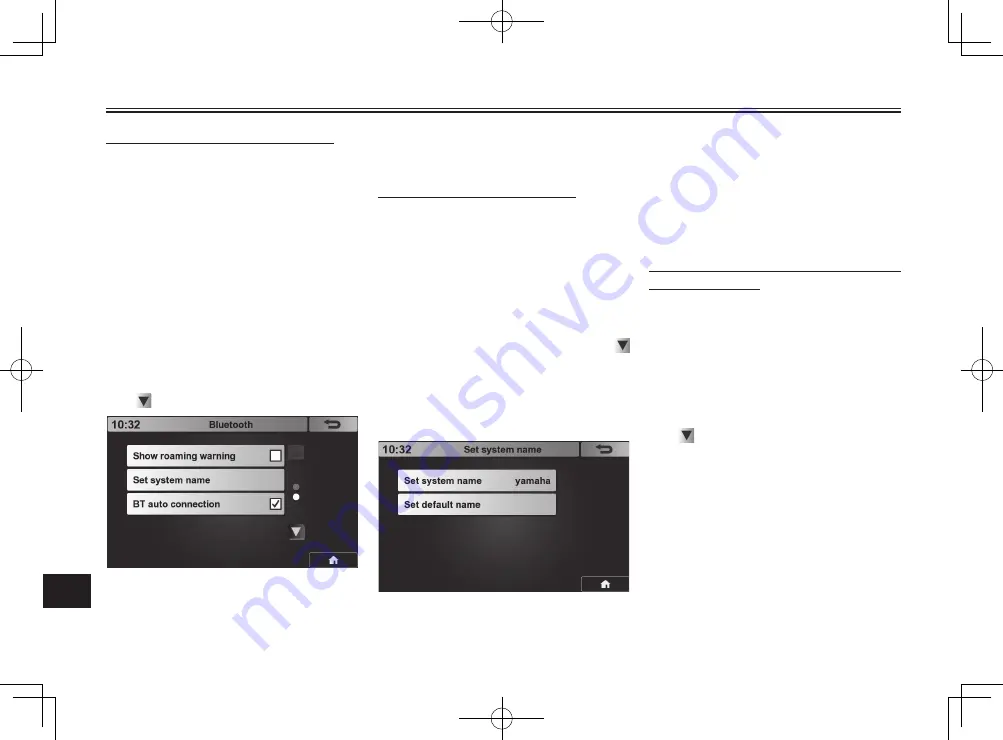
11
SETTINGS
11-15
To turn on/off the roaming warning
When a paired Bluetooth device
sends a roaming warning message,
the system allows you to view it on the
screen.
A roaming message will be displayed
when, for example, you are out of
the area covered by the SIM card
in your Bluetooth device, such as a
smartphone.
To view the warning message, turn on
the roaming warning.
Proceed as follows.
1. On the [Bluetooth] screen, touch
to scroll down.
2. Touch [Show roaming warning]
so that a checkmark is added.
To turn off the roaming warning,
touch [Show roaming warning]
again so that the checkmark is
removed.
To change the system’s name
At the time of purchase, the system is
named “yamaha”.
When a Bluetooth device detects the
system, the system is recognised as
“yamaha”.
To change the name, proceed as
follows.
1. On the [Bluetooth] screen, touch
to scroll down.
2. Touch [Set system name].
The [Set system name] screen
appears.
3. Touch [Set system name].
4. By using the software keyboard
that appears, enter a desired
name, and touch [Enter].
To reset the name to “yamaha”, touch
[Set default name] on the [Set system
name] screen.
To auto connect with an already paired
Bluetooth device
The system allows you to automatically
establish connection with an already
paired Bluetooth device when you turn
the main switch on.
To enable this function, proceed as
follows.
1. On the [Bluetooth] screen, touch
to scroll down.
2. Touch [BT auto connection] so
that a checkmark is added.
To disable this function, touch
[BT auto connection] again so
that the checkmark is removed.






























