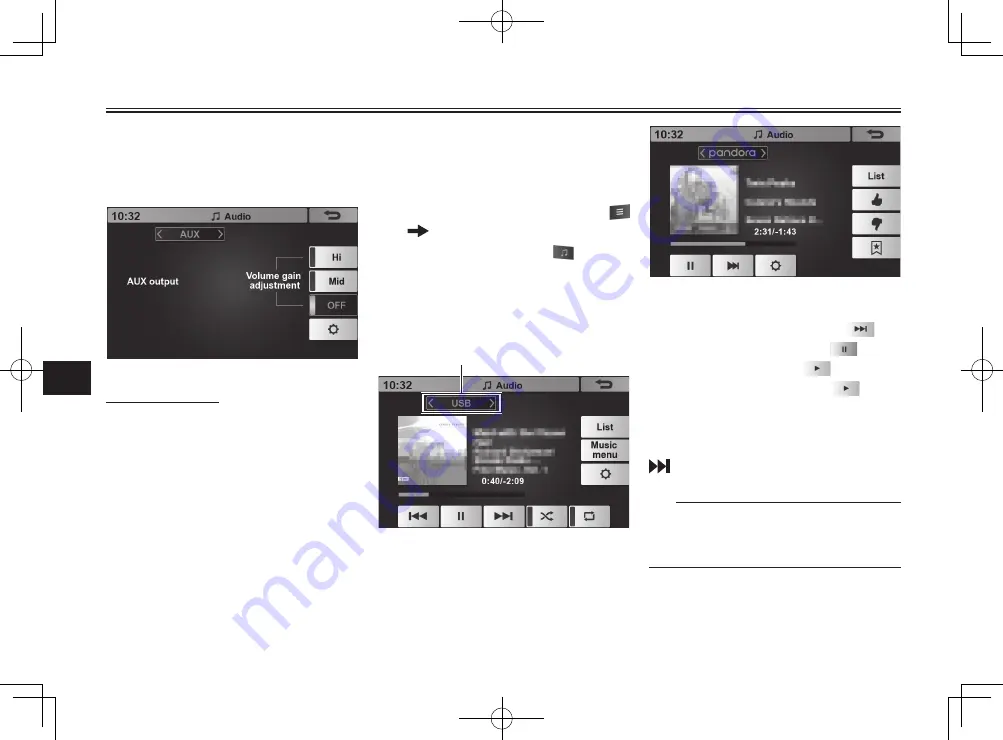
ENJOYING AUDIO PLAYBACK
6-8
6
2. Touch the audio source selec-
tor, and then [AUX].
The auxiliary device playback
screen appears.
To adjust volume
You can set additional gain to the
volume of the auxiliary device
playback.
Touch [Hi] to add +12 dB gain.
Touch [Mid] to add +6 dB gain.
Touch [OFF] to return to the original
volume level.
Pandora Music
To call up the Pandora Music
streaming screen
1. On the HOME screen, touch
[Audio].
Alternatively, touch on the
HOME screen, if it is set as the
home right button.
The last used audio screen is
displayed.
Audio source selector
2. Touch the audio source selec-
tor, and then [pandora].
The Pandora Music streaming
screen appears.
To control streaming
To go to the next track, touch
.
To pause streaming, touch
.
The button changes to
.
To restart streaming, touch
.
The passenger can also skip to the
next track by pressing the FWD button
.
TIP
An internet-connected Bluetooth de-
vice must be paired with the vehicle to
use Pandora Music.
















































