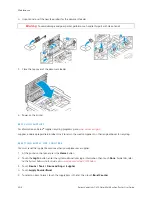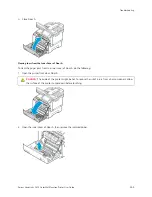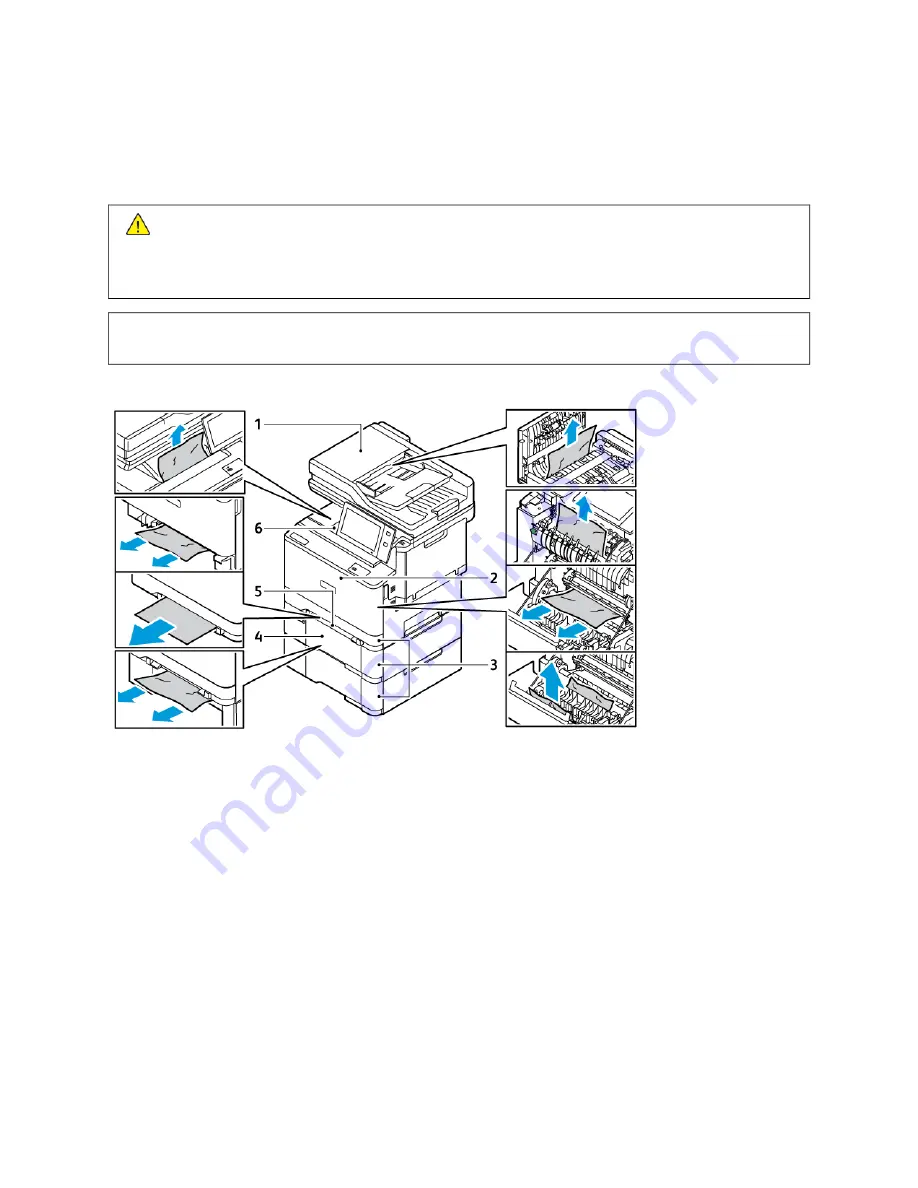
Paper Jams
LO C AT I N G PA P E R J A M S
C
Caauuttiioonn::
Parts that are near the fuser are hot. To prevent personal injury, never touch an area that has a
Caution label. Power off the printer immediately, then wait 40 minutes for the fuser to cool. After the
printer has cooled, try to remove the jammed paper. If the error on the control panel remains, contact
your Xerox representative.
W
Waarrnniinngg::
Do not attempt to clear any paper jams using tools or instruments. This action can damage
the printer permanently.
The following illustration shows where paper jams can occur along the paper path:
1.
Duplex Automatic Document Feeder (DADF)
2.
Door A, Front Door
3.
Paper Trays 1–3
4.
Optional 550-sheet Tray with an integrated 100-
sheet Bypass Tray
5.
Manual Feeder
6.
Standard Output Tray
M I N I M I Z I N G PA P E R J A M S
The printer is designed to function with minimal paper jams using Xerox supported paper. Other paper types can
cause jams. If supported paper is jamming frequently in one area, clean that area of the paper path. To avoid
damage, always remove jammed paper carefully without tearing it. Try to remove the paper in the same direction it
normally moves through the printer. Even a small piece of paper left in the printer can cause a jam. Do not reload
paper that has jammed.
The following can cause paper jams:
256
Xerox
®
VersaLink
®
C415 Color Multifunction Printer User Guide
Summary of Contents for VersaLink C415
Page 1: ...VERSION 1 0 JULY 2023 702P08981 Xerox VersaLink C415 Color Multifunction Printer User Guide...
Page 4: ...4 Xerox VersaLink C415 Color Multifunction Printer User Guide...
Page 220: ...220 Xerox VersaLink C415 Color Multifunction Printer User Guide Paper and Media...
Page 246: ...246 Xerox VersaLink C415 Color Multifunction Printer User Guide Maintenance...
Page 320: ...320 Xerox VersaLink C415 Color Multifunction Printer User Guide Recycling and Disposal...
Page 322: ...Apps Features 322 Xerox VersaLink C415 Color Multifunction Printer User Guide Apps Features...
Page 335: ......
Page 336: ......