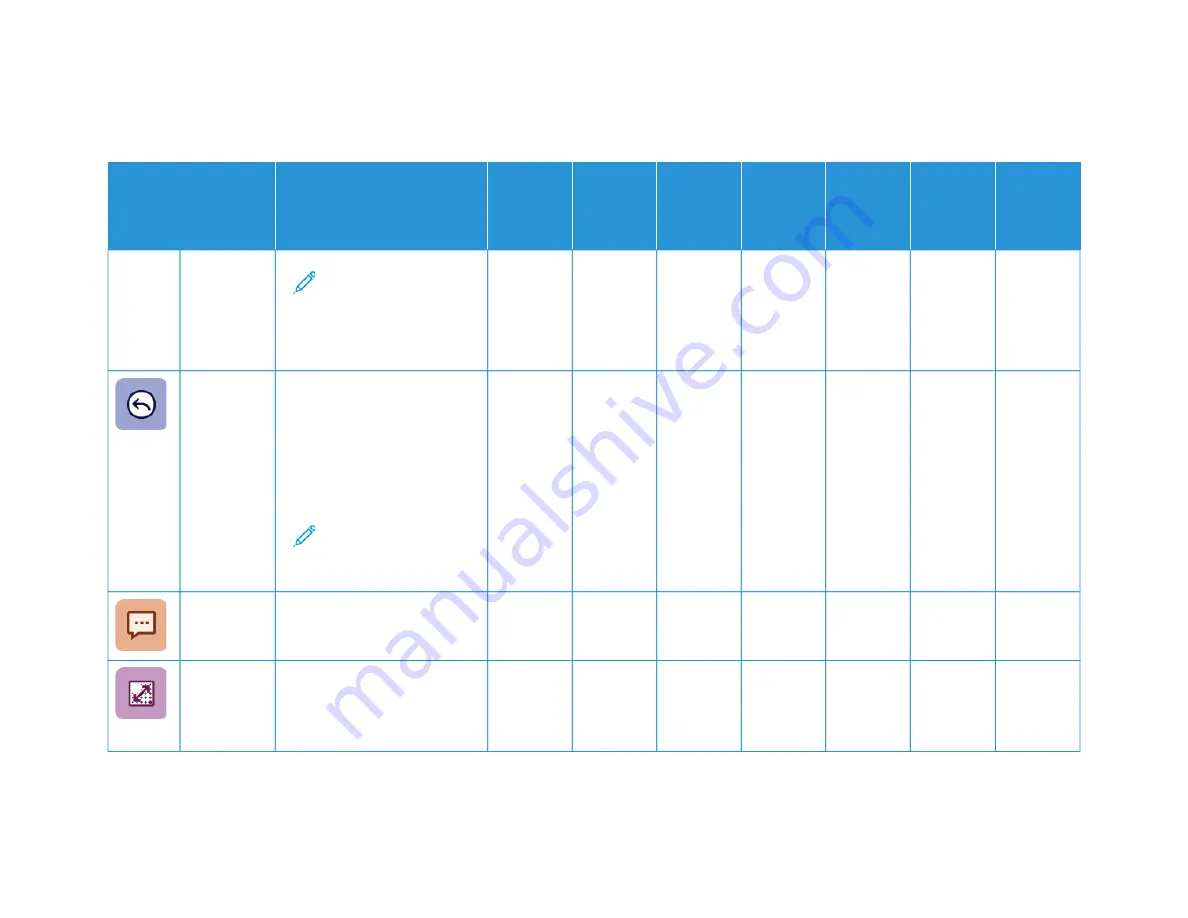
X
erox
®
V
ersaLink
®
C415
C
olor
Multif
unction
Printer
User
Guide
331
FFEEA
ATTU
URREE
D
DEESSC
CRRIIPPTTIIO
ON
N
C
CO
OPPYY
EEM
MA
AIILL
FFA
AXX
SSEERRV
VEERR
FFA
AXX
SSC
CA
AN
N TTO
O
W
WO
ORRKK--
FFLLO
OW
W
SSC
CA
AN
N--
N
NIIN
NG
G
IID
D C
CA
ARRD
D
C
CO
OPPYY
Note: The system
administrator can preset
this option to populate
automatically with your
user account details.
RReeppllyy TToo
Use the Reply To option to
include an email address that
you want the recipient to reply
to. This option is useful if you
want the recipient to reply to
your email address, rather than
to the device.
Note: The system
administrator can preset
this option.
•
M
Meessssaaggee
Use the Message option to
enter information to accompany
the email.
•
Q
Quuaalliittyy//FFiillee
SSiizzee
The Quality/File Size option lets
you choose from three settings
that balance the quality of the
image and the size of the file.
•
•
•
Apps
Summary of Contents for VersaLink C415
Page 1: ...VERSION 1 0 JULY 2023 702P08981 Xerox VersaLink C415 Color Multifunction Printer User Guide...
Page 4: ...4 Xerox VersaLink C415 Color Multifunction Printer User Guide...
Page 220: ...220 Xerox VersaLink C415 Color Multifunction Printer User Guide Paper and Media...
Page 246: ...246 Xerox VersaLink C415 Color Multifunction Printer User Guide Maintenance...
Page 320: ...320 Xerox VersaLink C415 Color Multifunction Printer User Guide Recycling and Disposal...
Page 322: ...Apps Features 322 Xerox VersaLink C415 Color Multifunction Printer User Guide Apps Features...
Page 335: ......
Page 336: ......






































