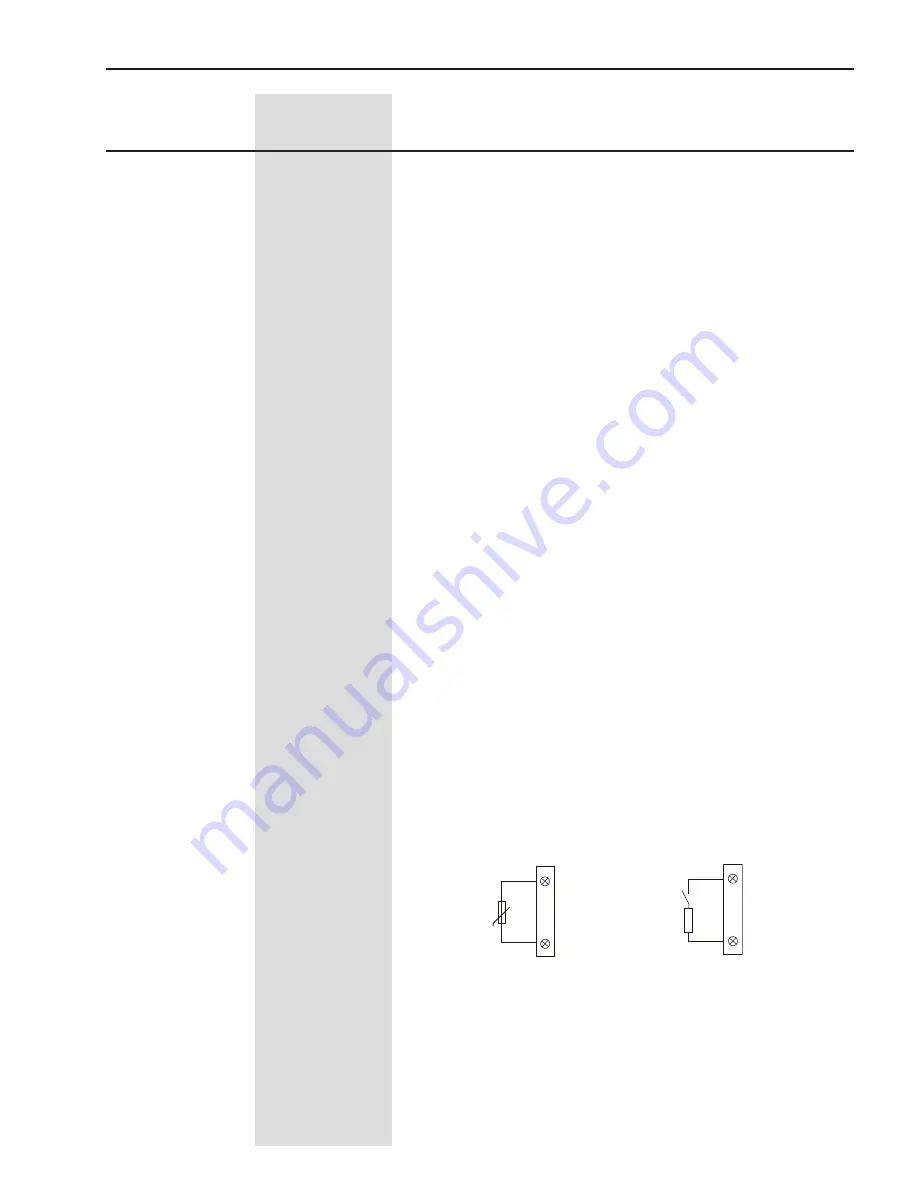
CHAPTER 6 - DETAILED PARAMETER DESCRIPTION
116
Range
[Factory Setting]
Parameter
Unit
Description / Notes
Check the available options in table 6.30.
The states of the digital inputs can be monitored in parameter P012.
“Start/Stop”
= Closed/Opened the digital input respectively. In this
new version of software it is necessary to program a digital input
for this function. Do not program more than a digital input for this
function. Do not program Start or Stop (3 Wires) in the other digital
input.
“Start (3 Wires)”
= Start the motor when the digital input is closed.
Use only normally opened pulsing switches. Do not program more
than a digital input for this function. Do not program Start/Stop (2
Wires) in the other digital input. A Stop (3 Wires) in another digital
input must be programmed.
“Stop (3 Wires)”
= Stop the motor when the digital input is open.
Use only normally closed pulsing switches. Do not program more
than a digital input for this function. Do not program Start/Stop (2
Wires) in the other digital input. A Start (3 Wires) in another digital
input must be programmed.
“Local/Remote”
= Digital Input is open/closed respectively. Do not
programme more than one digital input for this function.
“Error Reset”
= Resets the errors when the digital input is closed.
Use only pulsing switch. When the input remains closed, the error
reset will not act.
“No External Fault”
= No External Fault will be present when the
digital input is closed.
“General Enabling/General Disabling”
= Closed/Open on the
digital input, respectively. This function allows the motor to start
when it is in general enabling and to stop without a deceleration
ramp when given the general disabling command. There is no need
to program General Enabling to start the motor via digital input.
If the general enabling is programmed via digital input, this must be
closed to allow the motor to start, even if the commands are not via
digital inputs.
“Motor Thermistor”
= The DI6 digital input is associated to the
input of the motor thermistor (PTC). If you want to used the DI6 as
a normal digital input, you must program the Parameter P268 to
the desired function and you must connect in series with the input,
a resistor with its resistance between 270
Ω
and 1600
Ω
, as shown
below:
“Rotation Direction”
= Digital input open K1 “on” and K2 “off”,
digital input closed K1 “off” and K2 “on” (item 3.3.8). This enables
the change control of the rotation direction through digital input. Do
not programme more than one digital input for this function.
“Jog”
= It is possible to enable slow speed with Jog via Digital Input
when it is closed. Use a push-button only. If more than one digital input is
programmed for this function, any one which is closed enables the Jog.
“Brake Off”
= It is possible to disable the braking methods when
P263
(1)
0 to 5
Digital Input DI1
[ 1=Start/Stop ]
Function
P264
(1)
0 to 5
Digital Input DI2
[ 2=Reset ]
Function
P265
(1)
0 to 6
Digital Input DI3
[ 0=Not Used ]
Function
P266
(1)
0 to 6
Digital Input DI4
[ 0=Not Used ]
Function -
P267
(1)
0 to 6
Digital Input DI5
[ 0=Not used ]
Function -
P268
(1)
0 to 7
Digital Input DI6
[ 0=Not used ]
Function -
Figure 6.16
-
PTC connection diagram or Digital Input
Contact
12
13
X1:
DI6 (P268)
R=(270 to 1600)
Ω
DI6 (P268=7)
12
13
X1:
+ tº
PTC
Summary of Contents for SSW06
Page 2: ......






























