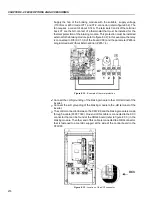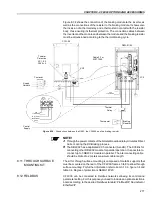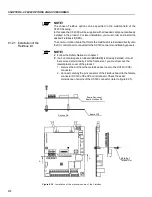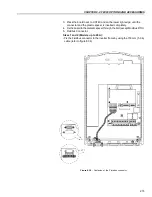288
CHAPTER 8 - CFW-09 OPTIONS AND ACCESSORIES
Fieldbus Connector
- Connector: RJ-45 connector with 8-pin.
- Pinout: two standards for straight-through cables are available: EtherNet:
T-568A and T-568B. The function of each pin is shown in figure 8.45 a)
and b). The cable to be used with the CFW-09 shall follow one of these
two standards. Furthermore, only one standard shall be used for the
cables, i.e., the connectors of both cable ends shall be crimped according
to standard T-568A or T-568B.
Pin
Cable Color
Signal
1
White/Green
TX+
2
Green
TX-
3
White/Orange
RX+
4
Blue
-
5
White/Blue
-
6
Orange
RX-
7
White/Brown
-
8
Brown
-
a) RJ-45 Plug - T-568A Standard
12345678
Pin
Cable Color
Signa
1
White/Orange
TX+
2
Orange
TX-
3
White/Green
RX+
4
Blue
-
5
White/Blue
-
6
Green
RX-
7
White/Brown
-
8
Brown
-
b) RJ-45 Plug - T-568B Standard
12345678
Figure 8.45 a) and b) -
Straight-Through EtherNet cables
12345678
Line Termination
With the EtherNet 10BASE-T (10 Mbps) or 100BASE-TX (100 Mbps) the
line termination is already on the communication board and also on any
other device that uses a point-to-point twisted pair cable. Therefore, no
additional setting is needed for the CFW-09.
Communication Bit-rate
The CFW-09 can operate in an EtherNet network at 10 Mbps or 100 Mbps
and also in half-duplex or full-duplex modes. When operating at 100 Mbps
in full-duplex mode, the effective rate doubles to 200 Mbps. These
configurations are performed through the network configuration and
programming software. No board setting is needed. It is recommended to
use the auto-sensing resource.
Configuration File (EDS file)
Each device on an EtherNet/IP network is associated to an EDS file that
contains information about the device operation. The EDS file provided along
with the product is used by the network configuration software.