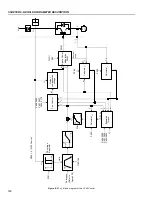153
CHAPTER 6 - DETAILED PARAMETER DESCRIPTION
The copy function is used to transfer the content of the parameters from
one inverter to another. The inverters must be of the same type (voltage/
current and the same software version must be installed.
Range
[Factory Setting]
Parameter
Unit
Description / Notes
Example: version V1.60
(x = 1, y = 6 and z = 0) stored in the HMI previously
I.
Inverter version: V1.75
(x´ = 1, y´ = 7 and z´ = 5)
P215 = 2
E10 [(y = 6)
(y´ = 7)]
II.
Inverter version: V1.62
(x´ = 1, y´ = 6 and z´ = 2)
P215 = 2
normal copy [(y = 6) = (y´ = 6)]
The procedure is as follows:
1. Connect the Keypad to the inverter from which the parameters will be
copied (Inverter A).
2. Set P215 = 1 (INV
HMI) to transfer the parameter values from the
Inverter A to the Keypad.
3. Press the
key. P204 resets automatically to 0 (Off) after the
transfer is completed.
4. Disconnect the Keypad from the inverter.
5. Connect the same Keypad to the inverter to which the parameters
will be transferred (Inverter B).
6. Set P215 = 2 (HMI
INV) to transfer the content of the Keypad
memory (containing the Inverter A parameters) to Inverter B.
7. Press the
key. When P204 returns to 0, the parameter transfer
has been concluded. Now Inverters A and B have the same parameter
values.
Note:
In case Inverters A and B are not of the same model, check the values of
P295 (Rated Current) and P296 (Rated Voltage) of Inverter B.
If the inverters are driving different motors, check the motor related
parameters of Inverter B.
8. To copy the parameters content of the Inverter A to other inverters,
repeat items 5 to 7 of this procedure.
NOTE!
If the HMI has parameters saved of a “different version” than installed
in the inverter to which it is trying to copy the parameters, the
operation will not be executed and the inverter will display the error
E10 (Error: not permitted Copy Function). “Different Version” are
those that are different in “x” or “y”, supposing that the numbering
of Software Versions is described as
Vx.yz
.