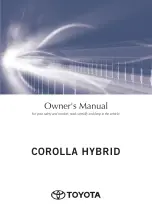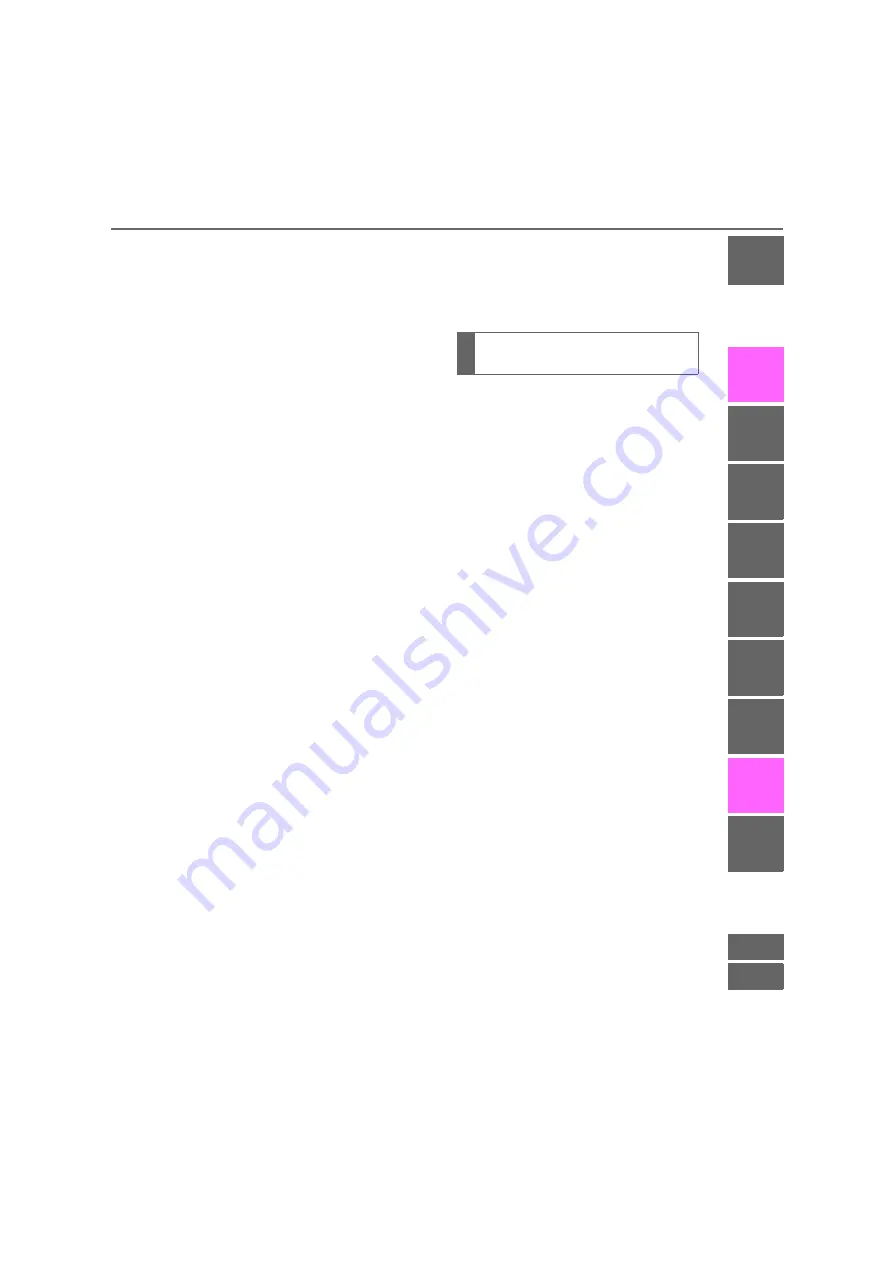
3
COROLLA HV_ 国瑞 _GE
TABLE OF CONTENTS
1
6
5
4
3
2
8
7
9
Power (ignition) switch (vehicles
with a smart entry & start sys-
tem) ..................................
EV drive mode ....................
Hybrid transmission ............
Turn signal lever .................
Parking brake......................
Electric parking brake .........
Brake Hold ..........................
4-3. Operating the lights and wip-
ers
Headlight switch..................
Automatic High Beam .........
Fog light switch ...................
Windshield wipers and washer
..........................................
4-4. Refueling
Opening the fuel tank cap...
4-5. Using the driving support sys-
tems
Toyota Safety Sense...........
PCS (Pre-Collision System)
..........................................
LTA (Lane Tracing Assist) ...
LDA (Lane Departure Alert with
steering control)................
Dynamic radar cruise control
with full-speed range ........
Dynamic radar cruise control
..........................................
Cruise control......................
BSM (Blind Spot Monitor) ...
Toyota parking assist-sensor
..........................................
RCTA (Rear Cross Traffic Alert)
function .............................
Driving mode select switch
..........................................
Driving assist systems ........
4-6. Driving tips
Hybrid vehicle driving tips...
Winter driving tips ...............
5-1. Basic Operations
Audio system types.............
Using the steering wheel audio
switches............................
AUX port/USB port..............
5-2. Using the audio system
Optimal use of the audio system
..........................................
5-3. Using the radio
Radio operation ..................
5-4. Playing an audio CD and
MP3/WMA discs
CD player operation............
5-5. Using an external device
Listening to an iPod ............
Listening to USB memory device
..........................................
Using the AUX port .............
5-6. Using Bluetooth
®
devices
Bluetooth
®
audio/phone......
Using the steering wheel
switches............................
Register a Bluetooth
®
device
..........................................
5-7. “SETUP” menu
Using the “SETUP” menu
(“Bluetooth” menu)............
Using the “SETUP” menu
(“PHONE” menu)..............
5
Audio system
COROLLA HYBRID_OM_General_OM12M44E
Summary of Contents for Corolla Hybrid 2019
Page 1: ......
Page 2: ......
Page 22: ...20 COROLLA HV_ 国瑞 _GE Pictorial index 3 If equipped COROLLA HYBRID_OM_General_OM12M44E ...
Page 27: ...25 COROLLA HV_ 国瑞 _GE Pictorial index If equipped COROLLA HYBRID_OM_General_OM12M44E ...
Page 30: ...28 COROLLA HV_ 国瑞 _GE Pictorial index COROLLA HYBRID_OM_General_OM12M44E ...
Page 120: ...118 COROLLA HV_ 国瑞 _GE 2 1 Instrument cluster COROLLA HYBRID_OM_General_OM12M44E ...
Page 280: ...278 COROLLA HV_ 国瑞 _GE 4 6 Driving tips COROLLA HYBRID_OM_General_OM12M44E ...
Page 348: ...346 COROLLA HV_ 国瑞 _GE 6 4 Other interior features COROLLA HYBRID_OM_General_OM12M44E ...
Page 474: ...472 COROLLA HV_ 国瑞 _GE 9 3 Initialization COROLLA HYBRID_OM_General_OM12M44E ...
Page 491: ......