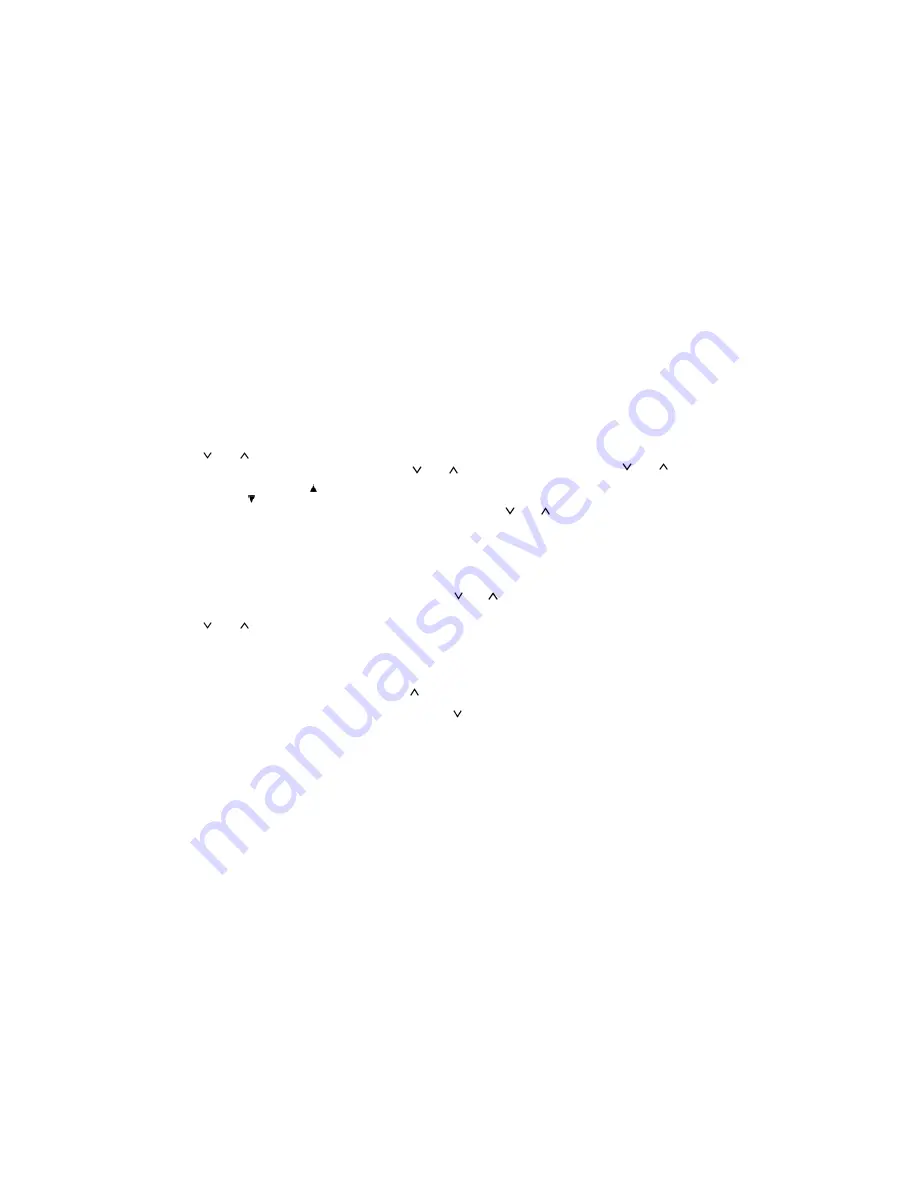
’04 HIGHLANDER_U (L/O 0308)
197
2004 HIGHLANDER from Aug. ’03 Prod. (OM48478U)
Cassette tape player
Push the “
” or “
” side of the “DISC/
CH/PROG” button to select the other side
of a cassette tape. The screen indicates
which side is currently selected. (“
” indi-
cates the top side, “
” indicates the bot-
tom side.)
Auto
−
reverse feature: After the cassette
player reaches the end of a tape side, it
automatically reverses and begins to play
the other side. This is true whether the
cassette was playing or fast forwarding.
Compact disc player with changer
Use these buttons to select a disc you
want to listen to.
Push the “
” or “
” side of the “DISC/
CH/PROG” button until the number of the
disc you want to listen appears on the
display.
2. “TUNE/TRACK” button
Radio
Push the “
” or “
” side of the “TUNE/
TRACK” button to tune or seek.
Tuning:
Quickly push and release the “
” or “
”
side of the “TUNE/TRACK” button. Each
time you push the button, the radio will
step up or down to another frequency. If
you push and hold the button, and the
radio will go into the seek mode.
Seeking:
Push and hold the “
” or “
” side of the
“TUNE/TRACK” button. The radio will seek
up or down for a station of the nearest
frequency and will stop on reception. Each
time you push the button, the stations will
be searched one after another.
Cassette tape player
To fast forward a cassette tape, push and
hold the “
” side of the “TUNE/TRACK”
button until “FF” appears on the screen.
Push and hold the “
” side of the “TUNE/
TRACK” button until “REW” appears on
the screen to rewind a tape.
Use this button to skip up or down to
locate a song or recording.
You can select up to nine recordings (in-
cluding current one).
Push the “
” or “
” side of the “TUNE/
TRACK” button. “FF 1” or “REW 1” will
appear on the screen.
Next, push either side of the track button
until the number on the screen reaches
the number of tracks you want to skip. If
you push the button 10 times, the skip
feature will be turned off.
For the skip feature to work correctly a
blank space of at least 3 seconds is con-
sidered to be a start of a recording.
When a beginning of a tape is reached,
the player automatically resumes play.
When the end of the tape is reached, the
player automatically reverses sides and
resumes normal play.
In addition, the feature may not work well
with some spoken, live, or classical re-
cordings.
Summary of Contents for 2004 HIGHLANDER
Page 128: ... 04 HIGHLANDER_U L O 0308 104 2004 HIGHLANDER from Aug 03 Prod OM48478U ...
Page 136: ... 04 HIGHLANDER_U L O 0308 112 2004 HIGHLANDER from Aug 03 Prod OM48478U ...
Page 148: ... 04 HIGHLANDER_U L O 0308 124 2004 HIGHLANDER from Aug 03 Prod OM48478U ...
Page 162: ... 04 HIGHLANDER_U L O 0308 138 2004 HIGHLANDER from Aug 03 Prod OM48478U ...
Page 186: ... 04 HIGHLANDER_U L O 0308 162 2004 HIGHLANDER from Aug 03 Prod OM48478U ...
Page 322: ...Finish 04 HIGHLANDER_U L O 0308 322 2004 HIGHLANDER from Aug 03 Prod OM48478U ...
Page 348: ... 04 HIGHLANDER_U L O 0308 348 2004 HIGHLANDER from Aug 03 Prod OM48478U ...
Page 356: ... 04 HIGHLANDER_U L O 0308 356 2004 HIGHLANDER from Aug 03 Prod OM48478U ...
Page 386: ... 04 HIGHLANDER_U L O 0308 386 2004 HIGHLANDER from Aug 03 Prod OM48478U ...
Page 406: ... 04 HIGHLANDER_U L O 0308 406 2004 HIGHLANDER from Aug 03 Prod OM48478U ...
















































