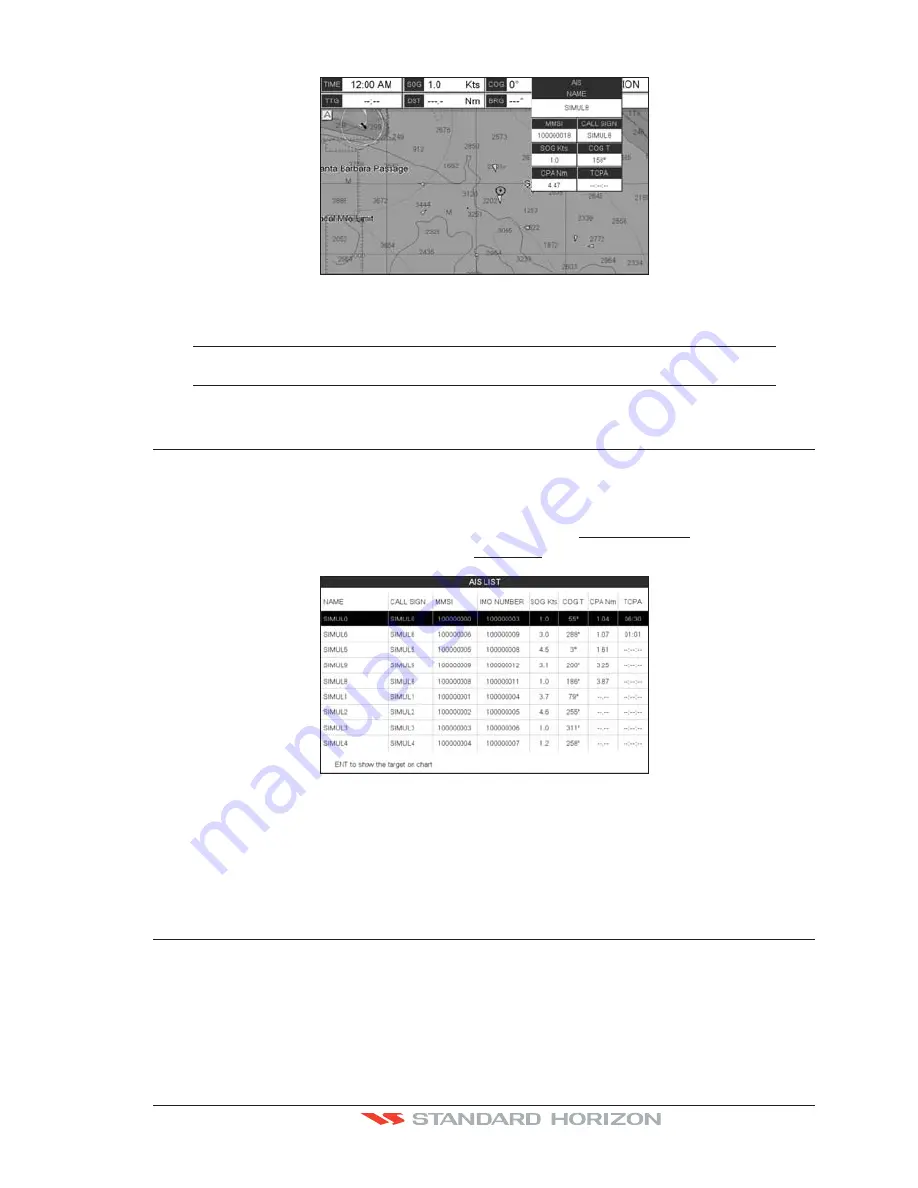
CP390i and CPF390i
Page 119
Figure 14.3 - Quick Info on AIS
NOTE
The selected AIS Target icon is surrounded by a square frame when user places the cursor over
the icon.
14.4 LIST
It is possible to show the AIS List page that show basic information of the Target ship with
the ability to select a Target ship and locate it on the chart.
Follow the procedure:
1. Press
[MENU]
, move the ShuttlePoint knob to highlight
USER POINTS
and press
[ENT]
.
2. Move the ShuttlePoint knob to highlight
AIS LIST
and press
[ENT]
.
Figure 14.4 - AIS List page
3. Move the ShuttlePoint knob up or down to select the Target and scroll the page up or
down. Press
[ENTER]
exits the page and shows the Target ship on the Chart page along
with the current position of the GPS Chart Plotter.
14.5 AIS TARGET COLORS
The received AIS Targets are shown in color. The color depicts the type of AIS ship shown
on the Chart Page. Refer to following table.
Summary of Contents for CP390i
Page 1: ......
Page 5: ...Page 6 CP390i and CPF390i ...
Page 15: ...Page 16 CP390i and CPF390i ...
Page 29: ...Page 30 CP390i and CPF390i ...
Page 43: ...Page 44 CP390i and CPF390i ...
Page 53: ...Page 54 CP390i and CPF390i ...
Page 67: ...Page 68 CP390i and CPF390i ...
Page 75: ...Page 76 CP390i and CPF390i ...
Page 83: ...Page 84 CP390i and CPF390i ...
Page 87: ...Page 88 CP390i and CPF390i ...
Page 109: ...Page 110 CP390i and CPF390i ...
Page 145: ...Page 146 CP390i and CPF390i Figure 17 16 C Card Restore settings ...
Page 147: ...Page 148 CP390i and CPF390i ...
Page 153: ...Page 154 CP390i and CPF390i ...
Page 157: ...Page 158 CP390i and CPF390i ...
Page 168: ......






























