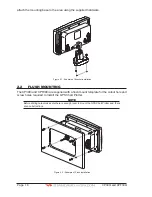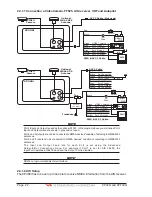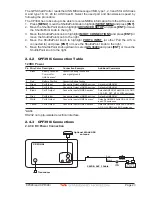CP390i and CPF390i
Page 11
17.2.4.1 Radar Combo Page ................................................................... 135
17.2.4.2 Focus Soft Key .......................................................................... 135
17.3
SOFT KEY OPERATION ......................................................................... 136
17.4
SETUP MENU ......................................................................................... 136
17.5
PRESETS ................................................................................................ 137
17.6
FREQUENCY ........................................................................................... 137
17.7
GAIN MODE ............................................................................................ 138
17.7.0 Auto Mode .................................................................................. 138
17.7.1 Manual Mode .............................................................................. 138
17.8
RANGE MENU ......................................................................................... 138
17.8.0 Range Mode ............................................................................... 138
17.8.0.0 Manual Mode ................................................................ 138
17.8.0.1 Auto Range .................................................................. 138
17.8.0.2 Bottom Lock ................................................................. 138
17.8.1 Depth .......................................................................................... 139
17.8.2 Shift ............................................................................................ 139
17.9
INTERFERENCE REJECTION ............................................................... 139
17.10
SENSITIVITY MENU ............................................................................... 139
17.10.0 Gain ............................................................................................ 140
17.10.1 STC (Sensitivity Time Control) ................................................... 140
17.10.2 Surface Noise Filter .................................................................... 141
17.11
DISPLAY SETUP ..................................................................................... 142
17.11.0 Color Settings ............................................................................. 142
17.11.1 Scrolling Speed .......................................................................... 142
17.11.2 White Line .................................................................................. 142
17.11.3 Fish Symbols .............................................................................. 143
17.11.4 A-Scope ...................................................................................... 143
17.12 TRANSDUCER SETUP ........................................................................................ 143
17.12.0 Keel Offset ............................................................................................... 143
17.12.1 Calibrate Water Speed ............................................................................ 143
17.12.2 Calibrate Water Temp ............................................................................. 143
17.12.3 Set Defaults ............................................................................................. 144
17.13 ALARMS ............................................................................................................... 144
17.13.0 Shallow Water .......................................................................................... 144
17.13.1 Deep Water .............................................................................................. 144
17.13.2 Fish .......................................................................................................... 144
17.13.3 Temperature Upper .................................................................................. 144
17.13.4 Temperature Lower .................................................................................. 144
17.13.5 Temperature Rate .................................................................................... 145
17.14 SAVE SETTINGS TO USER C-CARD ................................................................. 145
17.15 LOAD SETTINGS FROM USER C-CARD ........................................................... 145
17.16 RESTORE CURRENT PRESET DEFAULTS ...................................................... 145
18. TROUBLESHOOTING .................................................................................................... 147
19. TECHNICAL TESTS ...................................................................................................... 149
19.0 SYSTEM TEST .................................................................................................... 149
19.0.0 RAM Menu (reset) .................................................................................... 149
19.0.1 DIM Menu ................................................................................................. 149
19.0.2 Cartridges ................................................................................................. 150
19.0.3 Serial Ports .............................................................................................. 150
Summary of Contents for CP390i
Page 1: ......
Page 5: ...Page 6 CP390i and CPF390i ...
Page 15: ...Page 16 CP390i and CPF390i ...
Page 29: ...Page 30 CP390i and CPF390i ...
Page 43: ...Page 44 CP390i and CPF390i ...
Page 53: ...Page 54 CP390i and CPF390i ...
Page 67: ...Page 68 CP390i and CPF390i ...
Page 75: ...Page 76 CP390i and CPF390i ...
Page 83: ...Page 84 CP390i and CPF390i ...
Page 87: ...Page 88 CP390i and CPF390i ...
Page 109: ...Page 110 CP390i and CPF390i ...
Page 145: ...Page 146 CP390i and CPF390i Figure 17 16 C Card Restore settings ...
Page 147: ...Page 148 CP390i and CPF390i ...
Page 153: ...Page 154 CP390i and CPF390i ...
Page 157: ...Page 158 CP390i and CPF390i ...
Page 168: ......