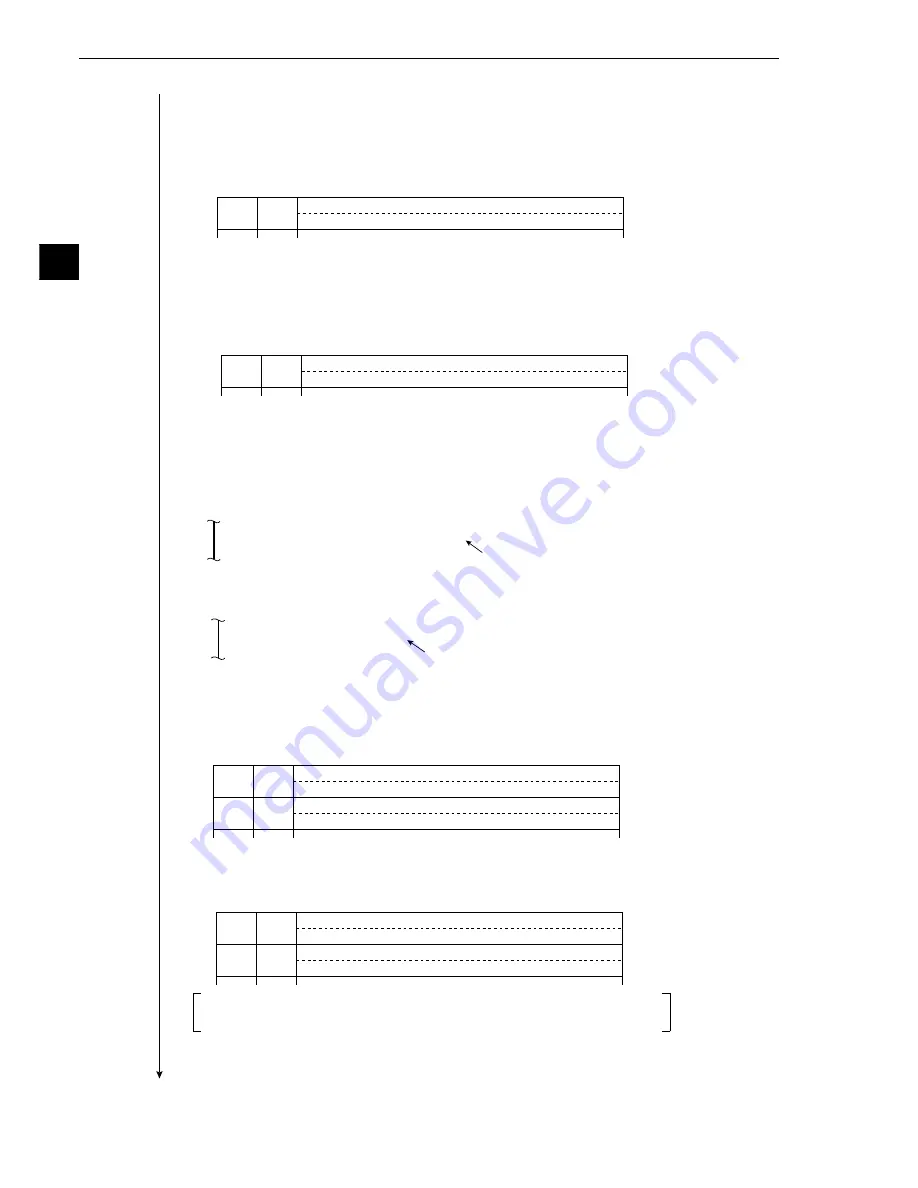
3-46
3
Operation Examples (Numeric calculation)
N00
[X]
01X0
+00000000.0~ +00000000.0
N00
[X]
01X0 - 00X0
+00000000.0 ~ +00000000.0
4
UPPER&LOWER LIMIT : +00000000.0~ +00000160.0
Upper limit
4
UPPER&LOWER LIMIT : +00000140.0~ +00000160.0
Lower limit
N00
[X]
01X0 - 00X0
+00000140.0~ +00000160.0
N01
[Y]
01Y0 - 00Y0
+00000090.0~ +00000095.0
N00
[X]
01X0 - 00X0
+00000140.0~ +00000160.0
+
00000147.0
OK
N01
[Y]
01Y0 - 00Y0
+00000090.0~ +00000095.0
+
00000091.0
OK
OK: When the test result based on the formula is within the specified range
NG: When the test result based on the formula is out of the specified range
Continued from the preceding page
3. Move the cursor to
3
FORMULA with the up and down keys, and press the SET key.
- Move the cursor to REG.00 (0 ~ 15) with the left and right keys, and enter "01" with the up
and down keys.
- Move the cursor to MDL0 (0 ~ 1) with the left and right keys, enter "0" with the up and down
keys, and press the SET key.
-
01X0 will be displayed in the formula field.
01X0 means model registration No.01 (image 1), and X coordinate of the detection point
and model.
- Move the cursor to "-" with the left and right keys, and press the SET key.
-
A dash - will be displayed in the formula field.
- Move the cursor to REG.01 (0 ~15) and enter "00."
- Move the cursor to MDL0 (0 ~ 1) and press the SET key.
-
00X0 will be displayed in the formula field.
00X0 means registration No.00 (image 0), X coordinate of the detection point and model.
- Press the ESC key.
4. Move the cursor to
4
UPPER&LOWER LIMIT with the up and down keys, and press the SET
key.
- Move the cursor to the upper limit with the left and right keys, and press the SET key. Select
a digit with the left and right keys. Enter the 0160.0 with the up and down keys,
and press the SET key.
- Move the cursor to the lower limit with the left and right keys, and press the SET key. Select
a digit with the left and right keys. Enter the 0140.0 with the up and down keys,
and press the SET key.
- Press the ESC key.
-
+00000140.0 to +00000160.0 will be displayed in the upper and lower limit fields.
5. Move the cursor to
1
CALC.RESULT with the up and down keys, and press the SET key.
Enter "N01" and press the SET key.
· As described in steps 2 to 4, enter 01Y0-00Y0 in the formula field, and enter +00000090.0
to +00000095.0 in the upper and lower limit fields.
6. Move the cursor to
6
RUN A TEST with the up and down keys, and press the SET key.
- Press the SET key once more. Then, the settings will be stored, and the test will be executed
-
The results of the evaluation (OK/NG) based on the calculation formulas will be
displayed.
7. Move the cursor to
7
UPPER MENU with the up and down keys, and press the SET key.
-
The [TYPE00-MEAS1] menu will be displayed.
Continued on the following page






























