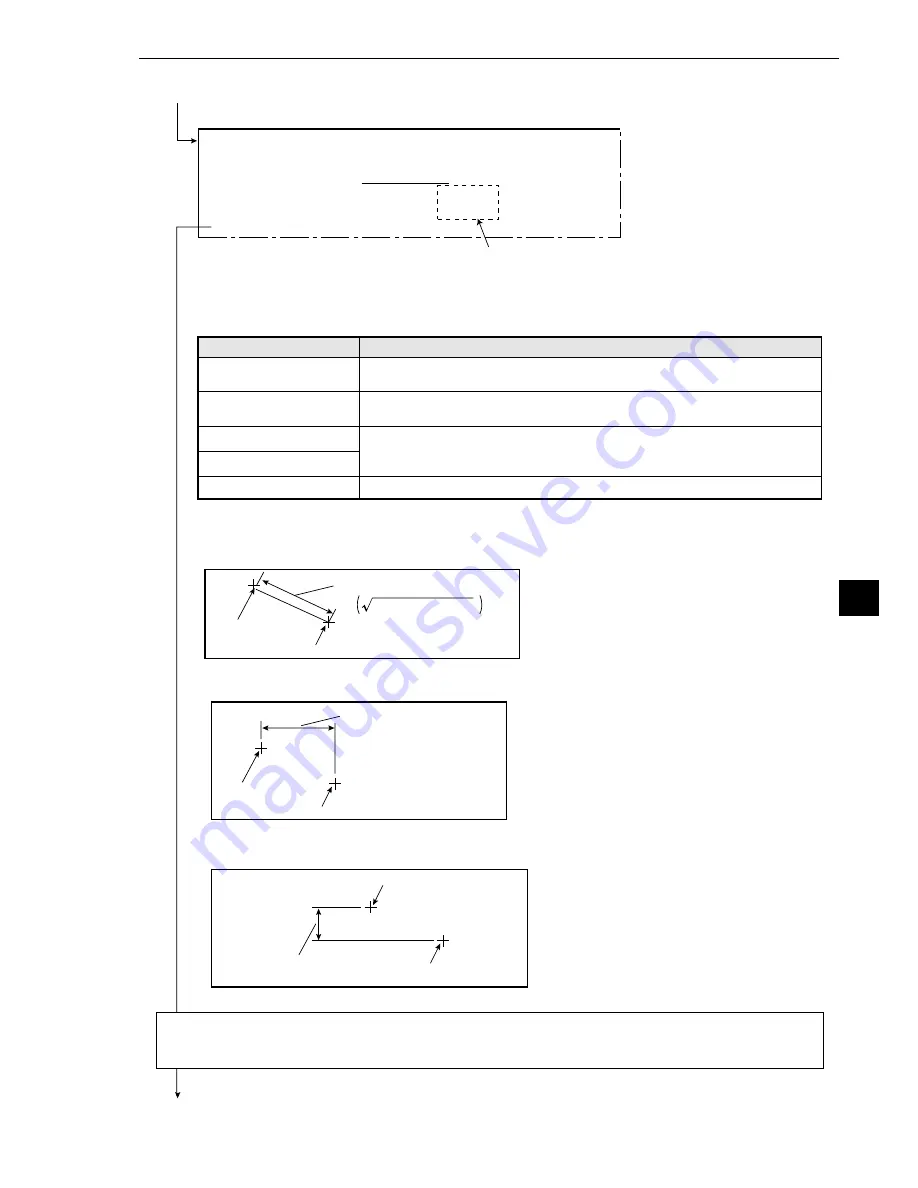
Distance and angle measurement
9-65
9
Continued on the following page
Point 1 (X1, Y1)
Point 2 (X2, Y2)
The distance between 2 points
If auxiliary point settings have been made in the [AUX.CONDITIONS] (auxiliary
condition) menu, then they may be used for the measurement conditions here.
Continued from the previous page: GRAY&EDGE, GRAV.
(X2-X1)
2
+(Y2-Y1)
2
- Items
3
and
4
will be displayed if except NO is selected in item
2
.
Return to the [MEASURING COND] (measurement conditions) menu and select item
6
ANGLE
CONDITIONS if the GRAY&EDGE is selected, and select item
4
ANGLE CONDITIONS if the GRAV
(center of gravity) mode is selected.
The distance type when distance between two
points has been selected
The distance type when distance between X
coordinates has been selected
[DISTANCE SETTINGS] (TYPE00-MEAS.1-DST&ANGL MEAS)
1
DISTANCE NUMBER 00(0~15)
2
DISTANCE TYPE NO DIST-BETW-2PT DIST-BETW-X DIST-BETW-Y
3
POINT NO.1 :
ST-PNT00
AUX.NO
4
POINT NO.2 :
ST-PNT00 AUX.NO
5
UPPER MENU
Distance settings
1
DISTANCE NUMBER
(distance selection)
2
DISTANCE TYPE
3
POINT NO.1
4
POINT NO.2
5
UPPER MENU
Setting details
Set this to any number from 0 to 15.
Set the distance type to be the distance between two points, distance
between X coordinates, or distance between Y coordinates.
Enter the number (either the starting point number) or the auxiliary
number for the starting point of the measurement distance between two
points, that was specified in item
2
.
This will return you to the [MEASURING COND] menu.
Point 1 (X1, Y1)
Point 2 (X2, Y2)
The distance between X
coordinates (
|
X2-X1
|
)
The distance type when distance between Y
coordinates has been selected
Point 1 (X1, Y1)
Point 2 (X2, Y2)
The distance between Y
coordinates (
|Y
2-Y1
|
)






























