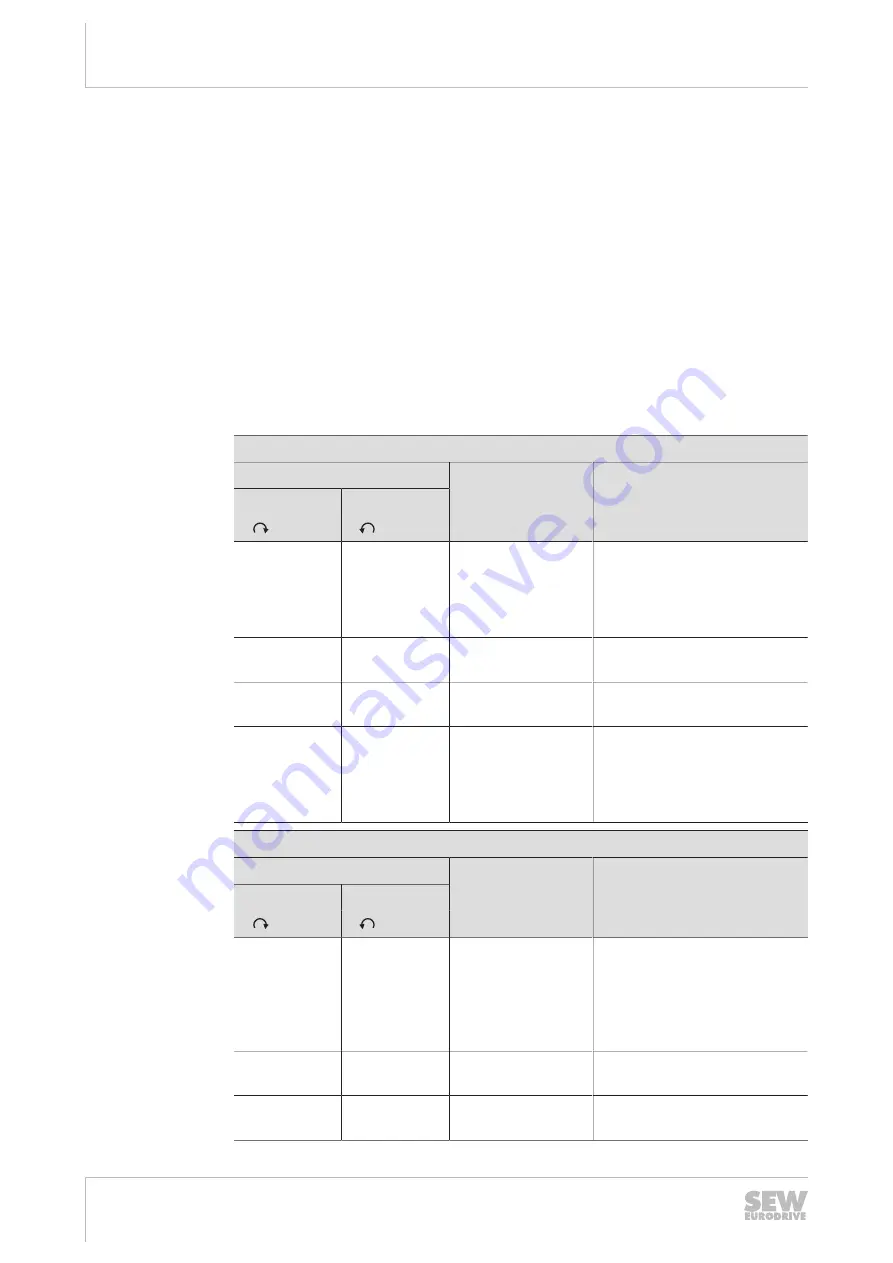
6
Startup
Operating modes
Operating Instructions – Compact Extra-Low Voltage Drives
40
6.4.2
Speed control
In the DCAShell engineering software, you find the parameters required for speed
control operating mode in the "Parameter application" section on the "Speed Control"
tab. On delivery, each parameter has a predefined value for rapid startup. You can
change the values if they do not match your application. Before editing the values in
the edit boxes, read out the data of the drive by clicking the "Read" button. To transfer
the data to the motor, click the "Write" button.
In this operating mode, you can use analog
input
A1 instead of the fixed
speed
N4.
Refer to chapter "Parameterizing the analog setpoint".
The "Speed control" operating mode enables applications with
2
directions of rotation
and
4
fixed setpoints, as well as different ramps for acceleration and deceleration. Al-
ternatively, 3 fixed setpoints and one analog speed setpoint are also possible. Opera-
tional control is provided via 4 digital inputs (4 DI) and an analog input (0 to 10 V).
The behavior of the drive at "Stop and speed 0" can be controlled via parameter
KP_H.
KP_H > 0
Terminal status
Function
Comment
IN A (pin 1)
IN B (pin 2)
R
L
0
0
Stop
Deceleration at ramp.
Position hold control active.
It is not active for drives with
holding brake.
1
0
Enable/clockwise
rotation
Relating to the motor shaft.
0
1
Enable/counter-
clockwise rotation
Relating to the motor shaft.
1
1
Stop
Deceleration at ramp.
Position hold control active.
It is not active for drives with
holding brake.
KP_H = 0
Terminal status
Function
Comment
IN A (pin 1)
IN B (pin 2)
R
L
0
0
Stop
Deceleration at ramp.
Position hold control not ac-
tive.
It is active for drives with hold-
ing brake.
1
0
Enable/clockwise
rotation
Relating to the motor shaft.
0
1
Enable/counter-
clockwise rotation
Relating to the motor shaft.
26718014/EN – 11/2020
















































