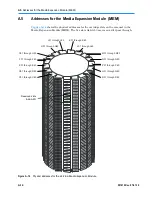XLS Library Technical Service Manual
A-
311
Appendix A
Library Addresses
This appendix lists physical addresses for every possible cartridge slot or tape drive
location in the XLS-832700, XLS-820500, or XLS-812300.
You may need to know the li
brary’s
physical addresses when you install the tape drives
and cartridges and when you perform various operations on the physical library. These
physical addresses are fixed and cannot be changed. In this way, they differ from the SCSI
element addresses for a logical library, which are assigned when the logical libraries are
created.
To determine the physical address for a particular cartridge slot or tape drive within the
physical library, refer to the figures listed in
Table A-1
:
Model
For physical addresses of...
Refer to...
XLS-832700
All cartridge slots on the rear wall and the
optional door slots
Figure A-1 on page A-2
The rear wall assuming that drive bays are
installed instead of cartridge bays
Figure A-2 on page A-3
The tape drives as viewed from the back
Figure A-3 on page A-4
XLS-820500
All cartridge slots on the rear wall and the
optional door slots
Figure A-4 on page A-5
The rear wall assuming that drive bays are
installed instead of cartridge bays
Figure A-5 on page A-6
The tape drives as viewed from the back
Figure A-6 on page A-7
XLS-812300
All cartridge slots on the rear wall and the
optional door slots
Figure A-7 on page A-8
The rear wall assuming that drive bays are
installed instead of cartridge bays
Figure A-8 on page A-9
The tape drives as viewed from the back
Figure A-9 on page A-10
The slots in the expansion pods
Figure A-10 on page A-11
All Models
Left and right door slots, assuming that all
possible cartridge slots are installed.
Figure A-11 on page A-12
The I/O port slots
Figure A-12 on page A-13
The fixed port slots
Figure A-13 on page A-13
MEM
The cartridge slots on the carousel
(XLS-832700 and XLS-820500)
Figure A-14 on page A-14
Table A-1
Physical addresses for the XLS
Summary of Contents for XLS Series
Page 1: ...Technical Service Manual Document No 501610 Rev 07 01 19 XLS Series of Tape Libraries...
Page 14: ...501610 Rev 07 01 19 Part I Before You Begin Notes...
Page 58: ...3 7 Cabling for the Carousel Controller 3 12 501610 Rev 07 01 19 Notes...
Page 70: ...4 5 Inspecting and Cleaning the Gripper and Barcode Reader 4 12 501610 Rev 07 01 19 Notes...
Page 72: ...Part II Using X Link 501610 Rev 07 01 19 Notes...
Page 96: ...Part III Replacing FRUs 501610 Rev 07 01 19 Notes...
Page 136: ...8 8 Bringing a Tape Drive Online 8 14 501610 Rev 07 01 19 Notes...
Page 158: ...9 5 Replacing a Drive Bay with a Cartridge Bay 9 22 501610 Rev 07 01 19 Notes...
Page 172: ...10 3 Replacing a Side Panel 10 14 501610 Rev 07 01 19 Notes...
Page 186: ...11 3 Upgrading a Fixed Port Assembly to an I O Port 11 14 501610 Rev 07 01 19 Notes...
Page 226: ...12 6 Replacing the Y Motor Assembly 12 40 501610 Rev 07 01 19 Notes...
Page 324: ...Part IV Reference 501610 Rev 07 01 19 Notes...
Page 352: ...B 2 Packing the XLS B 14 501610 Rev 07 01 19 Notes...
Page 354: ...C 2 501610 Rev 07 01 19 Notes...