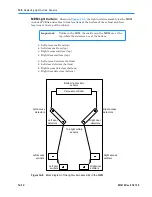14.1
Replacing a Door Interlock Sensor
14-2
501610 Rev. 07-01-19
Precautions:
CAUTION
Ensure that the environment is free of conditions that could cause
electrostatic discharge (ESD). If possible, use a grounded static
protection wristband. If a wristband is not available, touch a known
grounded surface.
Required tools and equipment:
Make sure you have the following:
•
#2 Phillips screwdriver
14.1.1 Removing a Door Interlock Sensor
To remove a door interlock sensor, follow these steps:
1.
Shut down the library and power it off. See
Section 6.2 on page 6-1
.
2.
Remove the air filter cover from the front of the library. See
Section 10.1.2 on
page 10-3
.
3.
Open the door.
4.
Locate the door interlock sensor, mounted at the base of the door frame. See
Figure 14-1
. Each door has its own sensor.
Door interlock
sensor cable
Figure 14-1
Door interlock sensor (view from inside the left door of XLS-832700)
5.
Disconnect the cable that connects the door interlock sensor to the front panel.
See
Figure 14-1
.
Summary of Contents for XLS Series
Page 1: ...Technical Service Manual Document No 501610 Rev 07 01 19 XLS Series of Tape Libraries...
Page 14: ...501610 Rev 07 01 19 Part I Before You Begin Notes...
Page 58: ...3 7 Cabling for the Carousel Controller 3 12 501610 Rev 07 01 19 Notes...
Page 70: ...4 5 Inspecting and Cleaning the Gripper and Barcode Reader 4 12 501610 Rev 07 01 19 Notes...
Page 72: ...Part II Using X Link 501610 Rev 07 01 19 Notes...
Page 96: ...Part III Replacing FRUs 501610 Rev 07 01 19 Notes...
Page 136: ...8 8 Bringing a Tape Drive Online 8 14 501610 Rev 07 01 19 Notes...
Page 158: ...9 5 Replacing a Drive Bay with a Cartridge Bay 9 22 501610 Rev 07 01 19 Notes...
Page 172: ...10 3 Replacing a Side Panel 10 14 501610 Rev 07 01 19 Notes...
Page 186: ...11 3 Upgrading a Fixed Port Assembly to an I O Port 11 14 501610 Rev 07 01 19 Notes...
Page 226: ...12 6 Replacing the Y Motor Assembly 12 40 501610 Rev 07 01 19 Notes...
Page 324: ...Part IV Reference 501610 Rev 07 01 19 Notes...
Page 352: ...B 2 Packing the XLS B 14 501610 Rev 07 01 19 Notes...
Page 354: ...C 2 501610 Rev 07 01 19 Notes...