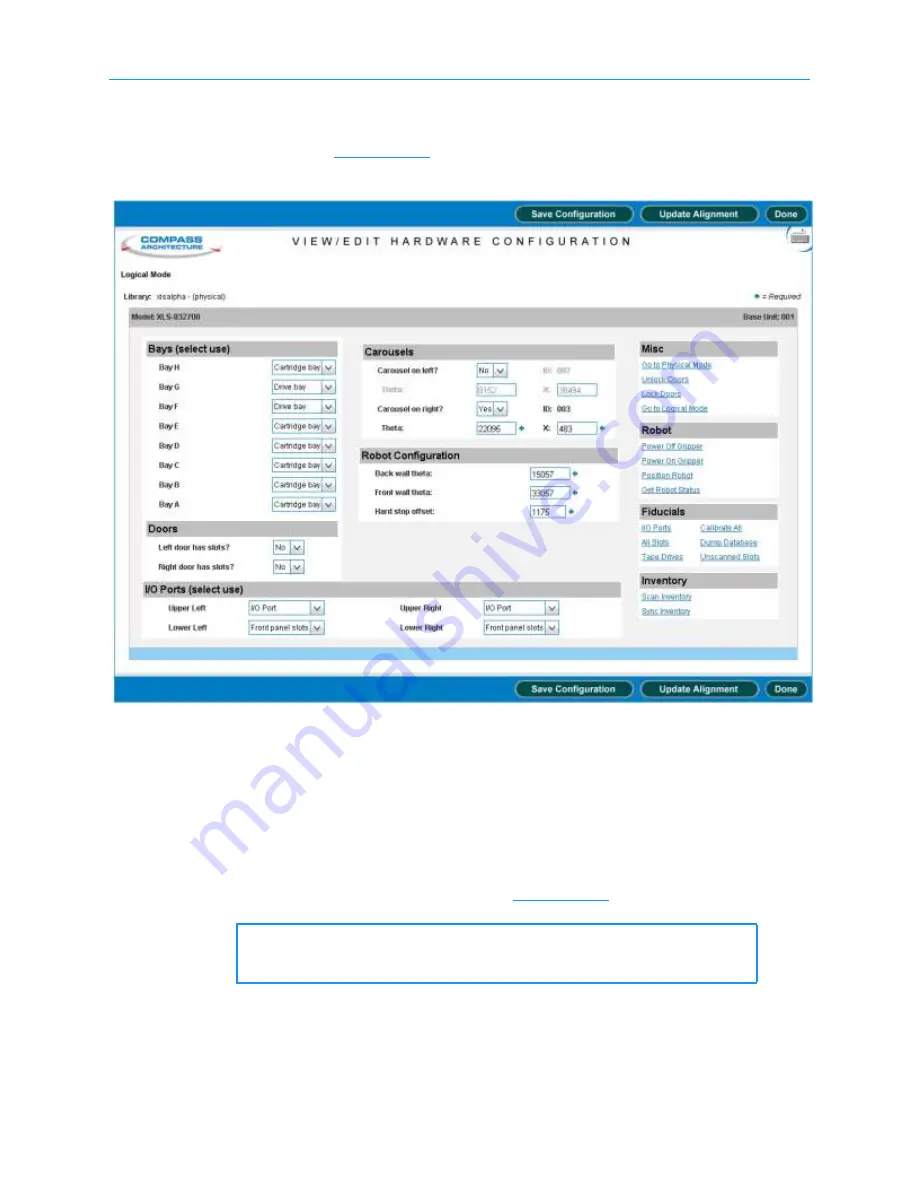
15
Replacing MEM Components
XLS Library Technical Service Manual
15-
257
3. From the Change Configuration section of the Service portlet, select
View/Edit
Hardware Configuration
. The View/Edit Hardware Configuration page opens
as shown in
Figure 15-21
.
Figure 15-21
View/Edit Hardware Configuration
4. From the Robot section, select
Position Robot
, which powers on the robots,
homes all axes (including any carousels), and positions the gripper to an easily
accessible location.
5. Open the doors on the MEM and the LRM.
6. Insert the gripper alignment cartridge into slot 36 of the carousel (use whichever
column of slots is facing forward). See
Figure 15-22
.
Important:
Make sure the alignment tool indicates
“This
side up for
Carousel Al
ignment.”
Summary of Contents for XLS Series
Page 1: ...Technical Service Manual Document No 501610 Rev 07 01 19 XLS Series of Tape Libraries...
Page 14: ...501610 Rev 07 01 19 Part I Before You Begin Notes...
Page 58: ...3 7 Cabling for the Carousel Controller 3 12 501610 Rev 07 01 19 Notes...
Page 70: ...4 5 Inspecting and Cleaning the Gripper and Barcode Reader 4 12 501610 Rev 07 01 19 Notes...
Page 72: ...Part II Using X Link 501610 Rev 07 01 19 Notes...
Page 96: ...Part III Replacing FRUs 501610 Rev 07 01 19 Notes...
Page 136: ...8 8 Bringing a Tape Drive Online 8 14 501610 Rev 07 01 19 Notes...
Page 158: ...9 5 Replacing a Drive Bay with a Cartridge Bay 9 22 501610 Rev 07 01 19 Notes...
Page 172: ...10 3 Replacing a Side Panel 10 14 501610 Rev 07 01 19 Notes...
Page 186: ...11 3 Upgrading a Fixed Port Assembly to an I O Port 11 14 501610 Rev 07 01 19 Notes...
Page 226: ...12 6 Replacing the Y Motor Assembly 12 40 501610 Rev 07 01 19 Notes...
Page 324: ...Part IV Reference 501610 Rev 07 01 19 Notes...
Page 352: ...B 2 Packing the XLS B 14 501610 Rev 07 01 19 Notes...
Page 354: ...C 2 501610 Rev 07 01 19 Notes...






























