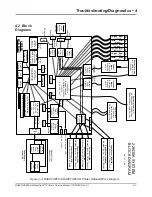DA80F/DA95F AddressRight™ Printers Service Manual (SV61962 Rev. A)
4-11
Troubleshooting/Diagnostics • 4
Table 4-6 Internal Errors
Number
that
Displays
on LCD
What Error Means
8000
Unspecified Internal Error Msg
8004
System Assert Event
8008
Internal Feeder Logic Error
8012
Internal SOP Logic Error
8016
Internal Unused error
8020
Internal Renderer Logic Error (Renderer State Machine Error)
8024
Internal SES Motor Start Failed
8025
Internal SES Motor Start Failed
8026
Internal SES Motor Start Failed
8028
Internal Power Manager Abnormal Error
8032
Internal IP Comm IO Socket In Use Error
8036
Internal IP Comm IO Socket Accept Error
8040
Internal IP Comm IO Socket Connect Error
8044
Internal IP Comm IO Socket Write Error
8048
Internal IP Comm IO Socket Read Error
8052
Internal Buffer Manager Logic Error
8056
Internal FIFO push error in the push media of Media Object Collection
8060
Internal Get Next Error in the push media of Media Object Collection
8064
Internal Rendering Engine Logic Error
8068
Internal Rendering Engine Bad Image Error
8072
Newport Thread Fail to Acknowledge
8076
Internal IP Comm Errors Data Server
8077
Internal IP Comm Errors Command Server
8078
Internal IP Comm Errors Ctrl Panel Protocol Glossary
4.4 Error
Codes
Troubleshooting Internal Errors
When you encounter an internal error, try the following in the order given:
1. Power down and up the printer. Re-run job.
2. If that doesn’t work, run a standard simple job to see if it runs through OK.
If the simple job runs OK, there maybe an issue with the initial job. Send
the problem job to Pitney Bowes Engineering for escalation resolution.
3. If the simple job and problem job both have issues, check all main board
connectors. If that fails, download new firmware. If that fails, replace the
main board.