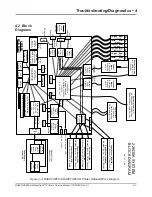4 • Troubleshooting/Diagnostics
DA80F/DA95F AddressRight™ Printers Service Manual (SV61962 Rev. A)
4-1
✍
TIP:
See
Appendix B
- Printer Communica-
tions
, for troubleshoot-
ing problems relating to
networking and printer
communications.
4.1
Troubleshooting
Overview
This chapter discusses printer troubleshooting in the following sections:
4.2 Block Diagrams ........................................................................ 4-2
4.3 Main Controller Board Diagnostics ........................................... 4-4
4.4 Error Codes ............................................................................... 4-9
4.5 Print Samples for Troubleshooting .......................................... 4-12
4.6 Feeding Issues ........................................................................ 4-14
4.7 Printing Issues ......................................................................... 4-19
4.8 Display Issues ......................................................................... 4-23
4.9 Miscellaneous Issues .............................................................. 4-23
When You Start Your Troubleshooting
When any paper handling/printing errors begin to occur frequently, perform
the following standard printer setup procedures in the order given. There is
a high likelihood that performing these procedures will correct the error. If
these procedures do not correct the problem,
then
refer to the troubleshoot-
ing tables starting on page 4-14 for further actions, including part removal/
replacement.
Standard Printer Setup Procedures
(see DA80F or DA95F Operator Guides for specific instructions)
1. Verify that the output stack is not backing up into paper path
2. Recheck standard feeder setup procedures:
a. Adjust the “H” blocks
b. Adjust input ramp
c. Adjust feed guide
d. Verify stack weight limits
e. Adjust side guides
f. Check feed roller/belt surface for glazing
3. Check the thickness adjustment on the print heads
4. Check all adjustable nips for position and tension
5. Clean the paper path
6.
Sensors:
a. Clean Sensors
b. Calibrate Sensors
c. Check Sensor Operation