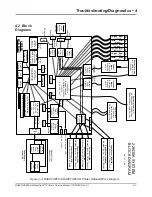DA80F/DA95F AddressRight™ Printers Service Manual (SV61962 Rev. A)
4-7
Troubleshooting/Diagnostics • 4
LED
Color
When
Lit
Description
Normal State
Error State
CR1
Red
General purpose software
programing (during boot-
ing blinks once)
LED is lit if the
transport motor
is running
LED stays lit
(indicates a
board/software
problem)
CR2
Red
General purpose software
programing (during boot-
ing blinks once)
LED is lit when
feeder motor is
on
LED stays
lit under ALL
printer states
(indicates a
board/software
problem)
CR3
Green
General purpose software
programming (during boot-
ing blinks once)
LED not lit
LED stays lit
(indicates a
board/software
problem)
CR4
Green
General purpose software
programming (during boot-
ing blinks once, then three
times, then stays ON)
LED is lit
LED stays off
(indicates a
board/software
problem)
CR5
Green
Configuration Complete for
the FPGA (Field Program-
mable Gate Array - U14).
The FPGA receives its
configuration program
from the processor and
must be programmed on
every power up.
LED is lit (FPGA
programming is
complete)
LED stays off
(indicates a
board/software
problem)
CR11
Red
Feeder Motor Current
Limit
LED is lit from
time-to-time
when printer is
printing
LED stays
lit (indicates
feeder motor
over-current
detected)
CR12
Red
Transport Motor Current
Limit
LED is lit from
time-to-time
when printer is
printing
LED stays
lit (indicates
feeder motor
over-current
detected)
Table 4-2 Main Board LED Designations
4.3 Main
Controller
Board
Diagnostics
✍
TIP:
Device name
is unique to each
printer’s main board.
Therefore, replacing
an existing main board
in the printer gives that
printer a new device
name.