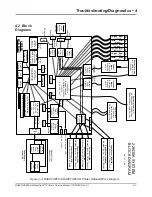4-16
DA80F/DA95F AddressRight™ Printers Service Manual (SV61962 Rev. A)
4 • Troubleshooting/Diagnostics
Symptom Possible
Cause
Solution
Fails to feed
Not enough material
Add more material
Stack too high or low for feed
rollers to grab properly
Adjust stack accordingly
Separation thickness adjust-
ment set incorrectly incorrect
Adjust “H” blocks to thickness
of material, review standard
setup for feeder
Material too sticky or too
glossy; out of spec
Verify material meets spec, see
section 2.5 Material Specs.
Material out of spec
Min. thickness 0.003" (0.08 mm)
Max: 0.25" (6.3 mm) (DA80F)
Max: 0.50" (12.7 mm) (DA95F)
No staples, paper clips, etc., on
media
Feed rollers glazed or con-
taminated with paper dust
Clean with water and plastic
scouring pad
Feed ramp assembly and
media support wedge is po-
sitioned or being used incor-
rectly
Reposition feed ramp assem-
bly and media support wedge
to transfer the weight of media
onto feed rollers
Feed gap or transport speed
not set correctly
Adjust feed gap or transport
speed to avoid blank enve-
lopes feeding
Pulley is loose
Tighten set screw on drive pul-
ley
Bad motor encoder
Verify proper transition of
encoder. Replace bad motor
encoder.
Bearing in feed roller
pulley broken or doesn’t turn
the shaft
Manually move the feed rollers
to see if the feed pulley grabs
the shaft and turns
Broken clutch
Replace the clutch
Broken belt
Replace the belt
Bad feed motor
Replace bad motor
4.6 Feeding
Issues
Table 4-8 Feeding Issues
✍
TIP:
If you have a
DA95F printer and are
NOT using the stan-
dard feeder (WF9S),
the Feeding Issues
tables on these pages
will NOT apply. Please
refer instead to the
documentation sup-
plied with your feeder.