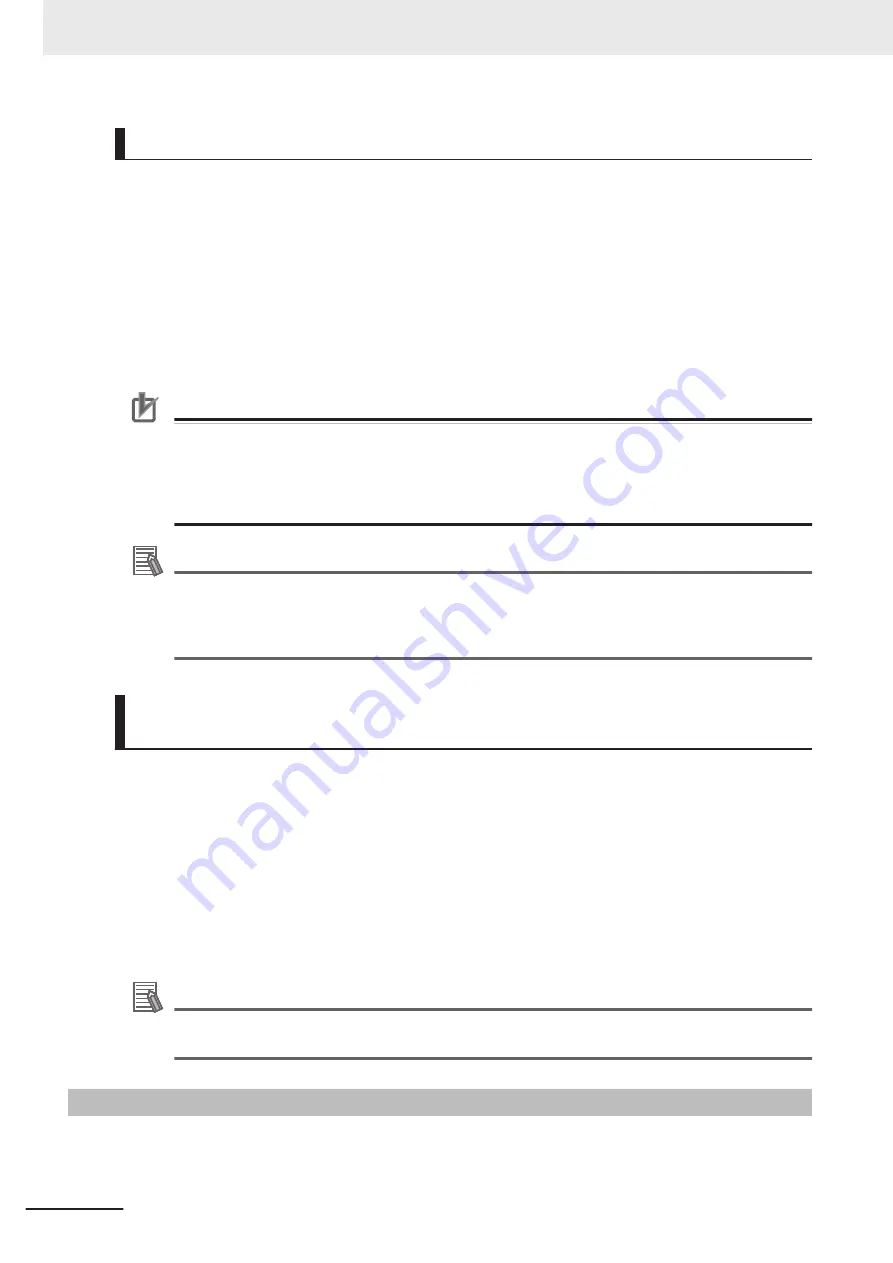
Saving Node Address Settings
Each Sysmac device stores its own node address setting in non-volatile memory within the slave.
This allows the master to identify slaves on the network.
The node addresses are set as given below depending on the type of slave.
• Slaves with Hardware Switches
The set value for the node address is determined depending on the set value for hardware switches.
00: The node address is set from the Sysmac Studio.
Not 00: The setting on the hardware switches is used.
• Slaves without Hardware Switches
The node address is set from the Sysmac Studio.
Precautions for Correct Use
• Set a node address for all slaves so that they can be identified on the EtherCAT network. Do
not assign the same node address more than once.
• If you use slaves from other manufacturers with project unit version earlier than 1.40, set the
node addresses from the Sysmac Studio. For project unit version 1.40 or later, you can set
the node addresses either from the Sysmac Studio or with hardware switches.
Additional Information
• Refer to
2-2 Setting the Node Addresses of the EtherCAT Slaves
on page 2-9 or the relevant
manuals for each slave for how to set the node addresses.
• Refer to
5-5 EtherCAT Slave Parameter Settings
on page 5-20 for information on setting
node addresses from the Sysmac Studio.
Verifying the EtherCAT Network Configuration Using Serial Num-
bers
Each Sysmac device slave stores its serial number in non-volatile memory within the slave.
If serial number verification is enabled in the EtherCAT master settings, the EtherCAT network configu-
ration is verified based on the serial numbers when the EtherCAT master is started. The following are
enabled by verification of the serial numbers.
• If the EtherCAT network configuration changes, the serial numbers will not match and a
Network
Configuration Verification Error
(84220000 hex) or
Network Configuration Verification Error
(Mismatched Slave)
(84330004 hex) event occurs. This helps prevent forgetting to set the parame-
ters when a slave is replaced.
• The serial numbers of any of the slaves can be checked from the EtherCAT master.
Additional Information
Refer to
5-4 EtherCAT Master Parameter Settings
on page 5-14 for information on serial num-
ber verification.
2-3-3
List of Sysmac Devices
The following table lists the OMRON Sysmac slaves. Refer to relevant manuals for each slave for in-
formation on OMRON slaves that are not listed in the following table.
2 Part Names and Slave Settings
2-14
NJ/NX-series CPU Unit Built-in EtherCAT Port User's Manual (W505)
Summary of Contents for NJ101-10 Series
Page 10: ...Manual Structure 8 NJ NX series CPU Unit Built in EtherCAT Port User s Manual W505...
Page 80: ...3 EtherCAT Communications 3 12 NJ NX series CPU Unit Built in EtherCAT Port User s Manual W505...
Page 236: ...9 Troubleshooting 9 38 NJ NX series CPU Unit Built in EtherCAT Port User s Manual W505...
Page 274: ...Appendices A 38 NJ NX series CPU Unit Built in EtherCAT Port User s Manual W505...
Page 275: ...I Index I 1 NJ NX series CPU Unit Built in EtherCAT Port User s Manual W505 I...
Page 279: ......
















































