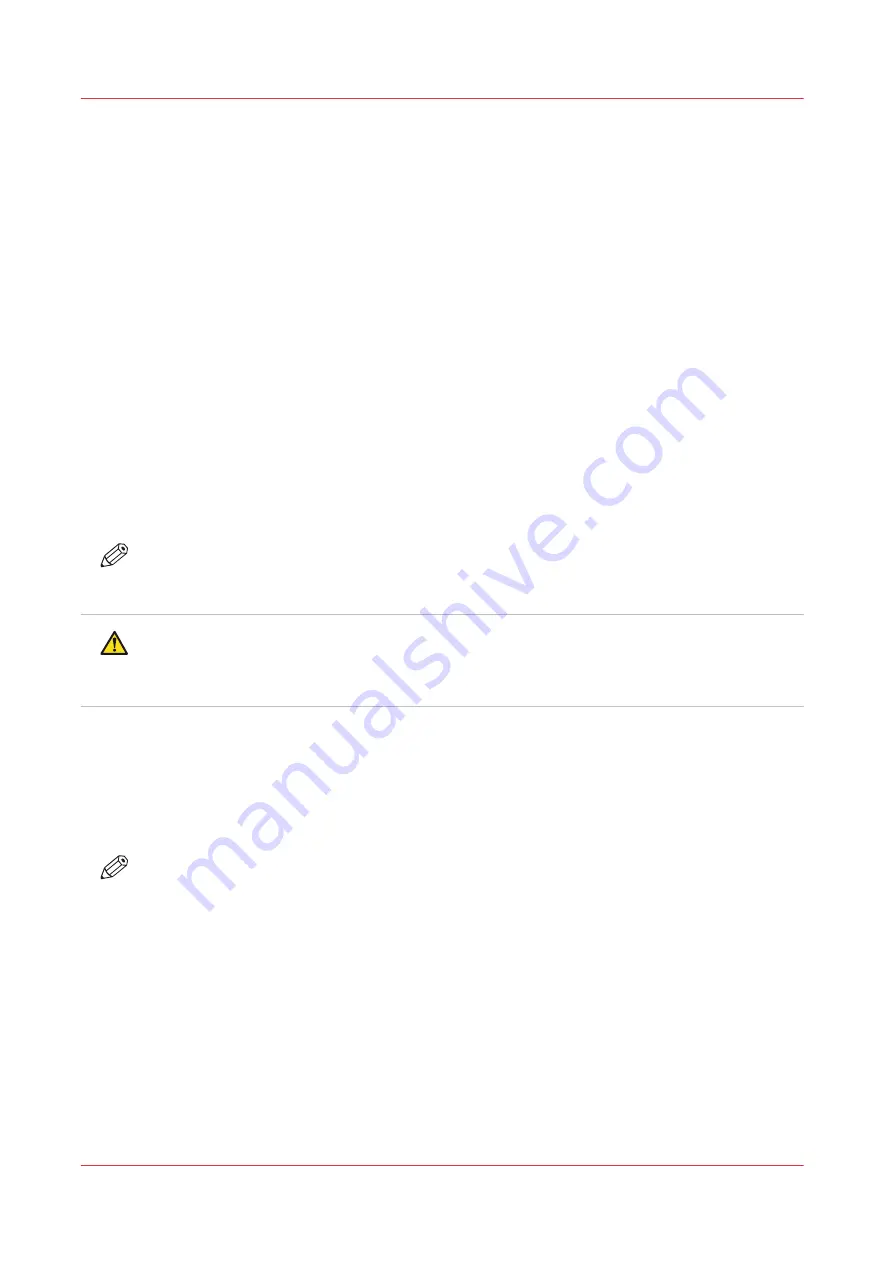
UV Ink and Flush
Introduction
General Safety Information
You can find the power-marking label near the mains entrance. If connection to a different mains
voltage is required, contact Customer Service.
Do not remove caution labels or caution notations. If a label or notation is soiled, please clean the
label or notation. If you cannot make label or notation legible, or if the label or notation is
damaged, please contact your service representative.
The required operating space of this product is located in the Site Preparation Guide. It also has
some specific safety information, including the dimensions of the product, the recommended
room volume and ventilation rate. The Guide is available from the DGS website: https://
dgs.oce.com/.
UV Ink and Flush
Safe handling and use of UV ink and Flush are detailed in the Material Safety Data Sheet (MSDS)
documents. Review them before handling UV ink and flush.
NOTE
The Safety Data Sheets for all UV inks and Flush are available from the Océ website. For the
latest SDS and PSDS, visit: http://downloads.oce.com/
CAUTION
UV inks can be harmful if not properly handled. Follow the MSDS guidelines carefully in order
to ensure maximum safety. The information below is a summary of the MSDS documents
published by the UV ink manufacturer.
UV Ink Personal Safety
The operator must wear nitrile gloves, a protective apron, and safety glasses with side shields
when handling inks. Read and practice safety guidelines as outlined in the MSDS for each ink.
Post these documents in the work area as required by prevailing law. MSDS are provided with all
inks and flush when you purchase them.
NOTE
Permeation time of ink components through different protective aprons will vary. Protective
aprons must be replaced once contaminated.
Chemicals in UV ink begin to permeate nitrile gloves in less than 10 minutes. While this action
may not be visible, changing contaminated gloves should occur every few minutes. These
penetrating chemicals have no pigment so they are not visible; therefore just because you don’t
have pigment on the glove or your skin doesn’t mean that exposure has not occurred.
Do not use latex gloves. Harmful chemicals in the ink and flush can easily penetrate latex gloves.
Océ recommends that only nitrile gloves, which have been checked for chemical resistance and
approved by the Océ Occupational Health and Safety department, are used. At present, this
includes only the Ansell Touch N Tuff gloves, 92-600 for smooth or 92-605 for textured. Use the
gloves one time only. The 92-605 gloves have a longer cuff and offer more protection at the wrist.
Replace them immediately if they are punctured or degraded. Never re-use contaminated gloves
once they are removed.
UV Ink and Flush
16
Chapter 3 - Safety Information
Océ Arizona 1200 Series
Summary of Contents for arizona 1240 GT
Page 1: ...User guide Oc Arizona 1200 Series Revision 3010121377...
Page 6: ...Contents 6 Oc Arizona 1200 Series...
Page 7: ...Chapter 1 Introduction...
Page 11: ...Chapter 2 Product Compliance...
Page 15: ...Chapter 3 Safety Information...
Page 34: ...Roll Media Safety Awareness 34 Chapter 3 Safety Information Oc Arizona 1200 Series...
Page 35: ...Chapter 4 How to Navigate the User Interface...
Page 56: ...Software Update Module 56 Chapter 4 How to Navigate the User Interface Oc Arizona 1200 Series...
Page 57: ...Chapter 5 How to Operate Your Oc Arizona Printer...
Page 78: ...Media Registration 78 Chapter 5 How to Operate Your Oc Arizona Printer Oc Arizona 1200 Series...
Page 79: ...Chapter 6 Operating the Oc Arizona 1200 XT...
Page 85: ...Chapter 7 Roll Media Option...
Page 109: ...Chapter 8 Static Suppression Option...
Page 113: ...Chapter 9 How to Manage a White Ink Workflow...
Page 157: ...Chapter 10 Ink System Management...
Page 161: ...Chapter 11 Troubleshooting...
Page 163: ...Chapter 12 Printer Maintenance...
Page 207: ...Appendix A Application Information...
















































