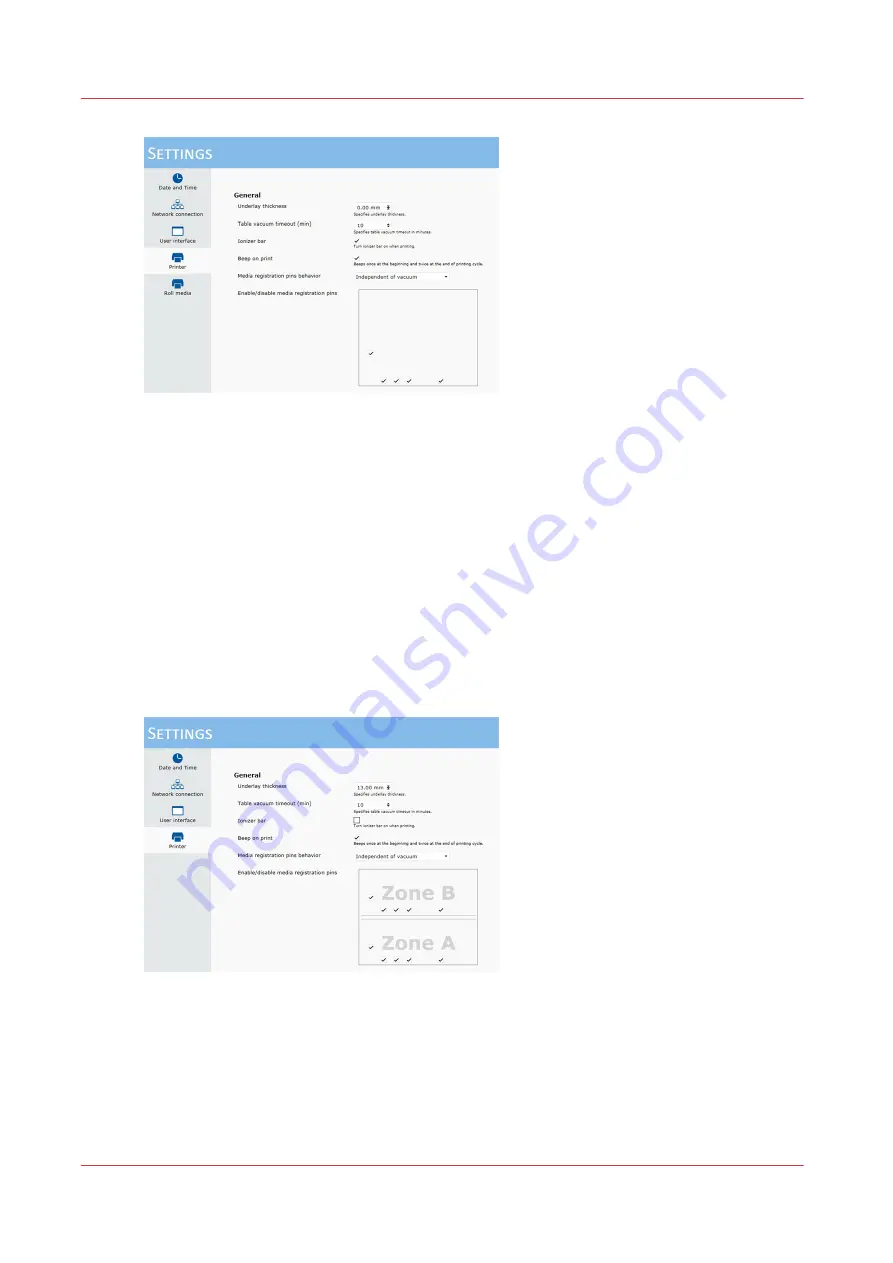
[39] Settings for a GT Printer
Setting Registration Pin Behavior for XT Printers
You can set the behavior of the XT registration pins and also determine which of the pins are
active in the Settings tab.
The media registration pins behaviors for an XT include:
• Off
• Independent of vacuum (manual)
• Linked to vacuum, zone A only (both groups - vertical and horizontal);
• Linked to vacuum, zone B only (both groups - vertical and horizontal);
• Linked to vacuum, Full table mode (both groups in Zone A + vertical in Zone B);
• Linked to vacuum, zone A and B - 2 up mode (both groups in either Zone A or Zone B).
Determine which pins are active by checking or un-checking them on the grid.
[40] Settings for an XT Printer
Registration Pin Error Handling
Three Levels of Safety:
1. Before any gantry motion begins, the printer software retracts all registration pins.
2. Each of 4 pin groups has a “safety zone”. When the moving gentry enters any of these zones,
all pins from the appropriate group retract to provide safe gantry passage.
Media Registration
76
Chapter 5 - How to Operate Your Océ Arizona Printer
Océ Arizona 1200 Series
Summary of Contents for arizona 1240 GT
Page 1: ...User guide Oc Arizona 1200 Series Revision 3010121377...
Page 6: ...Contents 6 Oc Arizona 1200 Series...
Page 7: ...Chapter 1 Introduction...
Page 11: ...Chapter 2 Product Compliance...
Page 15: ...Chapter 3 Safety Information...
Page 34: ...Roll Media Safety Awareness 34 Chapter 3 Safety Information Oc Arizona 1200 Series...
Page 35: ...Chapter 4 How to Navigate the User Interface...
Page 56: ...Software Update Module 56 Chapter 4 How to Navigate the User Interface Oc Arizona 1200 Series...
Page 57: ...Chapter 5 How to Operate Your Oc Arizona Printer...
Page 78: ...Media Registration 78 Chapter 5 How to Operate Your Oc Arizona Printer Oc Arizona 1200 Series...
Page 79: ...Chapter 6 Operating the Oc Arizona 1200 XT...
Page 85: ...Chapter 7 Roll Media Option...
Page 109: ...Chapter 8 Static Suppression Option...
Page 113: ...Chapter 9 How to Manage a White Ink Workflow...
Page 157: ...Chapter 10 Ink System Management...
Page 161: ...Chapter 11 Troubleshooting...
Page 163: ...Chapter 12 Printer Maintenance...
Page 207: ...Appendix A Application Information...
















































