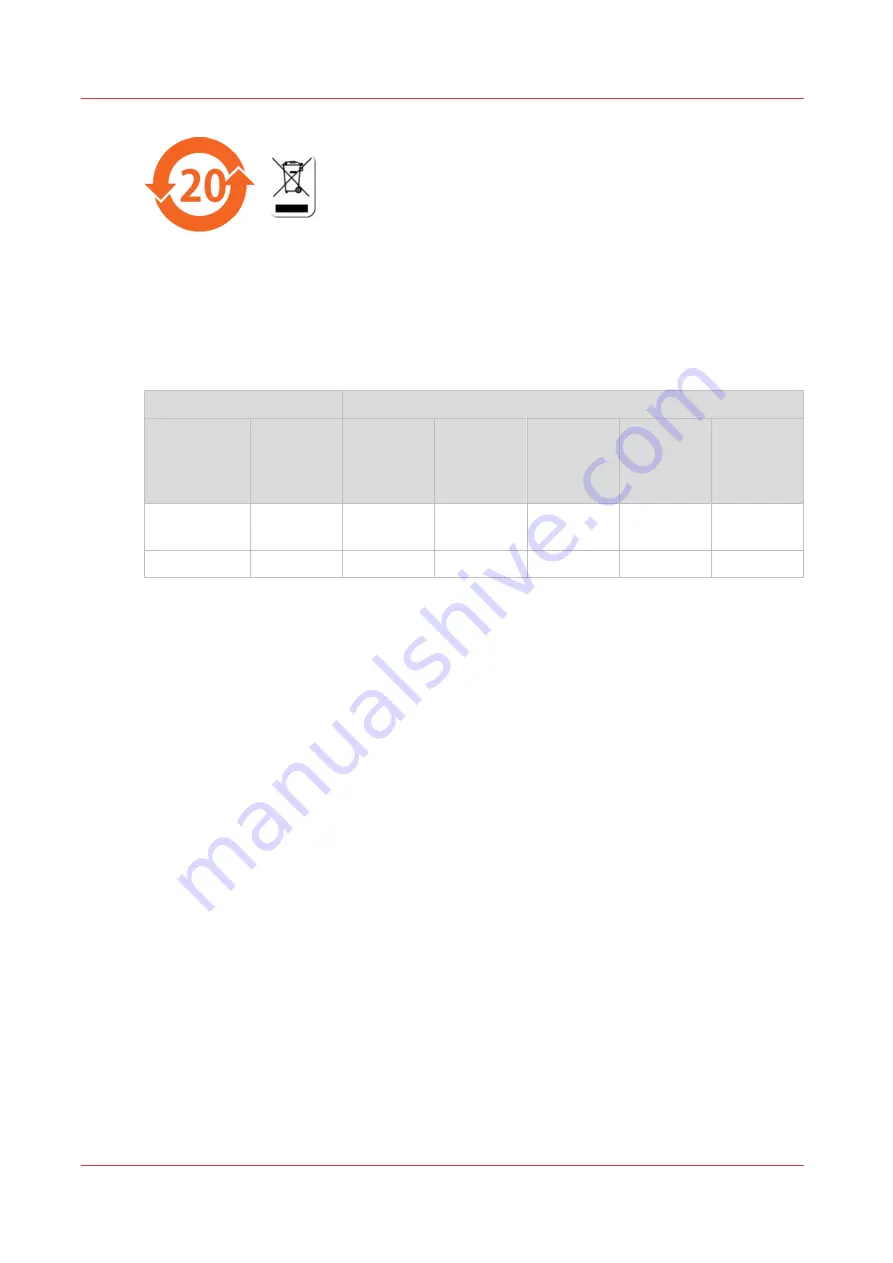
The Environmental Protection Use Period (EPUP) applicable for the printing system designated
for deliveries to the Peoples Republic of China is 20 years. This EPUP, which does not include
consumables or expendables, does not affect any warranty that is provided for the system and
may not be construed or interpreted as a separate guarantee for the printing system.
Marking Declaration Table China Pollution Act
Toxic and Hazardous Substances or Elements in the Product
Part Name
Lead (Pb)
Mercury
(Hg)
Cadmium
(Cd)
Hexavalent
Chromi‐
num (CrVI)
Polybromi‐
ated bi‐
phenyls
(PBB)
Polybromi‐
nated dipe‐
nylether
(PBDE)
UV Curing
Lamp
0
X
0
0
0
0
Inkjet Heads
X
0
0
0
0
0
O:
indicates that the content of the toxic and hazardous substance in all the homogeneous
materials of the part is below the concentration limit requirement as described in GB/T26572.
X:
indicates that the content of the toxic and hazardous substance in at least one homogeneous
material of the part exceeds the concentration limit requirement as described in GB/T26572.
Manufacturer:
Océ Display Graphics Systems
13251 Delf Place - Building #406
Richmond, British Columbia
Canada V6V 2A2
Tel1 604)273-7730 - Fax +1 604 273-2775
E-mail: [email protected]
Representative Marketing the Océ Arizona 1200 Series in Europe:
Océ Technologies B.V.
St. Urbanusweg 43,
Venlo, The Netherlands, 5900 MA Venlo
Telephone: 31 77 359 2222
Fax: 31 77 354 4700
E-mail: [email protected]
Product Compliance
14
Chapter 2 - Product Compliance
Océ Arizona 1200 Series
Summary of Contents for arizona 1240 GT
Page 1: ...User guide Oc Arizona 1200 Series Revision 3010121377...
Page 6: ...Contents 6 Oc Arizona 1200 Series...
Page 7: ...Chapter 1 Introduction...
Page 11: ...Chapter 2 Product Compliance...
Page 15: ...Chapter 3 Safety Information...
Page 34: ...Roll Media Safety Awareness 34 Chapter 3 Safety Information Oc Arizona 1200 Series...
Page 35: ...Chapter 4 How to Navigate the User Interface...
Page 56: ...Software Update Module 56 Chapter 4 How to Navigate the User Interface Oc Arizona 1200 Series...
Page 57: ...Chapter 5 How to Operate Your Oc Arizona Printer...
Page 78: ...Media Registration 78 Chapter 5 How to Operate Your Oc Arizona Printer Oc Arizona 1200 Series...
Page 79: ...Chapter 6 Operating the Oc Arizona 1200 XT...
Page 85: ...Chapter 7 Roll Media Option...
Page 109: ...Chapter 8 Static Suppression Option...
Page 113: ...Chapter 9 How to Manage a White Ink Workflow...
Page 157: ...Chapter 10 Ink System Management...
Page 161: ...Chapter 11 Troubleshooting...
Page 163: ...Chapter 12 Printer Maintenance...
Page 207: ...Appendix A Application Information...















































