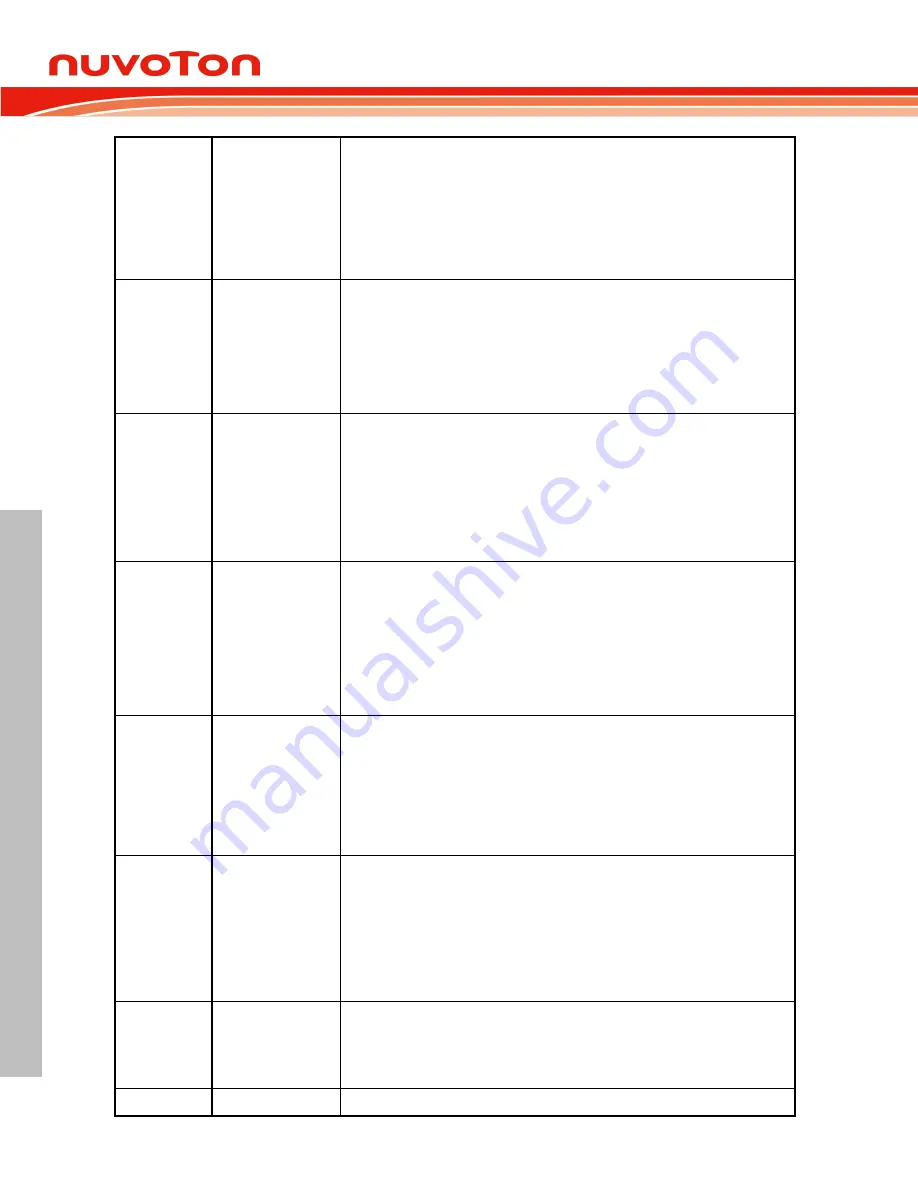
NUC126
Aug. 08, 2018
Page
278
of 943
Rev 1.03
NUC12
6 S
E
RI
E
S
T
E
CH
NI
CA
L R
E
F
E
RE
NCE
MA
NUA
L
where V
plus
is the analog input; V
minus
is the inverted analog input.
The V
plus
of differential input paired channel x is from ADC0_CHy pin; V
minus
is from
ADC0_CHz pin, x=0,1..9, y=2*x, z=y+1.
0 = Single-end analog input mode.
1 = Differential analog input mode.
Note:
In Differential Input mode, only the even number of the two corresponding
channels needs to be enabled in ADCHER register. The conversion result will be
placed to the corresponding data register of the enabled channel.
[9]
PTEN
PDMA Transfer Enable Bit
When A/D conversion is completed, the converted data is loaded into ADDR0~19,
ADDR29~ADDR31. Software can enable this bit to generate a PDMA data transfer
request.
0 = PDMA data transfer Disabled.
1 = PDMA data transfer in ADDR0~19, ADDR29~ADDR31 Enabled.
Note:
When PTEN=1, software must set ADIE=0 to disable interrupt.
[8]
TRGEN
External Trigger Enable Bit
Enable or disable triggering of A/D conversion by external STADC pin, PWM trigger
and Timer trigger. If external trigger is enabled, the ADST bit can be set to 1 by the
selected hardware trigger source.
0 = External trigger Disabled.
1 = External trigger Enabled.
Note:
The ADC external trigger function is only supported in Single-cycle Scan
mode.
[7:6]
TRGCOND
External Trigger Condition
These two bits decide external pin STADC trigger event is level or edge. The signal
must be kept at stable state at least 8 PCLKs for level trigger and at least 4 PCLKs
for edge trigger.
00 = Low level.
01 = High level.
10 = Falling edge.
11 = Rising edge.
[5:4]
TRGS
Hardware Trigger Source
00 = A/D conversion is started by external STADC pin.
01 = Timer0 ~ Timer3 overflow pulse trigger.
10 = Reserved.
11 = A/D conversion is started by PWM trigger.
Note:
Software should clear TRGEN bit and ADST bit to 0 before changing TRGS
bits.
[3:2]
ADMD
A/D Converter Operation Mode Control
00 = Single conversion.
01 = Burst conversion.
10 = Single-cycle Scan.
11 = Continuous Scan.
Note1:
When changing the operation mode, software should clear ADST bit first.
Note2:
In Burst mode, the A/D result data is always at ADC Data Register 0.
[1]
ADIE
A/D Interrupt Enable Bit
A/D conversion end interrupt request is generated if ADIE bit is set to 1.
0 = A/D interrupt function Disabled.
1 = A/D interrupt function Enabled.
[0]
ADEN
A/D Converter Enable Bit






























