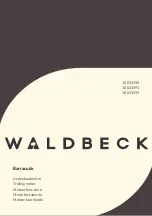Communications Power Requirements
Communications Power Requirements
Requirement:
Nominal 24 VDC (±20%) must be supplied. Do not exceed 32 VDC.
Details:
The RS-485 signal
Details:
Power is supplied from the "control" power input (pin 1) on the 4-
pin power input connector.
NOTE:
The RS-485 signal is not isolated from the CPU's power supply or the motor drive.
M-Style Drive Enable Power
The Drive Enable input on the M-series motor must be connected and activated with 24V. For the
input location, see M-Style Motors: Connectors and Pinouts on page 46.
Connecting the System
The following sections show system connections and cable diagrams for typical D-style and M-style
motor installations. For connector specifications, I/O and Channel information, and example I/O
connections, see Connectors, Pinouts and Examples on page 66.
For D-style motors:
l
D-Style Motors: Connectors and Pinouts on page 36
l
D-Style Motors: Demo or Development System on page 37
l
D-Style Motors: RS-232 Through USB on page 37
l
D-Style Motors: RS-232 with Protective Shunt on page 39
l
D-Style Motors: RS-232 Multidrop with Add-A-Motor Cables on page 39
l
D-Style Motors: RS-232 Multidrop with Custom X-Y-Z Cable on page 40
l
Power Option Schematic on page 41
l
D-Style Motors: CDS Option Schematic on page 41
For M-style motors:
l
M-Style Motors: Connectors and Pinouts on page 46
l
M-Style Motors: Power, RS-485 Com and CAN Multidrop on page 47
l
M-Style Motors: RS-232 to RS-485 Multidrop on page 48
l
M-Style Motors: CANopen or DeviceNet Multidrop on page 49
As you can see, many configurations are possible.
l
If you are using one of these typical configurations and Moog Animatics-supplied cables,
simply follow the connection information in this section.
l
If you are using your own cables or a non-typical configuration, review the cable diagrams and
also see the detailed connector and pinout descriptions in D-Style Motors: Connectors and
Pinouts on page 36 and M-Style Motors: Connectors and Pinouts on page 46.
Additionally, see the Moog Animatics website for other cabling options:
http://www.animatics.com/supports/knowledge-base/connectivity-map.html
Advanced communication information is available in Communication Details in the
SmartMotor™
Developer's Guide
.
Moog Animatics Class 5 SmartMotor™
Installation and Startup Guide,
Rev. I
Page 35 of 76