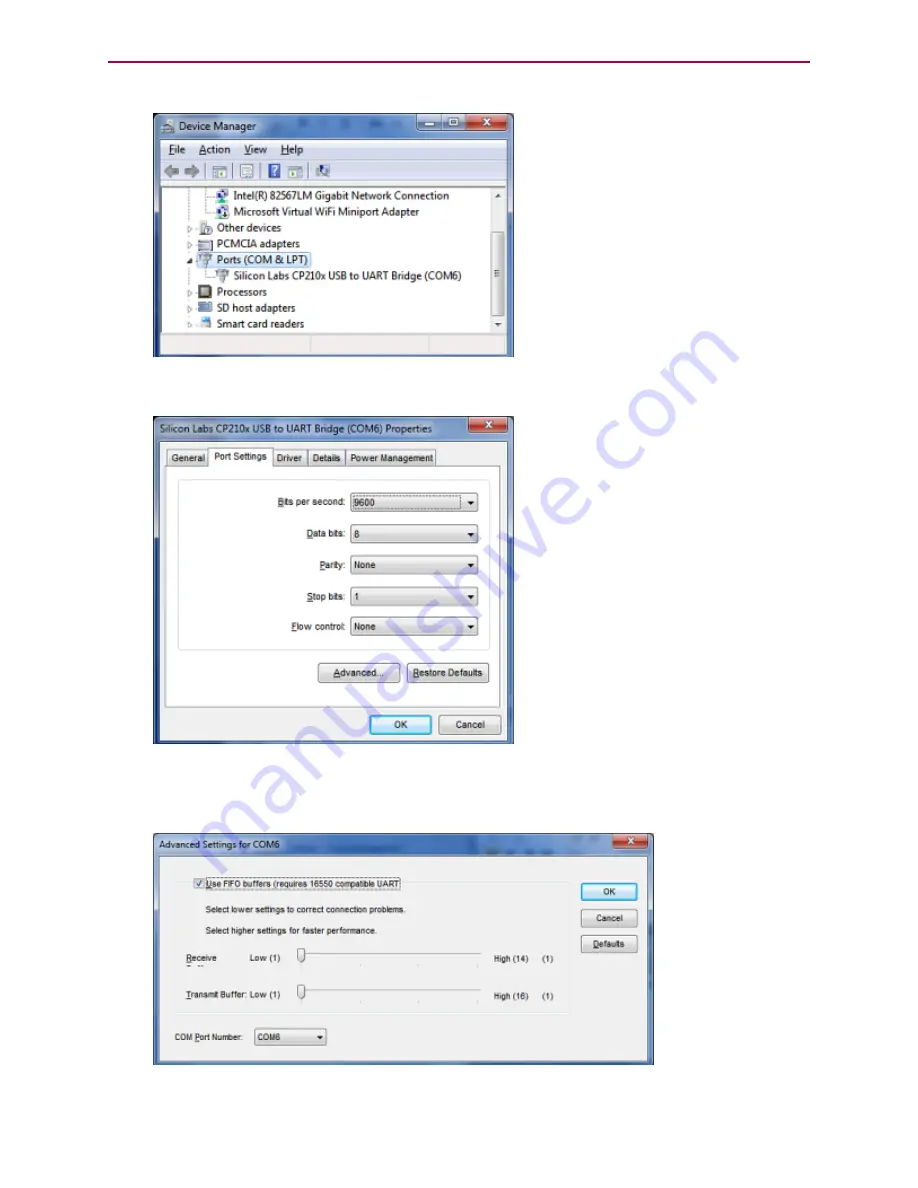
Adding a USB
Adapter
2. Scroll through the list of devices and locate Ports (COM &
LPT), as shown in the next figure.
3. Double-click the COM port to open the settings window. For example, in the previous figure, you
would double-click the COM6 port.
4. Click Advanced to open the Advanced Settings window for the COM
port.
5. Move the Receive and Transmit Buffer sliders to Low (1), which is the minimum setting, as
shown in the following figure.
Moog Animatics Class 5 SmartMotor™
Installation and Startup Guide,
Rev. I
Page 38 of 76






























