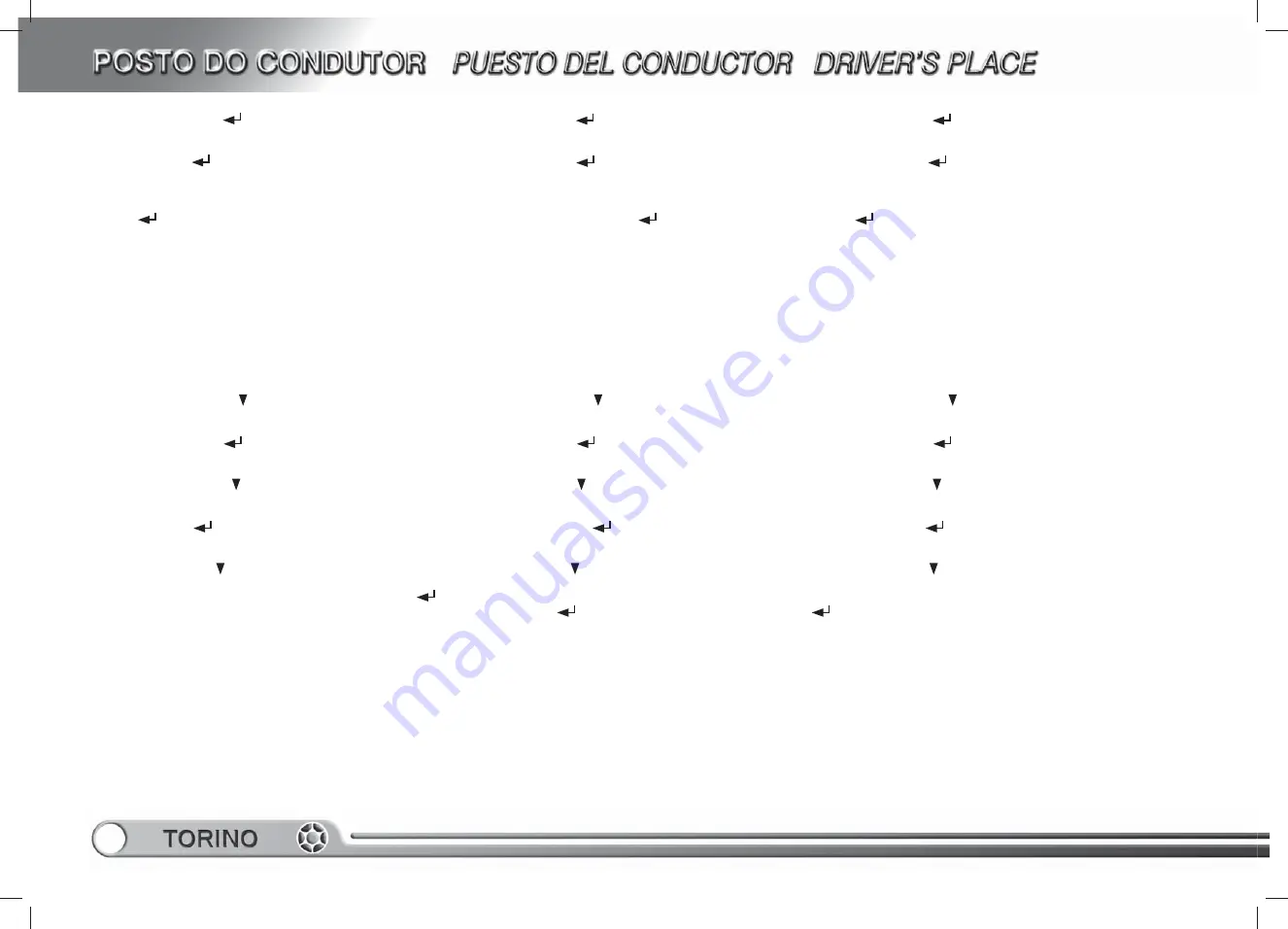
24
2.
Pressione a tecla
e aparecerá a tela “Tensão da
Bateria”;
3.
Digite a tecla
e surgirá a tensão da bateria medida
pelo sistema.
4.
Caso deseje sair da indicação, pressione novamente
a tecla
.
A tensão está sendo analisada pelo PANEL#01, por
isto pode haver uma diferença entre a tensão medida
diretamente nos bornes da bateria;
ANÁLISE DE CONSUMO DE CORRENTE NAS ECUs
2.
Presione la tecla
y aparecerá la pantalla “Tensión
de la Batería”;
3.
Presione la tecla
y surgirá la tensión del a batería
medida por el sistema.
4.
En e caso de que desee salir de la indicación,
presione nuevamente la tecla
.
La tensión está siendo analizada por el PANEL # 01, por
esto puede haber una diferencia entre la tensión medida
directamente en los bornes de la batería;
ANÁLISIS DE CONSUMO DE CORRIENTE EN LAS ECUs
2.
Press the button
and “Battery Tension” will appear
on the screen;
3.
Write the button
and the battery tension measured
by the system will appear;
4.
If you wan to quit of the indication, press again the
button
.
The PANEL #01 is analyzing the tension; therefore, there
may be a difference between the tension measured at
the battery spot.
ANALYSIS OF CURRENT CONSUMPTION IN THE ECUs
Através do painel de visualização o operador pode
analisar o consumo de corrente dos módulos. Para
realizar a análise siga os passos descritos abaixo:
1.
Pressione a tecla e aparecerá a informação
“Diagnóstico do Sistema”;
2.
Pressione a tecla
e aparecerá a tela “Tensão da
Bateria”;
3.
Pressione a tecla até aparecer “Consumo dos
Módulos”;
4.
Digite a tecla
e surgirá a corrente total consumida
pelo módulo.
5.
Pressione a tecla para visualizar os outros módulos.
6.
Caso deseje sair da indicação, pressione a tecla
quando aparecer “Sair”.
O valor de corrente informado é nominal, ou seja, não
considera os picos de corrente;
Será informado o consumo atual do módulo, consi-
derando todas as cargas que estão ativas.
ANÁLISE DE CONSUMO DE CORRENTE NAS CARGAS
Através do painel de visualização o operador pode
analisar o consumo de corrente de cada pino de
saída. Para realizar a análise siga os passos descritos
abaixo:
A través del panel de visualización el operador puede analizar
el consumo de corriente de los módulos. Para realizar el
análisis siga los pasos que están descritos abajo:
1.
Presione la tecla y aparecerá la información
“Diagnóstico del Sistema”;
2.
Presione la tecla
y aparecerá la pantalla “Tensión
de la Batería”;
3.
Presione la tecla hasta aparecer “Consumo de los
Módulos”;
4.
Presione la tecla
y surgirá la corriente total
consumida por el módulo.
5.
Presione la tecla para visualizar los otros módulos.
6.
En el caso de que desee salir de la indicación,
presione la tecla
cuando aparezca “Salir”.
El valor de corriente informado es nominal, o sea, no
considera los picos de corriente;
Será informado el consumo actual del módulo,
considerando todas las cargas que están activas.
ANÁLISIS DE CONSUMO DE CORRIENTE EN LAS CARGAS
A través del panel de visualización el operador puede
analizar el consumo de corriente de cada perno de
salida. Para realizar el análisis siga los pasos que están
descritos abajo:
The operator can analyze the current consumption of the
modules on the display screen. In order to accomplish the
analysis, follow the steps described below:
1.
Press the button and the information “System
Diagnostic” will appear;
2.
Press the button
and “Battery Tension” will appear
on the screen;
3.
Press the button until “Consumption of the Modules”
appears;
4.
Write the button
and the overall current consumption
d by the module will be shown.
5.
Press the button in order to check the other modules.
6.
If you wan to quit of the indication, press the button
when “Exit” appears.
The value of the current shown is nominal, that is, it does
not consider the current peaks;
The actual consumption of the module will be informed
considering all the active charges.
ANALYSIS OF CURRENT CONSUMPTION IN THE CHARGES
The operator can see the current consumption of
each output pin on the display screen. In order to
accomplish the analysis, follow the steps described
below:
Summary of Contents for TORINO
Page 166: ...165 ...






























