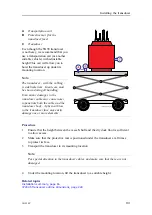90
381298/C
4
Based on the intended use of the SN90, determine the installation angles.
a
Place the transducer in its virtual start position with the face straight down, and
with the 0–mark pointing forward.
b
If necessary, rotate the transducer on the X-axis.
If you wish to point your transducer forward for trawl or navigational
applications, the value for X shall be 0 (zero), and the 0–mark must be up.
c
Rotate the transducer along the Y-axis.
A positive value will "tilt" the transducer face up. Keep in mind that the
0–mark shall still be up.
d
Rotate the transducer along the Z-axis.
The 0–mark shall be up, and the value for Z (positive towards starboard and
negative towards port) will define the direction.
If you wish to point your transducer forward for trawl or navigational
applications, the value for Z shall be 0 (zero).
5
Write down the planned installation angles.
Rotation around X
Rotation around X
Rotation around X
6
Write down the transducer’s planned location in the vessel coordinate system.
X-axis
Y-axis
Z-axis
Later, when the transducer has been mounted, you must verify that the location and
installation angles are correct.
Note
Both the physical location and final installation angles must then be defined in the SN90
software.
Related topics
Installation summary, page 65
Defining the Sonar Reference Point, page 195
Defining the location of the motion reference unit (MRU), page 197
Defining the location of the global positioning system (GPS), page 198
Defining the location and installation angles of the transducer, page 199
Simrad SN90
Summary of Contents for Simrad SN90
Page 2: ......
Page 117: ...381298 C 115 Related topics Installation summary page 65 Installing the transducer ...
Page 236: ...234 381298 C 372915 Clamping frame Simrad SN90 ...
Page 295: ......
Page 296: ... 2016Kongsberg Maritime ISBN 978 82 8066 179 1 ...
Page 297: ......