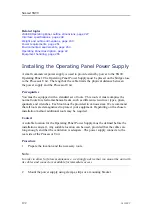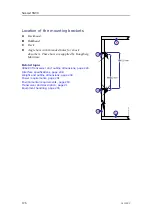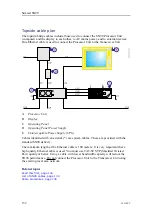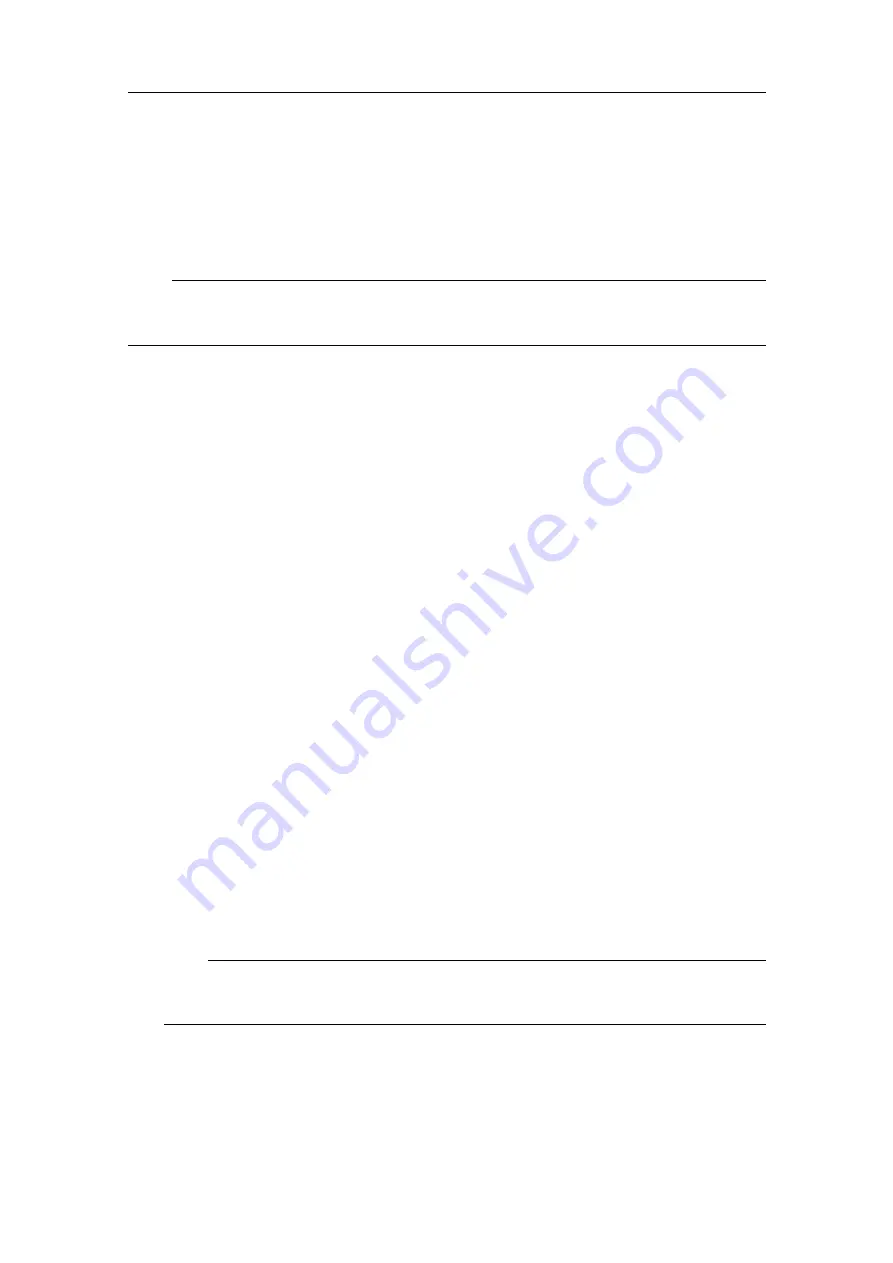
381298/C
119
e
Make sure that adequate ventilation is available to avoid overheating.
f
Ensure that the installation method allows for the physical vibration,
movements and forces normally experienced on a vessel.
Note
In order to allow for future maintenance, we strongly advice that you mount the unit with
its cables and connectors available for immediate access.
3
Verify that the chosen location meets the installation requirements.
4
Provide ample space around the Processor Unit.
You must be able to reach and use the front and rear mounted USB connectors. It is
also important that you allow for easy access to all the cables, and enough space for
inspection, maintenance and parts replacement. If relevant, make sure that the space
allows you to open the Processor Unit for unobstructed access to its internal parts.
5
Mount the Processor Unit.
a
Turn the Processor Unit cabinet upside down, and remove the bottom plate
(A) with the shock absorbers.
b
Observe the four holes in the shock absorbers and the bottom plate (B).
c
Using the bottom plate as a template, mark the position of the mounting bolts
on the foundation.
d
Mount the bottom plate back on the Processor Unit cabinet.
e
Disassemble the two base rails from the Processor Unit by removing the two
front Allen bolts (C).
f
Remove the bolts, lift the Processor Unit up and forward.
g
Mount the two base rails on the foundation.
h
Place the Processor Unit onto the rails at their rear end.
i
Press it down.
j
Secure the Processor Unit with the two front Allen bolts (C).
6
Connect the cables.
Note
When you connect the cables, make sure that they are all properly secured, and able
to withstand the vibration and movements of the vessel.
Summary of Contents for Simrad SN90
Page 2: ......
Page 117: ...381298 C 115 Related topics Installation summary page 65 Installing the transducer ...
Page 236: ...234 381298 C 372915 Clamping frame Simrad SN90 ...
Page 295: ......
Page 296: ... 2016Kongsberg Maritime ISBN 978 82 8066 179 1 ...
Page 297: ......