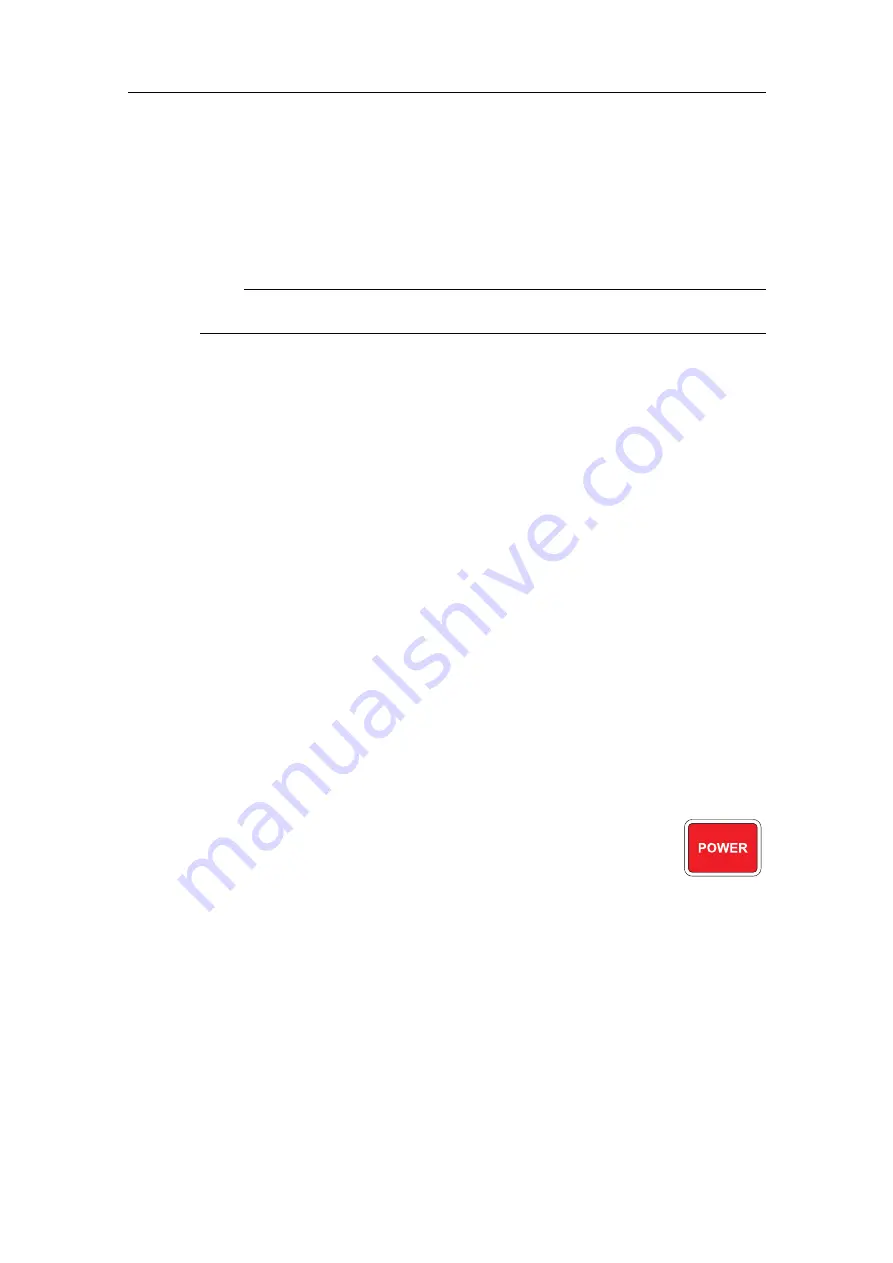
381298/C
189
b
Push the plug gently in place.
c
Insert the bolts carefully, and make sure that they fit to the threads.
d
Secure the plug with all the bolts provided.
Note
Do not apply too much torque on the bolts, as this may damage the threads.
Powering up the SN90 to
Passive
mode
In order to use the SN90, you must first power it up. In this situation we do not want the
SN90 to transmit, so we will leave it in
Passive
mode.
Prerequisites
This procedure assumes that the entire SN90 installation has been inspected. All power
sources have been measured and verified. All system cables and connectors have been
checked and tested.
Context
The SN90 software is automatically started when the Processor Unit is powered up.
Procedure
1
Power up the display.
If required, refer to the instructions provided by the display manufacturer.
2
On the Operating Panel, press the
Power
button, and keep it depressed for
approximately two seconds.
POWER
The green lamp on the right side of the button will flash to indicated
that the power has been switched on. The Processor Unit and the
Transceiver Unit are both automatically powered up.
3
Once the SN90 program has started, observe that the presentation
fills the entire screen.
The SN90 starts up using the same settings as the last time you used it. If these
settings are acceptable, continue operation. If you wish to alter any of the settings,
see the relevant procedures.
Summary of Contents for Simrad SN90
Page 2: ......
Page 117: ...381298 C 115 Related topics Installation summary page 65 Installing the transducer ...
Page 236: ...234 381298 C 372915 Clamping frame Simrad SN90 ...
Page 295: ......
Page 296: ... 2016Kongsberg Maritime ISBN 978 82 8066 179 1 ...
Page 297: ......






























