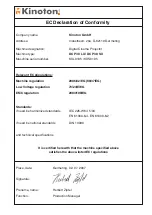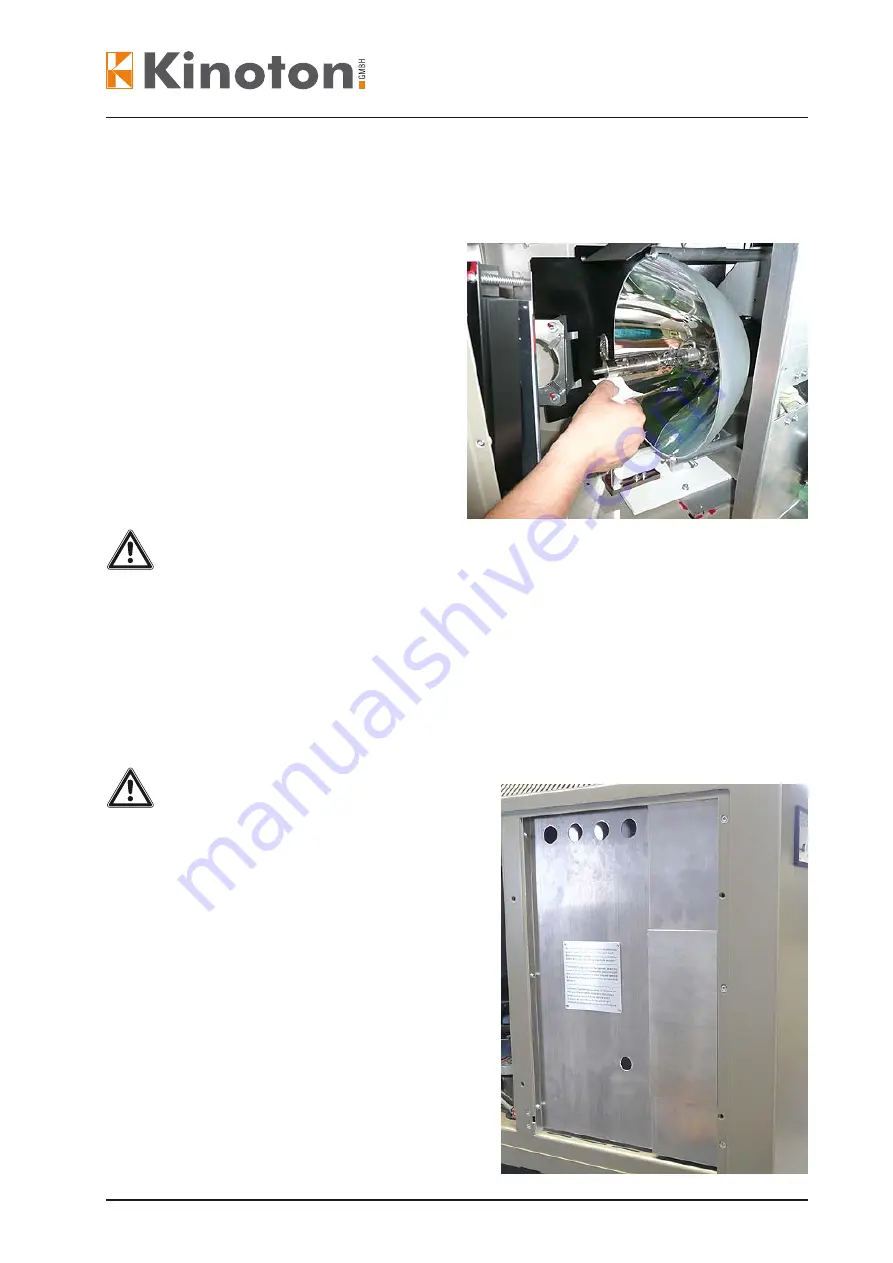
DCP 30 LX / DCP 30 SX
Issue: 11/2009
77
Maintenance
Positioning the bulb stay
• Wait at least 10 minutes so the lamp can cool down.
• Remove the inner cover plate again.
• Adjust the bulb support to the
anode base.
$
The bulb support should barely touch
the anode base - leave 1/10 mm
space for the expansion of the hot
xenon bulb.
X
NOTE
If there is no visible gap between the
anode and the bulb support, but it is
still possible to slide a piece of paper
between them, the bulb support is ad-
justed properly (see figure).
ATTENTION
After positioning the bulb stay, the position of the xenon lamp must not be adjusted
otherwise the lamp can burst.
• Mount the inner and outer cover plate again.
6 .3 .2 Changing the UV Filter / Correcting Lens
DCP 30 XL have the UV filter mounted on the correcting lens.
ATTENTION
U
The UV filter protects the DLP
®
chips
from UV radiance. The projector must
not be operated without the UV filter.
U
The correcting lens with the UV filter
must be mounted very carefully to avoid
damage on the lens edge.
A damaged lens can broke easily when
abused thermally.
• Remove the left outer cover plate on the
projector head.
• Remove the left inner cover plate of the
lamphouse (see figure).