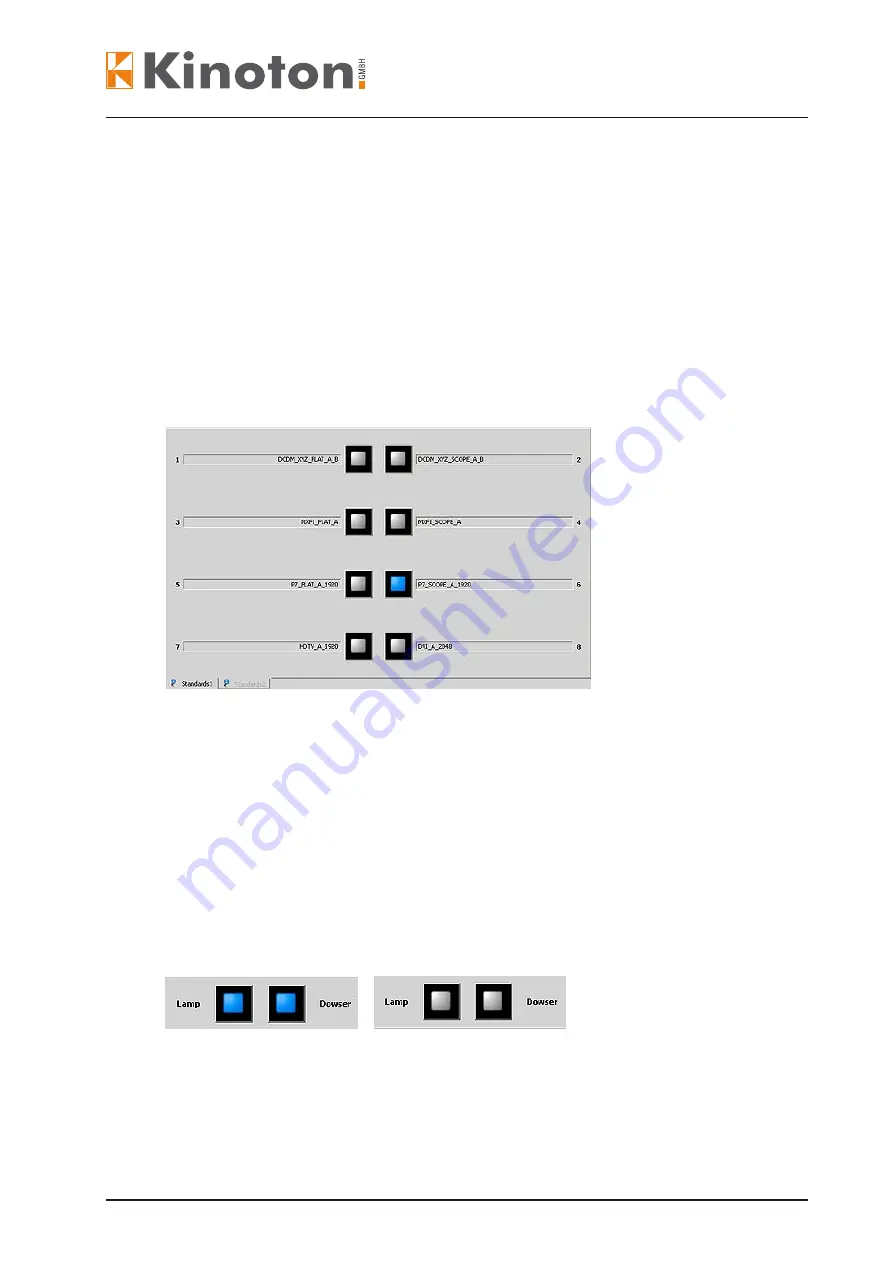
DCP 30/70 L / DCP 30/70 S / DCP 30 LX/SX
Communicator
Issue: 11/2009
49
5 .2 .1 .1 Executing a Preset Macro
Macro data include a sequence of projector functions (program run) => automating of
several projector settings.
Typical functions are:
- Selection of the input source
- Selection of the PCF (Projector Configuration File)
- Selection of the Screen file.
X
NOTE
If the meta data control is activated by the D-Cinema server, the following message ap-
pears:
Meta data is enabled, server is in control
.
This function depends on the server. Ask for information at the server manufacturer.
• By clicking on the desired register with the desired macro
Standards1
,
Standards2
,
Standards3
,
Standards4
,
Standards5
you can scroll through the pages.
• Click on the desired button to activate the macro.
$
The macro will be executed.
$
The macro button appears blue.
5 .2 .1 .2 Switching the Xenon Lamp ON/OFF
• Click on the
Lamp
button to switch the lamp on or off.
$
If the lamp is on, the button appears blue.
$
If the lamp is off, the button appears grey.
5 .2 .1 .3 Opening/Closing the Dowser
• Click on the
Dowser
button to open the dowser.
$
If the dowser is opened (activated), the button appears blue.
$
If the dowser is closed, the button appears grey.






























