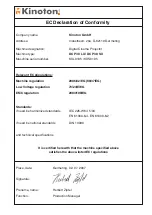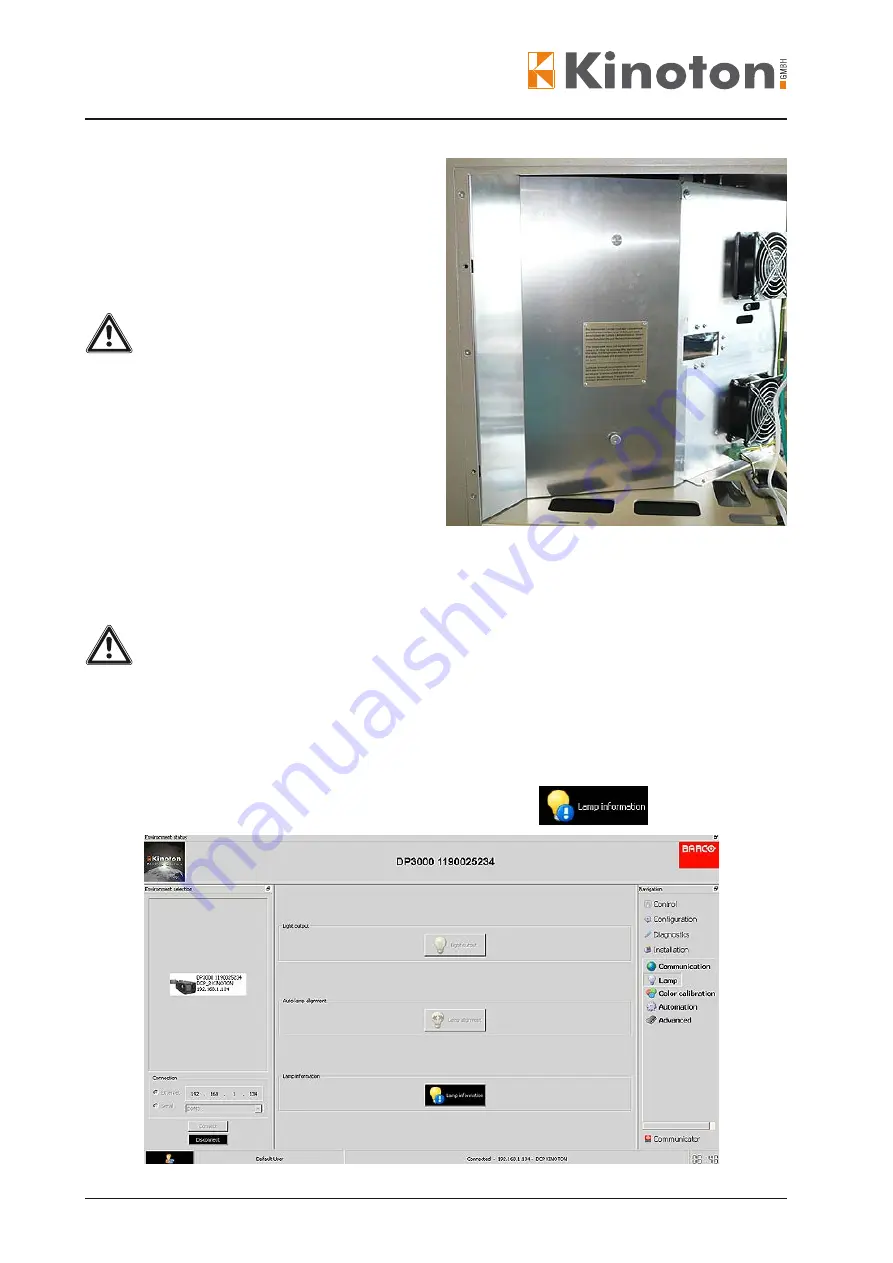
DCP 30 LX / DCP 30 SX
Issue: 11/2009
74
Removing the protective coat /
Mounting the cover plate
• Remove the protective bonded fabric.
• Mount the inner cover plate for
adjusting the illumination of the
screen.
ATTENTION
The inner cover plates must be closed,
for safety reasons and for having an
adequate cooling for the xenon bulb.
6 .3 .1 .3 Adjusting the Screen Illumination / Xenon Bulb Position
ATTENTION
The xenon bulb must only be ignited with mounted inner cover plates.
Preconditions
$
The bulb support is down but lamphouse is closed with inner cover plates.
$
The lens is inserted and the “fullwhite” test pattern is selected.
• In DCP Communicator select
Installation
-
Lamp
-
.