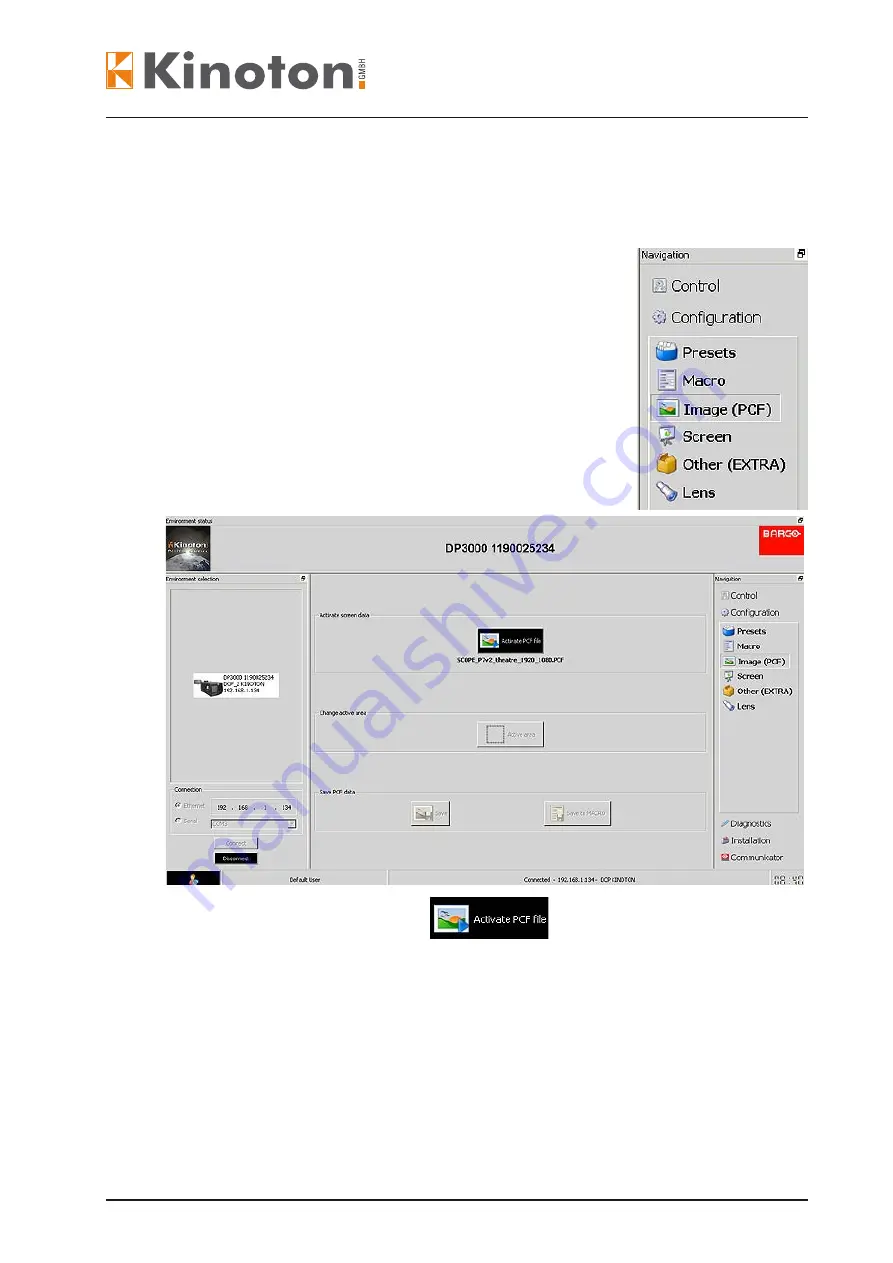
DCP 30/70 L / DCP 30/70 S / DCP 30 LX/SX
Communicator
Issue: 11/2009
55
5 .3 .3 Loading and Activating a PCF File (Projector Configuration File) - Image Settings
Image files (PCF) contain information about the input signal. They describe resolution,
pixel geometry, color space, offset, etc. Depending on the content the corresponding
PCF has to be loaded.
X
NOTE
Z
If the meta data control on this projector is enabled, the
following message appears when loading a PCF:
Meta data is enabled, server is in control
.
Z
The meta data control should not be deactivated during the
D-Cinema server delivers the data.
• Click on
Image (PCF)
.
• To activate a stored PCF click on
.
$
After a short information that the PCF is loaded a window opens with the listed image
files.
• Select the desired PCF and then click on
OK
.
$
The selected PCF (image file) will be executed.
X
NOTE
Changes are only possible at service mode.
Please do not change any settings, because they are film specified.






























