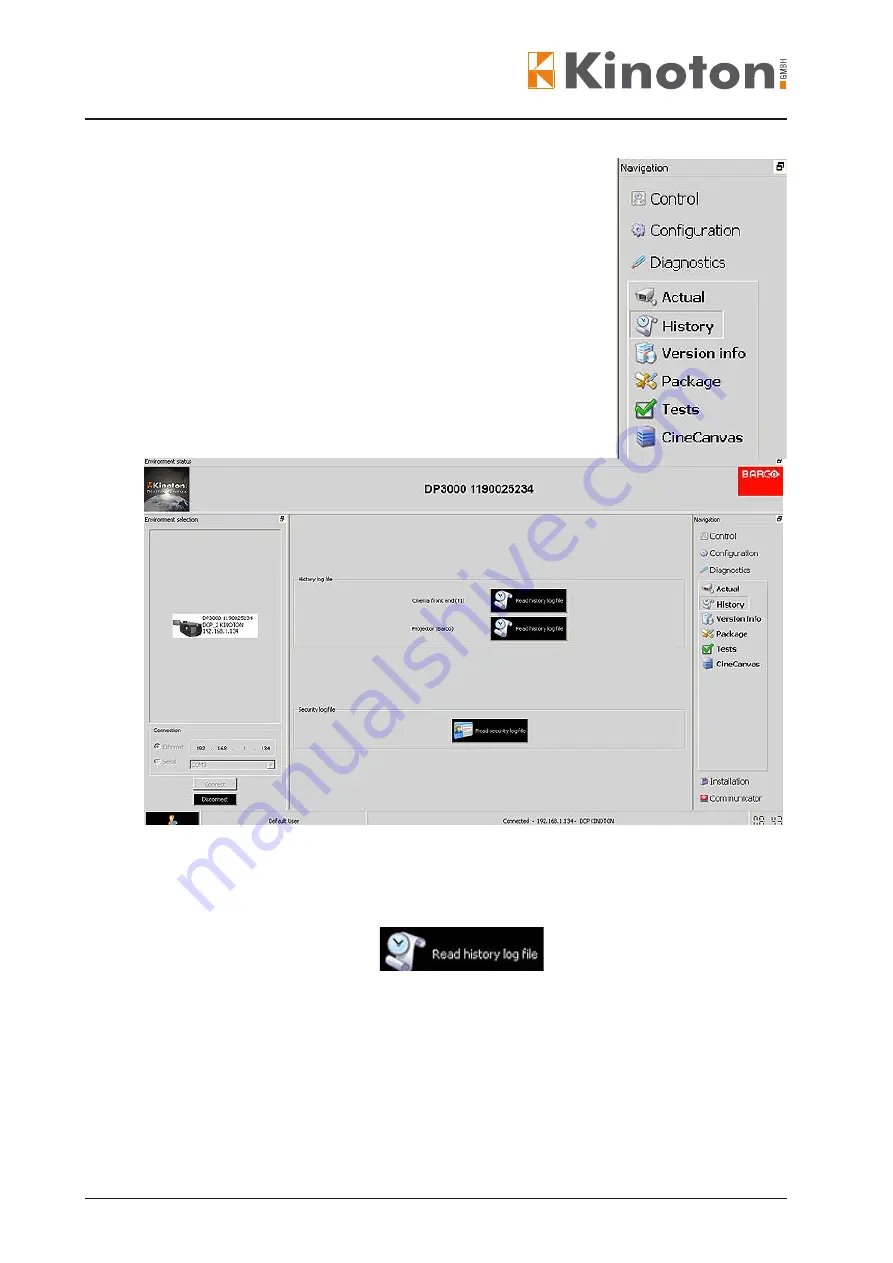
DCP 30/70 L / DCP 30/70 S / DCP 30 LX/SX
Issue: 11/2009
62
5 .4 .2 History
This window allows you to get access to the log files.
• Click on
History
.
$
A window with three click buttons opens:
5 .4 .2 .1 Reading and Saving the TI Cinema Boards Log File
• To get the TI log files click on
beside
Cinema front end (TI)
.
$
The projector reads out the log files. This action can last some seconds.






























